
The Good: It’s fun, easy to use, and gets you to think about neighborhoods you might not otherwise consider when deciding where to eat.
The Bad: Not sure...
Advice: I definitely recommend this app for anyone who needs help deciding where to eat, also for those needing specific information about a restaurant they already have in mind.
Urbanspoon.com is a restaurant information and review website that developed a fun and useful iPhone app in 2008 that it dubbed “part Magic 8 Ball, part slot machine.” The good folks at Urbanspoon released an app for Android in early 2010. At first glance, Urbanspoon’s interface looks a little kitchy with the one-armed bandit style interface, but under its playful skin Urbanspoon is full of search options and information that locals and travelers alike will find useful.
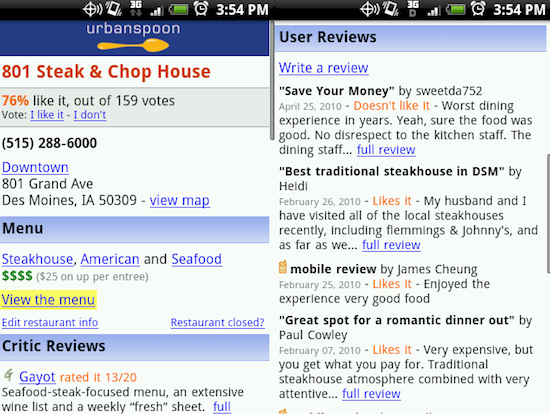
If you are looking for a restaurant, you’ll want to try out the slot machine style restaurant finder. Neighborhoods, food types, and expense levels can all be locked down to customize the potential results. The app will either find your location automatically using GPS, or you may select your location manually. The restaurant finder can be activated by either shaking your phone (the app will use the device’s internal accelerometer to sense the motion), or you can touch “shake.” Once activated, the finder will randomly select a restaurant based on the user-selected criteria. Once the finder has settled on a restaurant, the user will be presented with a few options. The user can view the restaurant’s location via Google Maps, call the restaurant, or read reviews of the restaurant from other Urbanspoon users on the restaurant’s information page.
Restaurant information pages contain a plethora of really useful information, including images of the menu, local critic and user reviews, and address and telephone numbers. In addition, there are interactive elements that allow you to submit your own review or vote whether you like or dislike the restaurant.
Those who are not interested in playing the slot-style restaurant finder may search for a restaurant using the more utilitarian advanced filter options by pressing “menu”, then “Browse." For a list of restaurants near a user’s location, a restaurant proximity list is available by pressing “menu”, then “Near Me."
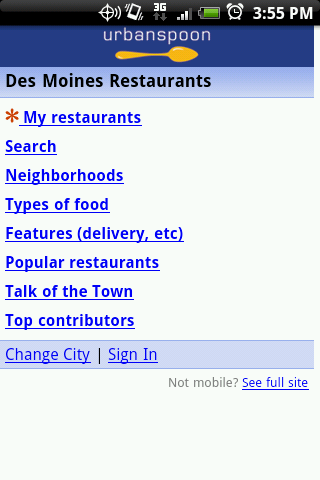
To be honest, I don’t need help finding restaurants that often, but if I did, Urbanspoon would be my go-to app. I will definitely use Urbanspoon to quickly read reviews and to check out menu items and prices. If I really love or hate the joint, I could see myself vote thumbs-up or down or writing a quick review so I can help others with their decisions. If Urbanspoon is your go-to app, let me know how you use it in the comments!