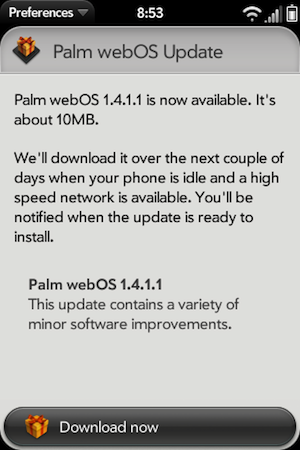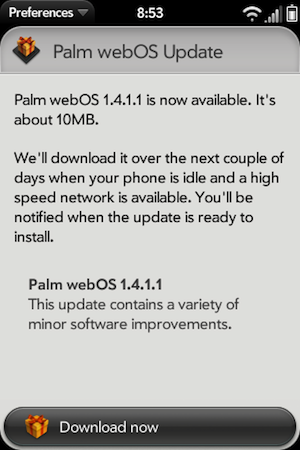
Among all the hype of the Palm buyout, it’s good to see that Palm can stay focused and still be churning out some updates for webOS. The update is intended to fix some known, very annoying issues, and improve overall performance. This update is nothing to write home about, but it is an update to refine an already beautiful OS. The full changelog as listed on Verizon’s software update site is listed below.
Enhancements:
- Easier to use Bluetooth.®
- Improved battery life when turning off Bluetooth without unpairing a device.
- Displayed time feature is more accurate.
- Automatic updates for Daylight Saving Time.
- Easier connection management.
- More consistent EV-DO connections when switching from Wi-Fi to CDMA.
- Better Touchstone™ charger integration.
- The screen will now turn off and display the lock icon and time after the Pixi Plus is docked with the Touchstone charger.
- Newly taken photos and videos do not overwrite existing ones.
- Improved picture display when cropping a picture for a contact.
Improvements:
- Pinch to zoom now works in more applications.
- The onscreen volume slider now appears correctly.
- The forward gesture now works in the browser.
- The back gesture now returns to the file list screen in certain applications.
- The shutter sound is more responsive when taking a picture.
- A single press of the power button now reliably wakes up the display.
- The LCD reset issue has been resolved.
To update your Verizon Wireless webOS device manually, run the 'Updates' application. Otherwise, your phone will automatically update over the next 48 hours. If you have already updated your Pre Plus or Pixi Plus and notice some differences not stated, feel free to share them with us!
Via Engadget
Download: Pre Plus | Pixi Plus