Pros: Drawing and painting app with multiple stock backgrounds and support for user photos as backgrounds.
Cons: Very buggy, sometimes unresponsive UI; Frustrating to use; Instructions screen is hard to read and plagued by typos.
Buying Advice: Skip it for now. Better drawing and journaling apps are available, and they cost less.
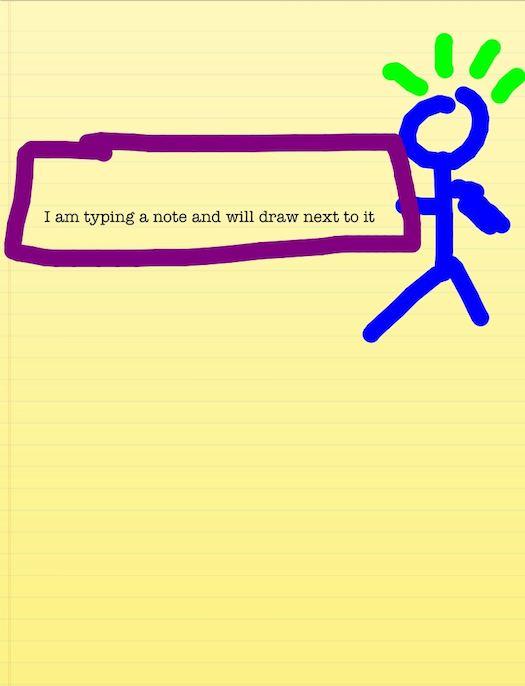
Finger painting goes digital on iPad. While apps like Brushes and Layers vie for the high-end drawing/painting market on the App Store, a number of lower-cost, shorter-learning curve apps are making iPad doodling quick and easy. I took a look at two of them, Doodle Buddy and Draw It! and came away with a pretty clear favorite.
Draw It! was kind of frustrating to use, and the fact that its price has already been dropped by 50% reflects the rather amateur style of the app. The program's instruction screen is laid out in an oversized, hard-to-read font and riddled with typos ("taping" instead of "tapping," etc.), which is never a good sign, either. A basic drawing program augmented by the addition of backgrounds - blank, graph & note paper, user photos -text notes, Draw It! straddles the line between drawing and journaling apps. Unfortunately it's not nearly good enough at either task to bear recommendation.

The app suffered from lag that sometimes caused a short but noticeable pause between screen taps and responses from the program. Invoking the text note function made things worse: It's unclear how to call up the QWERTY board for typing, text notes moved around the screen without warning and/or momentarily appeared in duplicate, and editing existing notes was possible though I couldn't figure out how to do it with any certainty. In-app help outlines a tap-double tap-triple tap system for edits and erasing, but it didn't do enough to make the program very usable.
The idea behind Draw It! is fine, but the execution is poor. Skip this one in favor of other drawing/painting or journaling programs.
See Also: Doodle Buddy (Free)