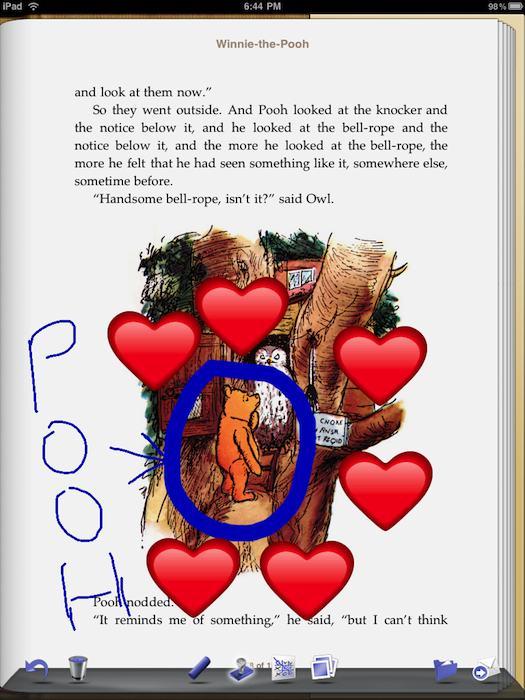Pros: Easy to use, colorful, fun painting app; Stamps and backgrounds add to the fun; Free
Cons: Bug sometimes saves drawings in wrong orientation; Can't turn sound effects off
Buying Advice: Get it. It's free, it's fun, and did I mention it's free?

Fingerpainting goes digital on iPad. While apps like Brushes and Layers vie for the high-end drawing/painting market on the App Store, a number of lower-cost, shorter-learning curve apps are making iPad doodling quick and easy. I took a look at two of them, Doodle Buddy and Draw It! and came away with a pretty clear favorite.
Doodle Buddy reminds me of KidPix, a Mac/PC program I used to use with elementary school students when I taught computers in schools. Doodle Buddy lets you draw and paint on blank backgrounds, over pre-installed wallpapers, or over photos from your iPad's library. You can also stamp your canvas with images from a library available in small and large sizes. In general, Doodle Buddy is great. It's fun, it's easy, and it supports multitouch painting, which is a neat trick. A sounds-off option is a must in the next release, as the sound effects that play whenever you're drawing, painting, or stamping can get old pretty quickly. The brushes popover menu also should be tweaked so it doesn't disappear after every tap - changing multiple parameters (brush type, color, diameter) requires re-activating the menu after every tweak. There also seems to be a bug involving saving landscape-mode drawings to the proper orientation.
Despite those flaws, Doodle Buddy is a terrifically fun app and one of the best basic drawing/painting iPad apps I've yet to try at any price. The fact that it's free makes it all the better.