What's Good: Call quality; fantastic speakerphone.
What's Bad: Battery life; somewhat cramped keyboard.
There's no doubt that Sprint's Nextel brand and the accompanying iDEN technology has been behind when it comes to new industry concepts. While CDMA and GSM companies have been enjoying feature-rich devices, iDEN users were stuck with drab, boring handsets. Though it's nothing revolutionary in regards to the user interface, the Motorola i465 enters the lineup as the first device with a QWERTY keyboard. For Nextel and Boost Mobile subscribers, is It a welcome addition to the family?
The left spine of the i465 houses the volume rocker and Direct Connect button, along with a 2.5mm headphone jack and microUSB charging port (both of which are housed under a protective flap). The right side sports a lanyard hole. The front of the device sports the QWERTY keyboard, a navigational pad, three buttons to the right of the display (write a message, web, and camera), menu, speaker, send, end, and two shortcut keys. The camera is located on the back of the device.
As the first QWERTY device in Sprint's Nextel lineup, it's refreshing to see the carrier begin to cater to popular demand. Though the keyboard is quite small for the hands that Nextel's target demographic have, the keys are pyramid shaped, allowing for some level of tactile feedback. Much like the other phones in the category, the i465 is a durable device, and seems capable of withstanding the elements.
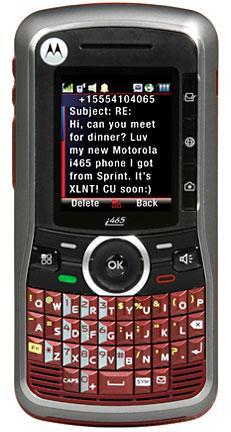
Motorola and Sprint don't offer much in the package, opting to include the device, a charger, and instruction manuals. Coming in at 4.44 inches wide by 2.13 inches long by 0.61 inch thick, the i465 weighs in at 3.46 ounces, making it relatively easy to fit in a purse or pocket. The 1.8-inch LCD display houses 65,000 colors and offers 128 x 160 pixels. It's a basic display (like those found on most mid-range Nextel devices), but it gets the job done. We just wish it was a bit larger.
The i465 ships with the standard Motorola interface found on most Nextel handsets. Nothing new to report, but the addition of the QWERTY keyboard makes it easier to navigate through the somewhat complex menu. As mentioned above, the keyboard is a bit on the small side, but thanks to the tactile nature of the keys, it gets a bit easier to use over time. On a positive note, the keyboard was able to keep up everything we threw at it with no lag whatsoever. A shortcut key to the text messaging inbox can be found in the bottom right corner.
The Motorola i465 offers a VGA camera, and in our testing, image quality was slightly below average. Our test pictures were below average across the board, but were just short of terrible in low light situations, thanks to the lack of a flash. Neat features include a 4x zoom, five resolutions, two quality settings, five shooting modes, self-timer, two shutter sounds, and adjustable brightness. Video quality was equally poor; the camcorder offers two modes for regular filming and multimedia messages.
We tested the i465 in the Charlotte area, and call quality was very good. Volume was outstanding, and no problems were reported by our callers. Even with the typical iDEN signal fluctuation, it performed just as admirably at one bar as it did four. When we went to a known Sprint fringe area, we found calls to sound equally clear, though the device cut out at various points. We successfully paired the Plantronics Voyager Pro Bluetooth headset to the device, and Bluetooth functions were clear and easy to use. Like other iDEN devices, one of the i465's strengths is the speakerphone; we tested the device in a department store, and callers were able to hear us.
Though there was some reported background noise, callers told us that they could understand most of the conversation. Though iDEN is relatively slow when it comes to data speeds, they were reasonable. The PhoneDog homepage loaded in 58 seconds, and other data-intensive tasks loaded well throughout the testing, but if you're coming from EVDO or HSDPA, you'll notice the speed difference. Though a good bit of scrolling was required for browsing a page from beginning to end, it was usable. Keeping that in mind, if web browsing is going to be a primary task, you may want to consider a smartphone.
Estimated talk time is a meager 3.4 hours, and it was right on par with our tests. With moderate use encompassing text messaging, calling, e-mail, Direct Connect, and the occasional web browsing, we were able to make it just under a day before the low battery warning flashed. With little to no use, the device lasted almost two days. As with any device, battery numbers will vary with the level of usage that they're subjected to between charging cycles, but the i465 certainly falters a bit in the battery life department.
Offering a QWERTY keyboard for those that enjoy text messaging, but the Motorola i465 is a much-needed addition to the Nextel product family. Battery life isn't the greatest, and the Motorola user interface is outdated, but the device performs exceptionally well in the call quality department. With the build quality that one expects from Nextel devices, we'd recommend it to anyone from the texting teenager to the busy construction worker.