The highly anticipated Zipcar app for the iPhone and iPod Touch has just launched. (If you’re an urban dweller sans automobile who doesn’t know about Zipcar… Well, you should. Nothing beats renting a car for just an hour when that’s all you need.)
It was already easy to find and book a Zipcar car online, but with this app the task becomes stupid simple. There’s a map view and location-based search for closest Zipcar locations; sort by time availability, type and model; and a big green click-to-reserve button. Users can also see upcoming reservations or cancel a booking using the app.
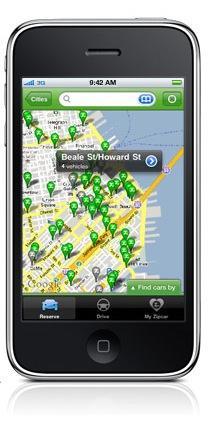

Most app developers would’ve stopped there, but this program also sports some other nifty features.
Lost the car in the garage? Launch the app to honk the horn. And once the vehicle’s been activated with the RFID Zipcard, the app can also lock and unlock it remotely. By far, the most useful function is the ability to extend a reservation right from the app. If no one’s booked a slot immediately after, users can add time to their trip while on the go.
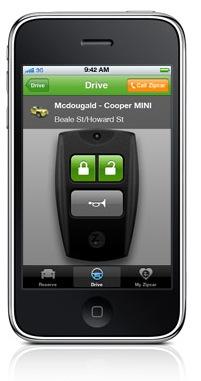
There is one annoying thing with the app, though: When searching for a car, it’s not possible to change the desired time slot except at the beginning of the search. This is a pain in the neck, especially when “no availability” means going back and adjusting the time slot for better results. But, the developer is aware of this problem (and has even mentioned it on the App Store page under the “Coming Soon” section), so this hassle will probably get resolved in a future update.
Understandably, you need to be a Zipcar member to take its vehicles out for a spin. But the company has improved this process too. It used to require paperwork filled out and mailed, but now there's an online form that makes the application process faster and easier.
While the Zipcar service may not be free (there are tiered plans based on usage), the Zipcar app costs nothing. It just requires iPhone OS 3.0 and either an iPhone or iPod Touch with a network connection.
Interested? Click here to come and get it.
[via TUAW]
(Thanks, Swifty!)