The LG enV Touch looks a lot like the LG Voyager and what was missing in the latter cell phone is more than made-up for in the former. Namely, the LG enV Touch has 3.2-megapixel camera with a flash, a fully customizable user interface, one-touch access to popular social media sites like Twitter and Facebook, and it's all in a much lighter form factor. In short, if you liked the LG Voyager, you?ll love the LG enV Touch.
Look and feel: The LG enV Touch wouldn't fall in the petite category, but it's not all that bulky either. It definitely doesn't feel heavy in the hand, though it looks as if it might be. The LG enV Touch looks impressive with its shiny metallic casing and spacious, bright touch screen display. Additionally, the cell phone feels comfortable when you hold it up to your ear or cradle it between ear and shoulder for longer calls. However, since the screen comes so close to your face, it attracts a fair amount of face grease, and we found ourselves wiping it off often.
About that screen, it's pretty bright and it's got the right amount of sensitivity for the touch screen out of the box ? meaning we didn't have to adjust it. We found the external and internal screens easy to view in direct sunlight. Another plus is that the cell phone's spine isn't littered with extra buttons. The only buttons you?ll find are camera (which is placed perfectly for snapping shots when in picture mode), the volume keys, and the sliding lock button. On the other side of the cell phone's spine is the slot for an optional MicroSD card and a 3.5mm headset jack.
Keypad: We?re just going to come right out and say it ? we really like the cell phone's touch screen. We like the huge numeric keypad and the additional phone calling features that appears when you press the phone icon at the base of the main screen. In particular, we like that the letters on the numeric keys mirrors a standard keypad ? meaning we never had trouble trying to figure out if we were selecting the right keys when we dialed a number or short code that included letters. While we?re on the subject of keypads, we found the touch-screen QWERTY keyboard that appears when the LG enV Touch is in horizontal mode to be spacious, although we should note it's easier to dial accurately hitting keys with just your fingernail. 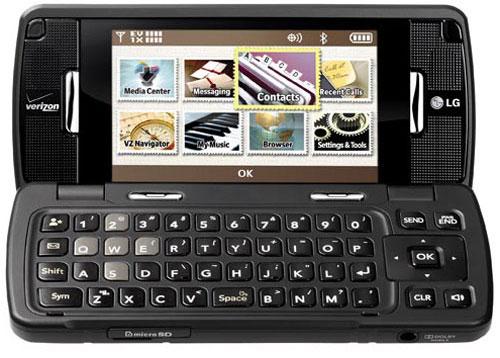
We?re happy to report that we found the internal QWERTY keyboard extremely usable and spacious. This is an improvement over the keyboard found on the LG Voyager, which was a bit cramped and had odd placement of some of the keys. For example, on the Voyager the space key was way off to the side of the keyboard next to the Clear key. Whereas on the enV Touch, the Space bar is where it should be: in the middle of the bottom row of keys, similar to an actual keyboard. Another plus is the inclusion of dedicated keys for Favorite Contacts and text messaging.
Call quality:
Calls and speakerphone: We found calls for the most part to be loud on the LG enV Touch. We did occasionally use the side volume keys to adjust the sound both up and down. Using the speakerphone didn't degrade call quality, and we had no problem hearing callers over the speaker. Unfortunately, you still need to flip open the cell phone to activate the speakerphone. The good news is that when you finish a call the speakerphone is deactivated. Additionally, you don't have to be too close to the cell phone when using the speakerphone to be heard clearly by callers. You can also easily mute and unmute a call from the dial pad on the cell phone's touchscreen during a call.
Audio quality: Playback of songs is loud through the cell phone's speakers and not too tinny. The LG enV Touch has a 3.5mm headset jack (you can use your own stereo headphones with the cell phone, however, you won't be able to take calls while listening to music over non-cell phone enabled headset). The cell phone also supports Bluetooth stereo; you can purchase an optional Bluetooth stereo headset if you want to listen to music and take calls without wires.
Ease of Use
Menu/phone book: Like many Verizon Wireless cell phones, the LG enV Touch has a standard menu system; if you're already accustomed to it, using the LG enV Touch should be a breeze. A nice addition is the user interface is customizable with an eye on social media applications. For example, there's an arrow in the right-hand corner of the display, tap on that and you?ll see two tabs. One with pre-defined shortcuts and the other with quick access to social media sites such as Twitter, MySpace, YouTube, Facebook, and Photobucket. In the second tab, you can add one touch access to favorite web sites, songs or pictures. In the first tab, there are widgets (a.k.a. icon-driven shortcuts) already set-up. If you see a widget that you like you can drag it to the top of the screen and then reposition it on the main screen. You can also add your own shortcuts by selecting Add at the bottom right-hand corner of the display. If you don't want to choose your own shortcuts and customize the main screen, not to worry; there are five one-touch access icons (Messaging, Phone, Menu, Contacts, and Favorites) at the base of the main screen. Another plus, is the bar that shows icons for new text and voice messages is interactive. If there's an unread message simply tap on the icon and it will launch a list of messages that have been read or heard. While we appreciated that feature, we were not so excited about the fact that we often missed messages since occasionally it lacks an alert for new messages if you already have unread or unheard messages. We particularly like how easy it is to use the phone book, which can store 1,500 contacts, each with five phone numbers, two e-mail addresses, a picture, and a street address. If you want to find your phone number, you?ll need to go to Settings & Tools and access Phone Info.
Camera/video: The LG enV Touch sports a 3.2-megapixel camera that can take photos and record short videos. The camera phone also has a flash and a Schneider-Kreuznah lens. We?re happy to report this camera phone has a pretty fast shutter, so you likely won't miss a lot of shots once you?re in the camera application. While you can also snap self-portraits, there's no mirror next to the lens to help you frame the shot. On the plus side, the entire screen turns into a viewfinder (similar to digital cameras), so there's more room to frame your photo.
As for image quality, we found colors to be vivid when well lit externally and the images clear on the cell phone's screen. However, we did have some trouble with red eye. That said, there is a Facial Makeover feature that will adjust for blemishes and a Smile setting that when in use won't snap a shot unless everyone in the picture are smiling. You can also record 60-second videos on the cell phone. Playback of videos on the LG enV Touch are slightly pixelated.
Music: The LG enV Touch sports an MP3 player and comes with a approximately 250MB of usable internal memory, so you can store tons of music (at least a couple of albums' worth of tunes) and pictures on the cell phone. The enV Touch's charger has a removable USB cable for synching music with a computer, which makes getting music on the LG enV Touch pretty easy, especially if you?re using the Verizon Rhapsody service. If you want more storage, we recommend buying an optional MicroSD media card, as this cell phone will support up to a 16GB MicroSD card. You can play MP3, WMA (Windows Media Audio) and unprotected AAC (Apple's music format) files. As noted, the audio quality is pretty good through the cell phone speaker. 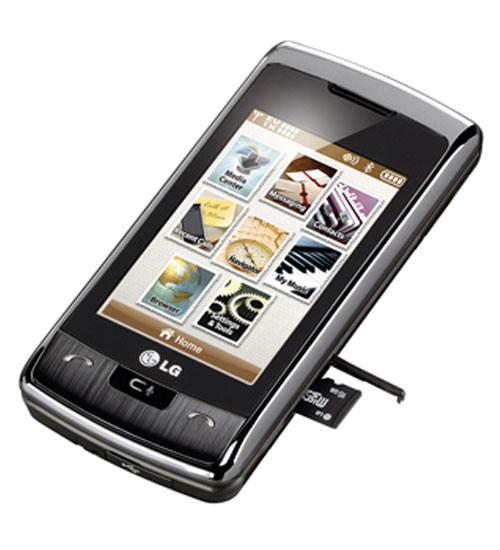
The LG enV Touch has an option to adjust the sound based on five settings (Flat, Concert Hall, Classical, Bass Booster, Vocal Booster, and Treble Booster), as well as Shuffle, Repeat, and Skip songs options. It also shows album art when available and you can create Playlists on-the-fly. If you want to conserve battery life or perhaps are on a plane and the LG enV Touch is doing double duty as your MP3 player, there's a Music Only Mode that turns off the cell phone's radio. That said, playing music through the cell phone did not drain battery life any faster. Even though you still can't transfer music via Bluetooth, you can listen to music via Bluetooth stereo options. We particularly enjoyed pairing the enV Touch with the BlackBerry Visor Mount Speakerphone and listening to songs stored on the cell phone over the speaker.
Connectivity/Bluetooth: We were able to pair the LG cell phone with a Plantronics 925 Bluetooth headset. We found call quality to be just as clear with a headset, and users didn't know we were using a cell phone, let alone a headset.
Battery Life: In the battery life department, the LG enV Touch could fare better, but for the most part is acceptable. We found that the cell phone could last about three days before recharging when using the LG enV Touch regularly to make calls, occasionally surf the wireless Web, and send/receive text messages. Users who barely use the cell phone to make/receive calls and send/receive messages can probably last about four days before needing to recharge, while heavier cell phone users will likely need to charge the LG enV Touch every other day. The biggest drain on battery life comes when you leave the location or GPS feature activated. If you plan on using this feature a lot, get a car charger.