The Nokia e71x is sleek, affordable, has fun multimedia features, navigation, and runs the Symbian OS. You can do all the things you can on other smartphones including accessing office documents, send/receive email from multiple accounts, and surf the web all with an easy-to-use interface. The Nokia e71x is also a connectivity dream supporting IR, stereo Bluetooth, WiFi, and 3G connectivity. Oh, and did we mention it's a world phone, too. If you've always wanted to try a smartphone or just want something different, the Nokia e71x is worth a look.
Look and Feel: There's no denying that the Nokia e71x is just good looking. It sets itself apart from the full QWERTY pack of smartphones on the market with its slim profile and stainless steel back. Although, it has such a tough back, that doesn't mean it's ultra durable. It also feels great in the hand. On a hot day, just holding the Nokia e71x can cool you off. Adding to the style is its minimalistic use of buttons on the smartphone spines. On one side there's volume controls and the 2.5mm headset jack and on the other are slots for USB connection and a MicroSD card. On top of the smartphone is the speaker and a rather flashy red power button. As for the display, it is crisp and visible in bright sunlight. However, you might want to adjust the backlight setting. Out-of-the-box it extinguishes itself a little too quickly for our tastes. However, if you do change the backlight setting you may see a small adverse affect in battery life. While you?re at it you might want to adjust the lock time as well. While, it's good that it self-locks when not used for a few seconds it can be distracting. The display is actually quite stunning and though you?ll want to touch it, don't ? this is not a touch-screen phone. As expected with a phone that has a screen that comes so close to the side of your face it does tend to attract face grease, so you might be wiping it off on your shirt or pants to keep it clean. 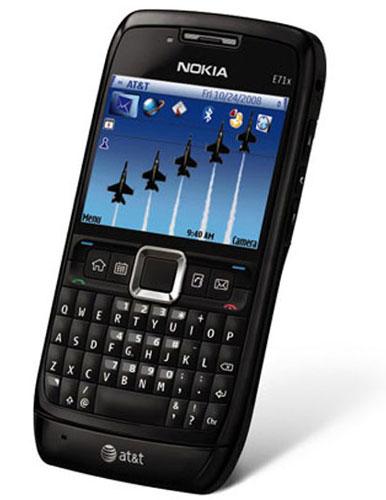
Keypad: We particularly like the keypad on this cell phone. At first glance, it looks like the keys are a little too close together, but it doesn't feel that way. There's a curve to each key that helps keep them separate. Plus the letters on the white backlit keys are larger than those found on other QWERTY keyboard phones, so you don't have to squint to see them. We did have people with both larger and smaller hands try out the keyboard and both had a similar experience. Another plus about the keyboard is the placement of the numbers: they are smack in the center and accessing them via the shift-like key is comfortable and intuitive. Navigating through the menu is done vie the 4-way silver rocker that encircles the black OK or Select key in the center of the device.
Calls and Speakerphone: Call quality on the Nokia e71x is loud and clear, even in places where it's typically hard to hear callers. For example, in a windy environment, callers still came through just fine. We?re also happy to report we never had to use the side volume keys to adjust audio on this cell phone, and the speakerphone works well, never cutting off when two people speak simultaneously.
Audio Playback: The Nokia e71x sports an MP3 player. We found playback of MP3s and streaming music over the Nokia e71x speakers to be loud and clear, though occasionally tinny. This smartphone sports a 2.5mm headset jack, so you?ll need to use cell phone-compatible headphones or a pair of stereo Bluetooth headsets if you want to listen privately.
Ease of Use
Menu/Phone Book: Since the Nokia e71x runs Symbian S60 (third edition), it's likely you might not have seen this menu interface before. However, don't let that dissuade you, it's actually extremely easy to use. Along the top of the main screen are icons of the most recently accessed applications so you have fast access to your favorite applications. When something is running such as a song playing you?ll see it listed just below the row of icons. There are four quick launch keys to Home, Calendar, Contacts and Messaging on the face of the smartphone so there's no need to scroll through the menu to access those features. If you press the soft key that correlates to Menu, you?ll see all the other applications and services. In addition to music applications, AT&T Navigator is on board to help you get around town, there's also Quickoffice for versions of word, excel and power point. You can download more applications as well from the Nokia site and other Symbian application sites. The real plus here is that if it will not work on your device, the cell phone lets you know before you download it to the device. Now, that's smart.
Transferring music, apps, contacts and more to the Nokia e71x is extremely easy via the Nokia PC Connectivity Suite . There's also an e-mail application that walks you through setting up your e-mail. There's one for Microsoft Exchange users and another, XpressMail, for other web-based e-mail services such as Yahoo or AOL mail. All accounts can be separated into separate e-mail folders, so they don't get combined into one overall e-mail folder.
Camera/Video: The Nokia e71x sports a 3.2-megapixel camera with a flash and even a tiny mirror located next to the lens to help you frame self-portraits. The camera has its fare share of customizable settings including digital zoom, white balance (automatic, sunny, incandescent, and fluorescent), auto exposure, color tones (normal, sepia, negative, and black and white). You can even select the type of scene (auto, manual, close-up, portrait, landscape, night, and night portrait) your trying to capture for better picture quality. Shutter speed is acceptable on the Nokia e71x and we found images to be sharp.
The Nokia e71x also does double duty as a video camera/player. When you download video to this cell phone and play it back through the included RealPlayer, quality is great: images are crisp and video flow is fluid. However, when you try to capture video on the cell phone playback typically isn't as smooth. However, that said, we should mention that we did stream live video using both WiFi and 3G connectivity and it seemed to be just about flawless nor would you think it was streaming live. Note: If you plan to do this feature a lot, definitely get an unlimited data plan.
Music: As noted, the Nokia e71x has an MP3 player, however, this smartphone only has 130MB of memory on board, which is shared amongst all the applications. If you really want to use this smartphone as a MP3 player, we recommend getting an external MicroSD card for storing songs. The Nokia e71x will accept up to an 8GB MicroSD card ? not as big as what is supported by other cell phones on the market, but still that's plenty of extra storage space. The smartphone supports MP3, AAC (Apple iTunes format), and Microsoft WMA music files. As for music player features, it has shuffle, repeat, playlists, and an equalizer with predefined settings. Getting music onto this Nokia is fairly straightforward. If you?re using the Nokia PC Connectivity Suite you just select music and follow the prompts. You can also use Windows Media Player to sync music as well.
Connectivity/Bluetooth/Wi-Fi/IR: Talk about connectivity; the Nokia e71x is fully loaded. If you can't connect one way, there's bound to be another option. For starters, this cell phone has IR, so you can use it to exchange info with other IR-enabled devices such as Palms or older notebooks. There's also Bluetooth so you can connect it to your computer as well. We had no problem transferring files via Bluetooth with a PC and we were also able to connect it to a Jawbone headset with ease (call quality was great, by the way). Perhaps our favorite connectivity feature in this cell phone is the inclusion of WiFi. If you can't get a wireless connection or don't have a data plan, you can always use WiFi. Plus, whenever you?re connecting to the Internet you can be prompted as to how you?d like to connect and available connections appear on the screen. You simply select the one you want. Honestly, the 3G connectivity on this smartphone is so fast, we never found a need to connect via WiFi.
Battery Life: We?re happy to report that the Nokia e71x battery life is impressive. Heavy texters, Web surfers, message addicts, constant callers, and videographers will likely need to charge the cell phone every two to three days. But if you use the cell phone to send/receive a few text messages and e-mails, snap some pics, or make a couple of calls, you?ll need to charge it every three to four days. Leaving WiFi or Bluetooth activated didn't drain the battery life, but streaming videos did. However, you can always charge the phone when it's connected to your PC via the included cable.