The Samsung Trance is a slick-looking music phone that is all about listening to music with everything from synching the cell phone with Rhapsody music service to it's Bang & Olufsen audio features to the ability to pair two stereo Bluetooth headsets to the phone simultaneously. If you?re in the market for a music phone that doesn't have a lot of other extra features, the Trance is worth a look.
Look and Feel: At first glance, the Samsung Trance (available in red or black) looks like many slider cell phones. While the display isn't as large as other slider phones currently available it's perfectly fine if you don't plan on doing a lot of web surfing. The Samsung Trance is fairly compact, fits comfortably in a pocket and won't weigh you down if you carry it in a purse. If you get it in red it's easy to spot inside of a purse. Slide the display up to reveal the numeric keypad and making calls feels more like you?re using a landline phone because of how close the cell phone mic comes to your mouth. The display is acceptable, but far from stellar and we did have a hard time seeing it in direct sunlight.
Keypad: The Samsung Trance keys are well spaced and soft to the touch. The white backlit keys are separated by a slightly raised grid, making it easy to dial in a dark room and easy to use (read: misdials are at a minimum on this cell phone). The keys on the cell phone's spine are a bit crowded and poorly placed. For example, the speakerphone key is right at the spot where you would hold the cell phone up to your ear, which meant we kept turning the feature on accidentally. Additionally, the navigation keys are touch-sensitive and navigating menus through this method can feel slower than typical 4-way navigation buttons. There's a lock key for locking and unlocking the cell phone when it's shut, volume keys, a proprietary port for charging the cell phone and synching music, a speakerphone button, a 3.5mm headset jack port, and a MicroSD slot.
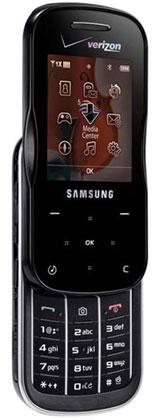
Calls: We found calls made using the Samsung Trance cell phone could be louder and even a bit clearer. We definitely needed to use the volume keys on the cell phone's spine to increase the volume on the handset. That said, callers did say they could hear us, we just occasionally had a little difficulty hearing them. Using the speakerphone wasn't much better. We still needed to keep the Samsung cell phone fairly close to our ears to hear callers. About that speakerphone it's a little too easy to activate. The speakerphone button is on the cell phone's spine right where you would hold it while taking a call and as a result, we found ourselves accidently activating the feature in the middle of a call. On the plus side, the speakerphone automatically turns off at the end of a call and can't be turned on when the cell phone is locked.
Audio playback: We found playback of songs from the Verizon/Rhapsody music service and our own MP3, AAC, and WMA files were louder through the cell phone's built-in speaker than calls. The speaker is located on the back of the cell phone and turning the Samsung Trance face down on a desk to listen to tunes tends to be much louder. Since there is a 3.5mm jack, we tried listening to music through our own 3.5mm earbuds that we use with other MP3 players and found that listening to music was surprisingly impressive. Additionally, the Samsung Trance does support the stereo Bluetooth profile, so you can listen to music in stereo via a stereo Bluetooth headset.
Ease of Use
Menu/Phone book: At the heart of the cell phone is the typical Verizon Wireless user interface, though not as slick as those found on other models recently released. You can still tab over to different menus while viewing a specific menu's options by using the left and right touch arrows on the base of the cell phone. Use the touch-sensitive OK to select menu items and the surrounding arrows to help navigate the rest of the menu features. There's also one-touch access to music on the touch-sensitive pad found at the base of the Samsung cell phone. You can also re-assign the navigational arrows for one-touch access to your favorite features. After using this cell phone for a while, we found our favorite touch-sensitive feature is the C ? it basically backs you out of any feature one screen at a time. We particularly appreciate how easy it is to use the phone book. You can store five phone numbers, two e-mail addresses, an IM address, picture, and even a street address for each of 1,000 contacts. Additionally, there's an In Case of Emergency slot where you can store three contacts.
Camera: The 1.3-megapixel camera in this Samsung cell phone is acceptable. The cell phone lacks a flash, but it does have a small mirror next to the lens for snapping self-portraits. Additionally there are adjustment options for brightness, white balance, metering, night mode, and color effects (normal, negative, aqua, green, antique, and black and white). There's also a self-timer and the ability to take multishots. Overall, image quality is acceptable, however, the shutter is a bit slow so don't expect to capture a lot of action shots.
Music: The centerpiece of the Samsung Trance is the MP3 player. As noted, listening to songs played through the cell phone's speaker is decent, though a bit tinny when playing songs with a lot of bass (Note: This is typically the case with music phones). This cell phone lacks audio-centric controls such as bass and treble; however, it does have other audio effect such as Concert Hall, Classical, Bass Booster, Vocal Booster, Treble Booster, and Flat. We?re pleased to report that these extra effects do have a positive affect on audio quality. It does have other MP3 player features such as shuffle, repeat, and playlists that you can create on-the-fly, which incidentally provide one of the easier ways to play back music on this cell phone. However, our favorite feature is the ability to sync two stereo Bluetooth devices to this cell phone simultaneously.
For starters, the Samsung Trance cell phone will support an optional 16GB MicroSD card ? you can store approximately 400 albums of music on a card with that much storage capacity ? that's a lot of tunes. The cell phone comes with 1GB of internal storage for storing tunes, however, that memory is shared with all cell phone features so if you?re going to be storing a lot of pictures or applications you likely won't have a lot of room left for tunes.
Although you still can't transfer music via Bluetooth, getting music onto the Samsung cell phone is easy via the included USB-to-Samsung proprietary connection cable. Once you attach the Trance to a PC computer via the cable (sorry, no Mac support) you can add music a few ways: synching songs from your PC music library via Windows Media Player, downloading songs from the Verizon/Rhapsody music service, or dragging and dropping songs onto the appropriate folder in the cell phone's memory. Once you install the Verizon/Rhapsody music application onto a PC you can just drag and drop playlists onto the cell phone's external memory. If you want to use the Rhapsody service for Verizon, you?ll need to go to Verizon's website to download the application. Additionally, if you are subscribing to the service you?ll need to sync the cell phone monthly to keep the subscription up-to-date.
Connectivity/Bluetooth: We were able to easily pair the cell phone with a MOTOROKR T505 Bluetooth In-Car Speakerphone. As noted, you can't use Bluetooth to transfer music stored on a computer to this Samsung cell phone, but the Samsung Trance has the ability to sync to two stereo Bluetooth devices simultaneously.
Battery Life: The Samsung Trance battery life is acceptable. We can use the cell phone to play music for a couple hours before needing to recharge. If you want to conserve battery life we recommend keeping the display backlight at the lowest setting. Heavy cell phone users who make a ton of calls, send/receive loads of text messages daily, and listen to tunes stored on the cell phone regularly will need to recharge it every two to three days. More moderate users will be able to make the cell phone last about four days before needing to recharge. Another plus is that you can charge the Samsung Trance when you connect the cell phone to a computer via the included USB cable. We particularly like the dual functionality of the charger: it's a removable USB-to-propriety charger cable that attaches via USB to a wall charger or PC.