The first BlackBerry to sport a touchscreen (that's more of a push-screen) has arrived. That's right, the BlackBerry Storm. There's a lot to like about the Storm and with every new form factor there's also a lot to learn. Read: be prepared to invest a good week to really master the Storm. That said, the Storm is a good looking device and has many features found on the BlackBerry Bold. If you want a slick looking touchscreen smartphone that has a solid media player, great MP3 player with the ability to save songs as ringtones free, and can handle its share of business applications, check it out. Just know this is unlike any other BlackBerry you've seen before. Note: We strongly recommend updating the software as it provides an improved user experience.
Look and feel: The first thing you will notice about the BlackBerry Storm is that it's all screen and only a few keys. That's because it's BlackBerry's first touchscreen smartphone. About that display, it's large, bright, crisp and visible in direct sunlight ? even when viewed through sunglasses. Since you are using your fingers to maneuver through the menu, the screen obviously picks up a ton of fingerprints and face grease. That said, this is a trade-off of having a cell phone with a touchscreen. When you are not using (i.e. touching) the display it turns black. Display aside, the Storm is an attractive cell phone with its black casing outlined with silver trim. It will definitely draw attention from onlookers.
The Storm feels good in the hand and the pocket. The closest comparison to size we can make is that it's a little bit narrower than the BlackBerry Bold and just as long. When compared to the Apple iPhone, the Storm is a bit wider and thicker, while the iPhone is a bit taller than the Storm. Another nice design feature of the Storm is that there aren't a ton of keys cluttering the phone's spine. There are volume keys, a dedicated camera key, the USB port (thankfully, sans cover), and the voice dial key. The MicroSD card is hidden behind the battery cover, but you don't have to remove the battery to insert the card ? Nice. About that battery cover, it has to be one of the easiest covers to remove that we've encountered to date. It has two release buttons at the base of the cover; press, hold them down together to unlock and remove the battery cover.
Keypad:The BlackBerry Storm has a few keyboards. It's got a full QWERTY keyboard that appears when you turn the Storm sideways (either direction is fine) in an application that would require a keyboard, such as the Web, e-mail, IM, or entering contacts. If you don't want to use a full QWERTY keyboard, there's always the SureType keypad option that can appear when you turn the Storm vertical. About that touchpad, it's a bit tricky. You can't just tap the screen lightly with your fingernail and expect something to happen. You actually have to press down on the screen (yes, the screen moves) similar to how you would press a button on a typical keypad. At first, it's a bit strange because it's just not the way you typically think touchscreens work. However, after awhile you can get accustomed to it. That said, the screen is a bit sensitive to the touch and when typing out messages, you?ll probably use the check spelling option about 30 percent of the time.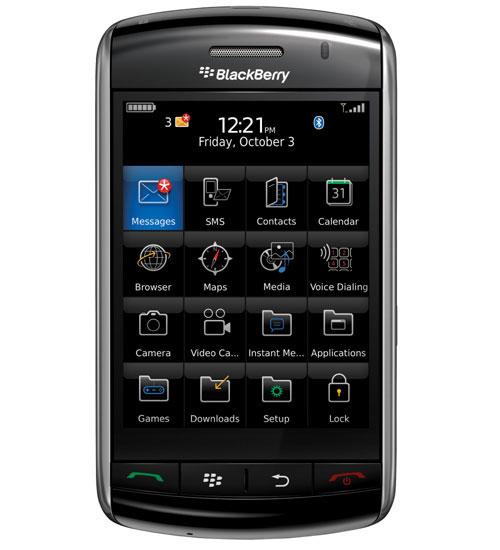
Battery Life
We wish battery life on the Storm was better. If you use the cell phone frequently to make calls, listen to music, as well as send/receive text messages and e-mail, the Storm will probably last out the day before needing to recharge. However, if you consider the Storm primarily a cell phone and less of a multimedia device, you?ll get about two to three days of battery life from it. We should note that listening to music a lot on the Strom doesn't have an adverse affect on battery life, but having a bunch of applications running simultaneously does. Not to mention, having many applications running at once on the Storm also takes its toll on the accelerometer feature.
Call quality: We found call quality on the BlackBerry Storm relatively clear. For the most part, callers were clear, and it's easy enough to adjust the cell phone's volume with the corresponding buttons on the side of the Storm. That said, we did notice that if we kept the Storm close to our face during calls, we would inadvertently touch the screen, here a beep and launch a phone feature such as speaker, or mute. We also appreciated the speakerphone since we were able to speak simultaneously and callers weren't cut off mid-sentence. Additionally, there was no degradation in call quality when we used a Bluetooth headset, and we could still hear callers clearly in a noisy environment.
Audio quality: The playback of music on the BlackBerry's speaker is loud. For the most part songs sounded clear through the smartphone's speaker, but when listening to Jazz songs we did experience some tinny sounds. That said, audio quality is even better using the included 3.5mm stereo earbuds and we found ourselves lowering the volume via the side volume keys. Since the cell phone sports a 3.5mm headset jack, you?ll be able to use your own high-end headset with the Storm to listen to music, however, you won't be able to conduct calls using one of those headsets. Finally, the BlackBerry Storm supports stereo Bluetooth so if you prefer to go wireless, you can always listen to tunes via an optional Bluetooth-enabled stereo headset, such as the Motorola S9 , which is what we paired with the Storm and audio quality was still impressive.
Ease of Use
Note: Once we installed the software updates we had an improved user experience. As such, we recommend installing the updates.
Menu/phone book: If you love the BlackBerry interface, you?ll be happy to know not much has changed with the overall menu structure on the Storm ? but it is a lot snazzier. Corresponding icons resemble a lighted nightclub sign and really pop against the black background. Although, the BlackBerry interface isn't a lot different, you?ll probably encounter a bit of a learning curve to truly master using it. This is because it's different. It's also because the Storm's display realigns itself every time you turn it. Sometimes it does this fast; sometimes not so much. Since there is so much that you can do with the Storm, if you have too many applications open at once you won't just be burning through your battery, but the smartphone will become sluggish. The same is true for screen reorientation. Like other touchscreen cell phones on the market, the Storm has an accelerometer. That means when you turn the phone horizontal, the screen turns horizontal.
You can use the BlackBerry Media Sync software to easily sync contacts, calendar, and e-mail between the Storm and your computer. Additionally, you can also view and edit word docs, excel docs, and PowerPoint presentations on the BlackBerry Storm. You can store as many contacts as your available memory will allow. Each entry can hold multiple phone numbers, e-mail addresses, birthday and anniversary information, a picture and a slot for both work and home addresses. You can customize the look of the BlackBerry Storm interface.
The Storm is as much about fun as it is about business. Syncing media ? videos, music, and pictures ? is infinitely easier thanks to the Roxio Media Manager software for BlackBerry (see Music for more details). The BlackBerry Storm comes with a mini-USB-to-USB cable so that you can connect it directly to your computer. But that's not all. There's also a ton of social networking options available such as access to Flickr and FaceBook so you can upload photos directly from your smartphone to your respective accounts. Now for the Internet, it's the real Internet ? not a mobile version. So you can access any page you want on the Internet and zoom and pan for a better viewing/surfing experience.
Messaging: The reason most people buy a BlackBerry is for the messaging, and rightfully so; it really has perfected messaging, and it has a built-in spell checker , which makes composing messages even easier. Even better, it's extremely easy to set up multiple e-mail accounts (including work e-mail) on this BlackBerry. You can do it during initial setup of the device by following the prompts on the screen. If you already have a BlackBerry e-mail account and are simply changing devices, you can upgrade the information in the BlackBerry Setup menu. Also, if you tend to receive a lot of graphic-intensive e-mails, opt for an unlimited data plan, as downloading graphics can eat up megabytes of data pretty quickly. We?re really happy to report that there are separate folders for text messages and individual e-mail accounts. There's also support for multiple IM accounts. If you leave an IM account activated, when a new message appears in an existing conversation an icon of an envelope with a star on it will appear in the top section of the screen.
Camera/video: The BlackBerry Storm has a 3.2-megapixel camera and a flash. Overall, picture quality is decent when snapping pics using the Storm. We found colors appeared a bit washed out, but it handles details well. There's still zoom on this camera, but you?ll need to press the volume keys to zoom in and zoom out on a subject. A nice feature is auto focus . The shutter lag is decent. Once you press the camera button down to capture the photo, that's when the photo is captured. The screen will go dark when it's actually taking a picture. Once you snap a picture, you can save it, rename it, save it as a Caller ID photo or wallpaper, delete it or send it. Camera features are a little slim, but you can adjust White Balance, Picture Size, Picture Quality, Color Effects (Normal, Black and White, or Sepia), and GeoTagging.
Additionally, you can view videos on the cell phone and we?re happy to report that you would have no problem watching shows or movies on the Storm ? the experience is that good. You can shoot video, as well. You?ll be able to watch videos in the Media folder, but you?ll have to go to Applications to launch the recorder or switch to Video Recorder when the camera is launched. Shooting videos is pretty easy, but the quality isn't fabulous. While it's a nice feature to have, you?re probably going to enjoy watching videos you download.
Music: As noted, the BlackBerry Storm has a music player as well. You can listen to songs stored in MP3, AAC (Apple's audio format) and WMA files (Microsoft's audio format). There aren't many music-centric features included in the player, but it has the ones we've come to expect: Repeat, Shuffle, and Playlists (you can't create them on-the-fly). A huge plus is that you can save tunes stored in your cell phone as a ringtone. The Storm comes with 1GB of memory onboard, and an additional external 8GB MicroSD memory card, so you have plenty of room for tons of music and video out-of-the-box.
We still commend RIM for teaming up with Roxio to help you get music, photos, and videos from your computer on your Storm. The software has an extremely intuitive user interface, so you don't even need to read directions to get started. You can also use this software to turn CDs into MP3s. Another nice feature is that the software won't allow you to move music that the Storm won't play back (that is, protected music that you might have purchased at an online store) onto it, so you?ll never have to wonder why a song isn't playing. Instead, you?ll get a pop-up that says, ?There are no media files in this folder that supports filter settings.? If that's not enough music options, the BlackBerry Storm will also work with Verizon Wireless? Rhapsody music service.
Connectivity/Bluetooth/World Phone: The BlackBerry Storm is a true world phone. It runs on CDMA networks in the United States and will work on GSM networks with an active SIM card around the globe. As noted earlier, in addition to being able to take calls using a Bluetooth headset the Storm also supports stereo Bluetooth, which we tested using the Motorola S9 . You can use Bluetooth to exchange contact info with other Bluetooth-enabled devices, but you can't sync much else via Bluetooth.