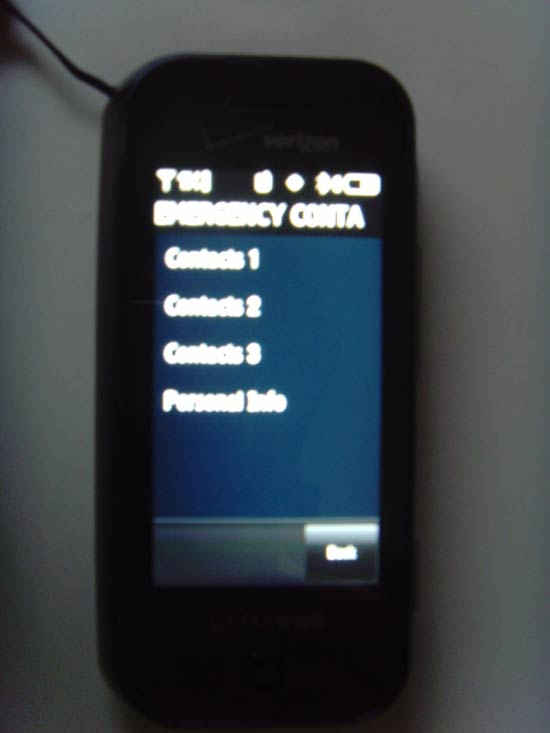I have a useful tip for Verizon's Samsung Glyde.
Everyone probably has some idea about or uses speed dial, right. For me, I normally use speed dials 2 through 9 (which gives you 8 speedy contacts you can reach with just two taps) because it can be too many contacts to remember to enter all contacts in all speed dials after speed dial nine.
Now, you can go ahead and move on to speed dials 10 and on but you'll to take another second to tap another entry, or more if you can remember each contacts speed dial.
With this tip you'll be able to add 3 more contacts, just as speedy as those first 2 though 9 speed dials or give you the option to get to 3 contacts much faster than searching or scrolling.
First, you go into your contact list and you will notice that you have an EMERGENCY CONTACTS Tab in RED. Tap it and you are provided with 3 Contacts to enter. Go ahead and enter those three contacts that you were not able to fit in your speed dials or 3 contacts you talk to most if you don't use speed dials and your done. You have added 3 (more) easily and faster reached contacts.
Now when you need to call those contacts you tap contacts (as usual), then EMERGENCY CONTACTS and you have quick access to those contacts.
You won't have to go through the search bar, entering and spelling the contact you wish to find or having to scroll down to find those contacts. You get connected easier and faster with your contacts than before. The Glyde is a great phone and is pretty much shortcut friendly but it can lag at times and this tip can help moves things more faster and more precise for those who want things a little more convenient.
Attached are two images showing the RED EMERGENCY CONTACT TAB and the EMERGENCY CONTACT LIST for viewers to see what I am talking about.