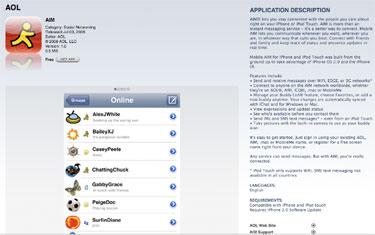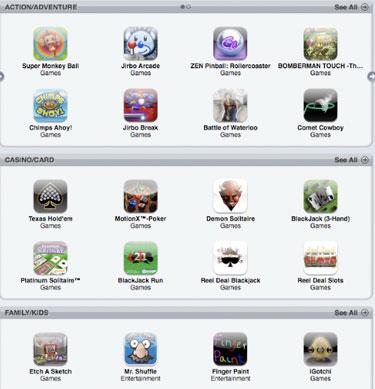A day before the iPhone 3G launch, Apple has made the iPhone 2.0 software and iPhone App Store available online. Current-generation iPhone owners can update their devices to the new version of the software and browse, purchase, install, and use iPhone Apps via the Apple iTunes Store.
There's a wee bit of trickery involved here as Apple hasn't started promoting the new iPhone stuff just yet - and if you undertake this you're doing so at your own risk, however minimal that risk seems to be. To install the new software, read this note from Apple regarding iPhone updates, and then use this link (thanks, MacRumors!) to directly download the new firmware - you can't get it through an iTunes update just yet. Once you've downloaded the file, connect your iPhone and go to iTunes' update panel, then press and hold the Option key on your computer keyboard while clicking "Update." You'll then be prompted to manually locate the firmware you just downloaded. Of course you can also wait a few hours (tomorrow morning at the latest) for Apple to officially release the sucker. NOTE: This apparently works with iPhone but NOT with iPod Touch as of yet.
To get to the App Store, just fire up iTunes on your PC or Mac - my Mac prompted me to upgrade to iTunes 7.7, so I did. Enter the iTunes store and search for "AOL." You should see the new IM app in your results. Click on it and you'll get a screen with info and a download link for AOL's new IM for iPhone app. You can then use the iTunes Store menu bar to backtrack to the main App Store menu. From there you can browse through some 500+ iPhone apps, and purchase/download and even install and run them on your iPhone so long as you've got the new v2.0 software. Again, expect this to be front and center on the Store's home page come tomorrow.