
Hulu today announced some updates to its video streaming service, and included are some mobile-focused improvements.
First up, Hulu is adding a lightning bolt to the navigation bar for Hulu live TV customers that'll jump them right to live playback on their most recently watched channel. Mobile customers are also getting a dynamic live TV guide that'll show what's on now, what'll be on in the next 24 hours, and make it easy to change channels.
Hulu is also adding a new portrait player that'll let you see what else is on while you're watching something live. If you're watching on-demand content, you'll get recommendations on what to watch next. And when you're ready to go back to full-screen mode, just turn your phone horizontally.
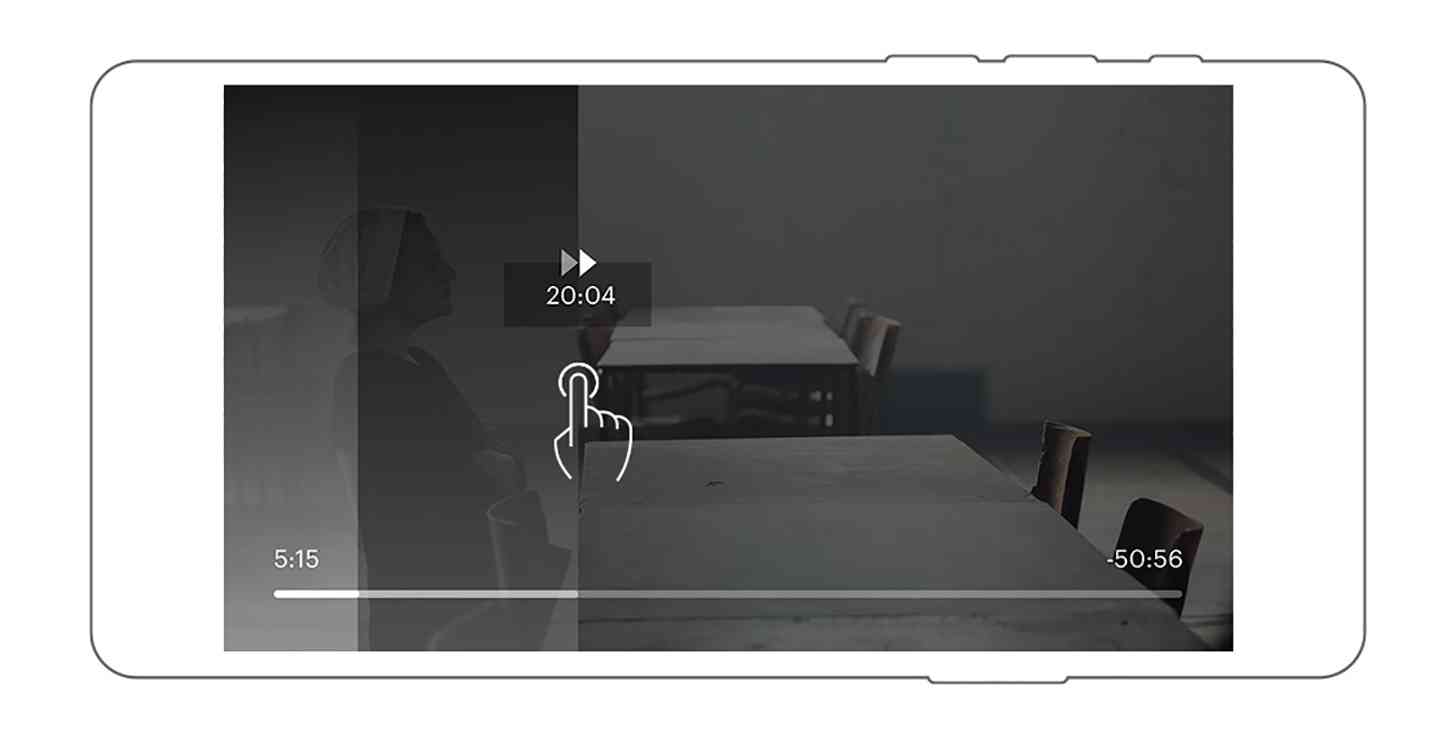
Another addition coming to Hulu mobile users is an improved scrubbing feature that'll show you a preview of the frame so you can easily find the spot that you're looking for.
If Hulu shows you a recommended show that you're not interestied in on your Home screen, you can tap the "Stop Suggesting" button to remove the series, movie, or sports league from being recommended to you again. And if you've decided to watch something that you end up not liking, you can tap the "Remove" button to kick it out of your Keep Watching collection and Watch History.
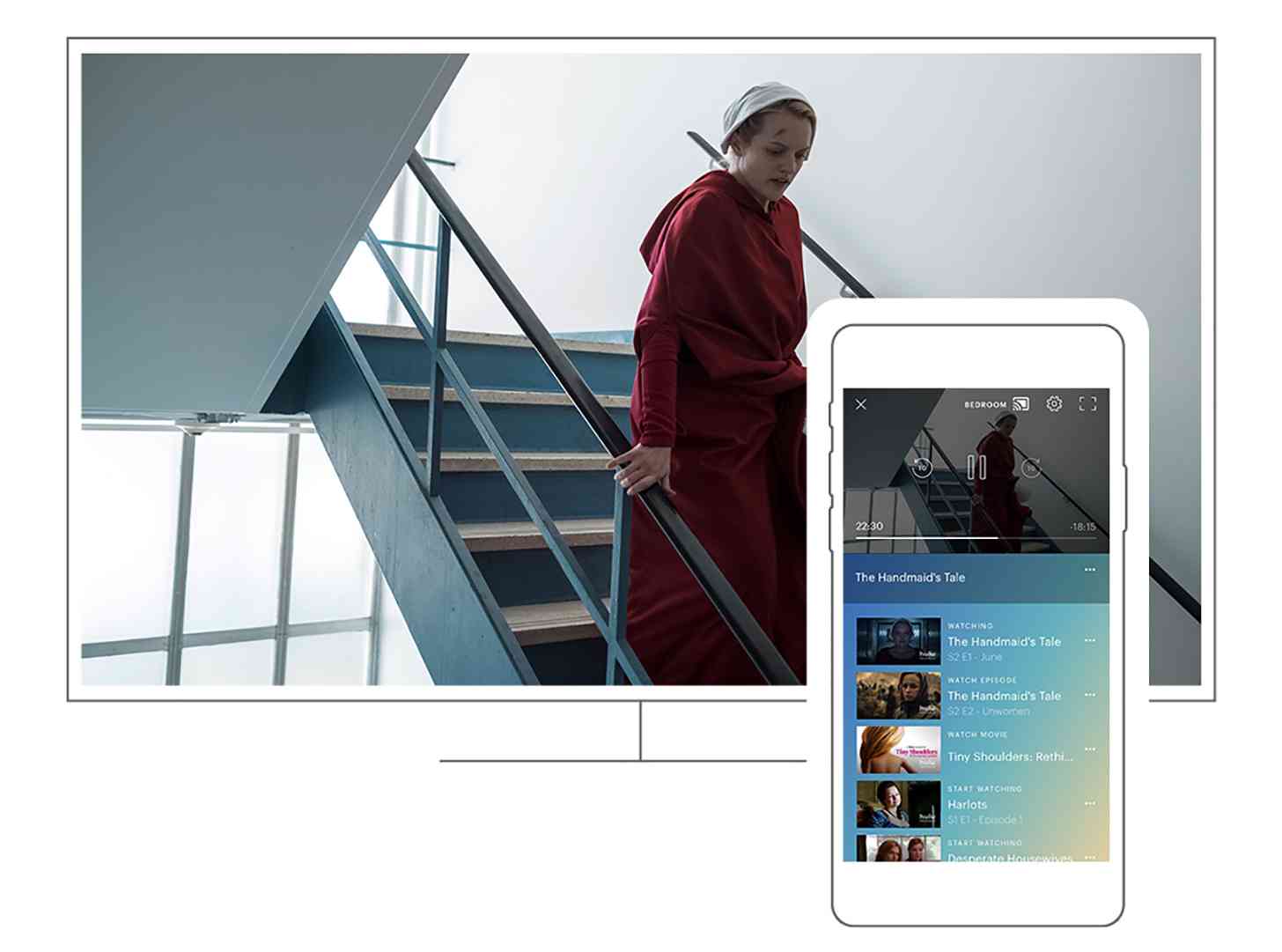
Finally, Hulu is making it better to watch shows from your device on a bigger screen with HDMI support for iOS and improved Chromecast support. This means you can play content from your phone by plugging an HDMI cable into an iOS device or by Chromecasting. Also of note is that the aforementioned portrait player will let you control Chromecast playback and channel surf simultaneously.
Have you tried Hulu's live TV service yet?