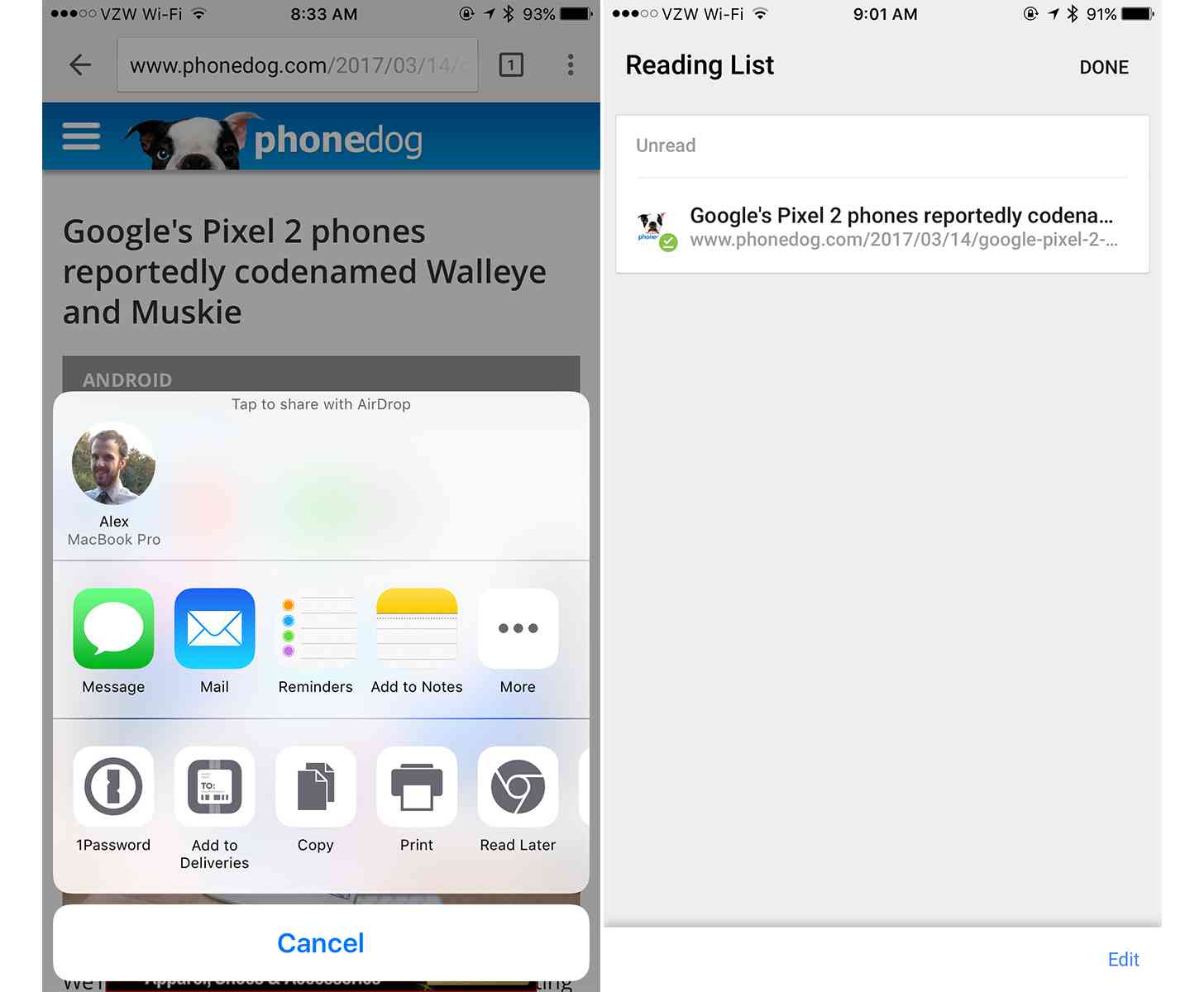
Safari may be the web browser that’s built in to iOS, but some folks might prefer to use Google Chrome because that’s their desktop browser, because it offers built-in page translations, or some other reason. And today those people are getting a new feature to play with.
Google has added a Read Later feature to Chrome on iOS. With it, you can save web pages to your reading list so that you can view them later, even if you’re offline.
To access this feature, you’ll need to update to version 57.0.2987.100 of Google Chrome for iOS. From there, you tap the three dots icon in the upper right corner of the browser, then the share icon (box with an arrow pointing up, and you should see a “Read Later” button. Tap it to save items to your reading list.
To read items on your reading list, tap that three dots icon again and then find Reading List in that drop-down menu.
Safari on iOS has offered a Reading List feature for awhile now, so it’s good to see that Chrome users on iOS are finally getting it too. If you haven’t yet tried Chrome but you’re now interested, you can check the app out using the App Store link below.