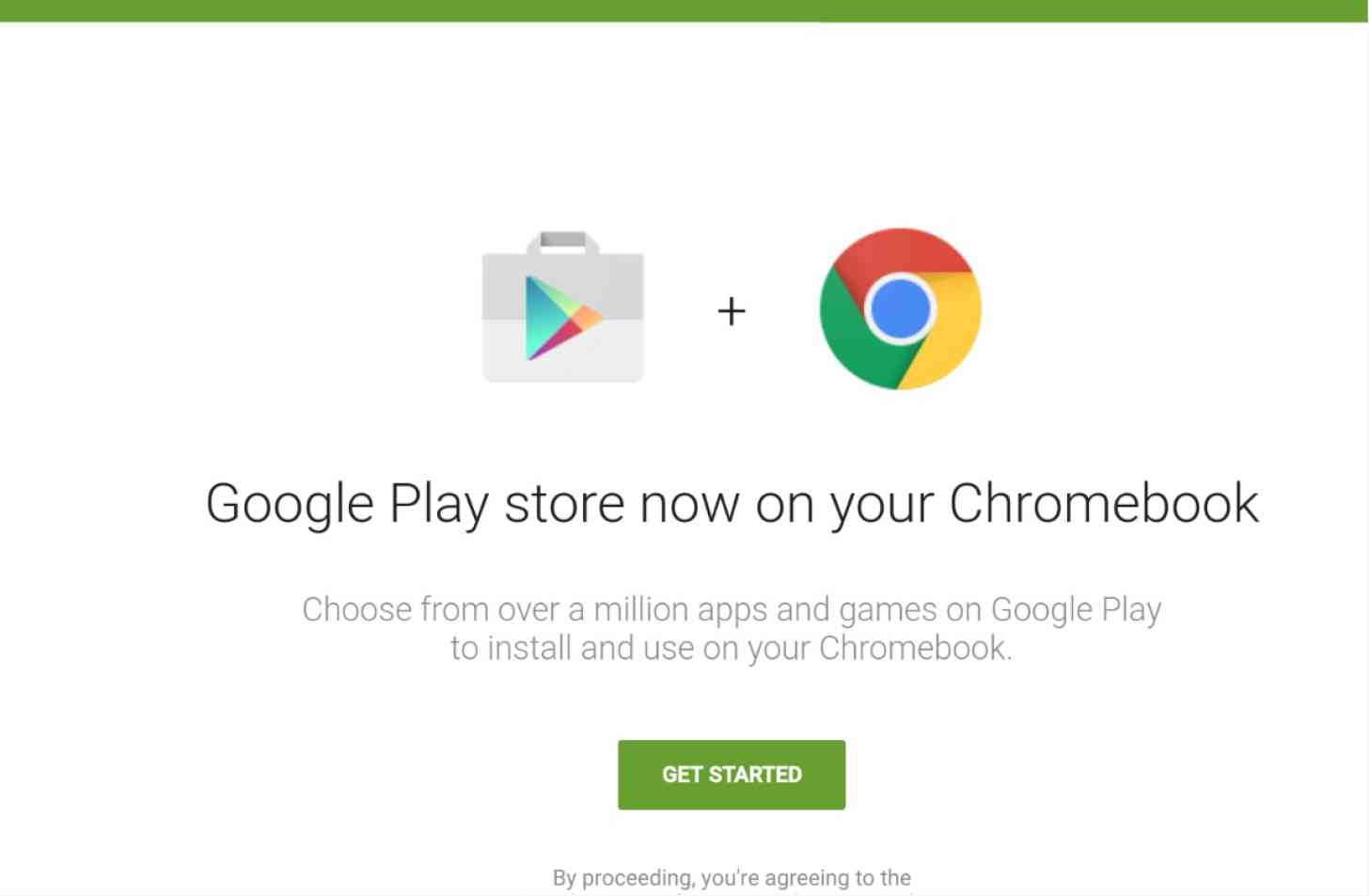
During Google I/O, we learned about a significant change coming to Chromebooks: They will soon be able to run Android apps straight from the Google Play store. Yes, every last one of them. And according to the demonstrations available, they appear to work quite flawlessly. So you might be wondering, how does something as simple as the addition of Android apps on a Chromebook pose a threat to a PC titan like Windows?
It took me a little while to wrap my head around the idea. At first I didn’t think much of it; I’ve never paid much attention to Chromebooks. They’re affordable, that’s for sure, but when it comes to my needs and being able to get things done with Photoshop, Microsoft Office, and all of the other various programs that are PC or Mac only, Chromebook just doesn’t cut it. At the end of the day, what Chromebook had to offer was a cheap way to connect to the Internet in a PC-like manner, and that just wasn’t something I really needed.
Now, Chromebooks do have their place – for a lot of people, that’s all they need. They just want to be able to browse the web, answer some e-mails, and stream some music or movies. For that, the Chromebook is an excellent value compared to the more complex and expensive options out there. However, with the addition of the entire Android Play Store, I can see Chromebooks becoming a pretty big deal.
As long as Chromebooks manage to stay on the cheaper side of things, they can easily take over the lower end of the Windows PC market. While Windows PCs do come in inexpensive variants, I’ve found that most of those models don’t perform well. Not only that, but as a lifelong Windows user myself (and a stubborn one, at that) I realize that this operating system – high end specs or not - takes a lot of work, and isn’t exactly intuitive. I’ve been using Windows since I was about 5, so for the most part I know my way around it – but I still have to Google a lot of my issues to figure out how I need to get from Point A to Point B.
On the other hand, you also have Macs, which are more intuitive to use than Windows, but certainly not cheap if you’re looking to buy new.
So then we have convenient and extremely affordable Chromebooks. Chrome OS is both lightweight and intuitive, but was also extremely limited in functionality until now. But factor in the Google Play store catalog, you now have a lightweight, intuitive, and affordable PC setup that has just about every app that we already know and love on our smartphones – and they work well. And with this one addition, Chromebook already serves a much larger purpose.
I own a Windows PC. It’s a PC that I use for work, for gaming, and all types of programs that I use for different reasons, but it’s not portable. Then there’s my Windows laptop, which I can take with me places, but it doesn’t run that well. And really, when I think about it, I don’t use it for much other than work and light web browsing. It’s an old laptop that might have been considered “lightweight” in 2011, but today it’s bulky and it gets very hot very quickly. It’s not the most efficient machine, but it is portable (in the loosest sense). I’ve considered buying a new one for when I travel, which is frequent for me lately. However, since learning about the Play Store on Chromebooks, I’m heavily considering dumping the Windows laptop and going for the Chromebook, because ultimately it could end up being a more productive tool for me on-the-go.

Android apps aren’t the most complex when you compare them to full-fledged programs for PC, but they can get smaller jobs done. While there isn’t Photoshop, there’s Photoshop Mix. I might not be able to play DOOM or Skyrim, but there are quite a few quality games on the Play store that are worth checking out (Hearthstone is a personal favorite, along with Chrono Trigger and Final Fantasy Tactics). This also means that Microsoft Office will be available, and apps like Snapchat and Facebook Messenger as well.
It’s a pretty big leap for Chromebooks, and it seems like a good unification move between Google’s operating systems. I don’t think that this move will kill Windows PCs in any way, I just think it will make a dent on the lower end of the spectrum. Google managed to do what Microsoft has been trying to do for a few years now, which is bringing a central focus to app usage on PC. Since Google excelled at apps first and are bringing them in with allegedly very little performance difference between a Chromebook and an Android device, it’s going to work a lot smoother. Microsoft, on the other hand, is still struggling with their own app ecosystem and unification.
Really, all I need is a Chromebook that can support an active digitizer and I’m totally set. But even before then, I think I’ll be picking up a Chromebook of my own. To me it just seems like a better set-up than any budget Windows PC I’ve come across. However, for the things that require more powerful programs and the games that can’t run on Chrome OS, I’ll still be hanging on to my Windows PC.