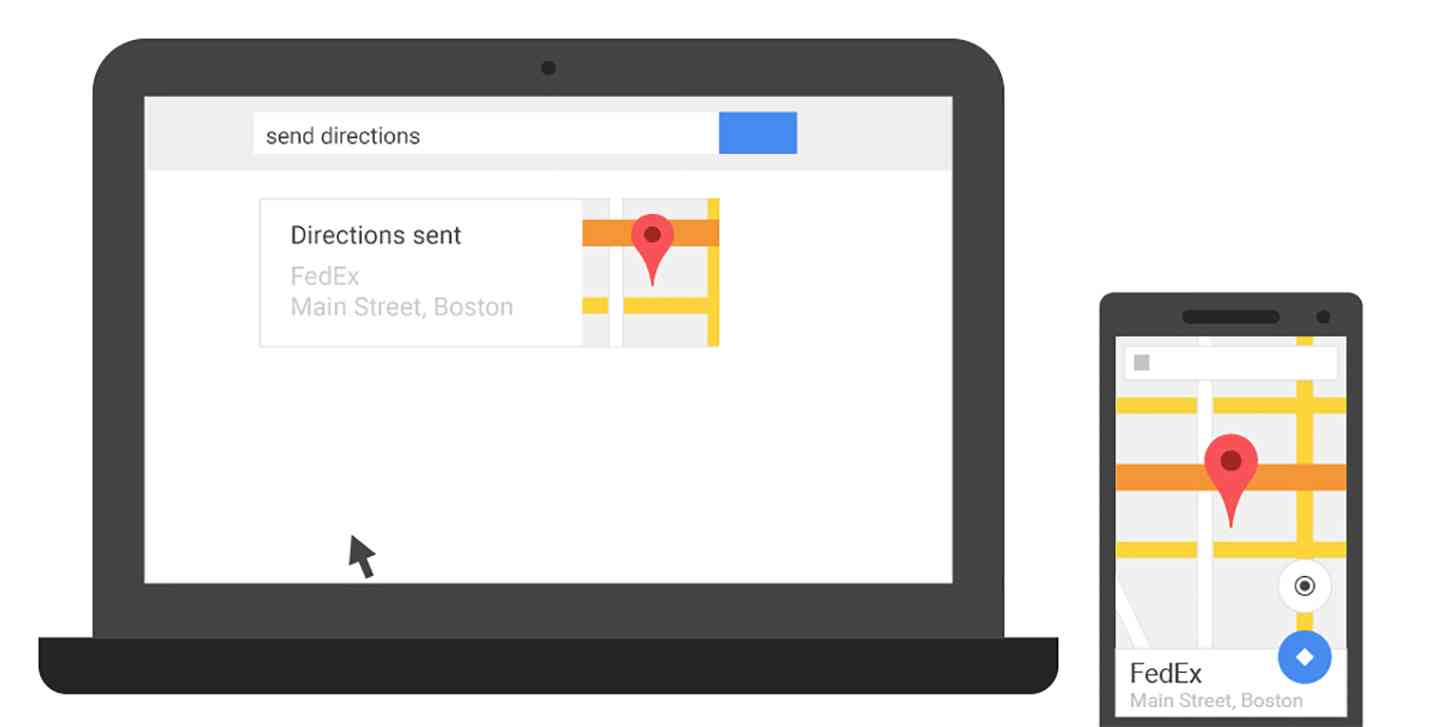
Getting directions to a place using Google Maps isn’t necessarily a difficult task because you can just search for a place in Google Maps itself or use your voice to tell Google “Navigate to…” Sometimes you’d rather search for a place using the big screen on your computer, though, and now you can do it.
Google will let you send directions to your Android phone by typing “Send directions” into Google’s search bar. When you do, you’ll be able to pick the location that you’d like to navigate to, then hit “Send directions to my phone,” and Google will do just that. The feature worked flawlessly for me, with the location that I chose popping up on my phone seconds after I hit the “Send directions to my phone” button.
This feature is reminiscent of the “Find my phone” Google search that was revealed a week ago. Just like that feature, it’s pretty awesome to be able to accomplish something like sending directions to your phone just by typing “Send directions” into Google and then selecting the place that you’d like to go. It’s definitely quick, and if you’re ever on your computer and need directions somewhere, it could be the best way to get those directions to your phone.
If you’ve got an Android phone, try this “Send directions” feature and let us know how it works for you!