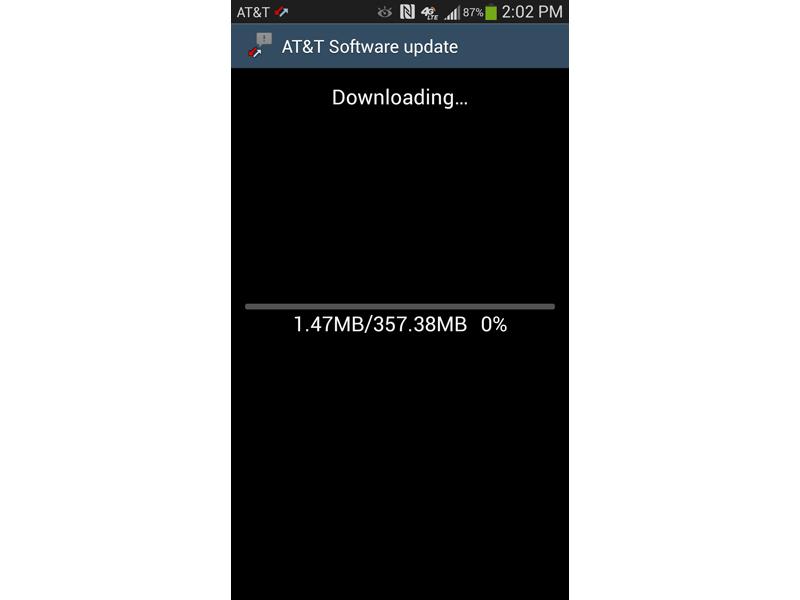
It looks like this has unofficially become "Update your Samsung Galaxy S 4" week. AT&T, Sprint and Verizon have all either announced or begun pushing updates for their respective Galaxy S 4 models, and all three updates look like biggies.
First up, AT&T has announced a new 357.38MB update for its Galaxy S 4 that will bring the device up to software version JDQ39.I337UCUAMF3. Interestingly, the update enables support for LTE bands 2 and 5, which are different than the LTE bands that AT&T typically uses (4 and 17). The full UCUAMF3 changelog is as follows:
Sprint's Galaxy S 4 update has some notable changes as well. Not only will the Now Network's Galaxy S 4 owners be receiving HD Voice enhancements, they'll also gain the ability to move apps to their SD card, a feature that Samsung began rolling out to the international Galaxy S 4 last month. Here's the full changelog for Sprint's MF9 update:
Finally, Verizon appears to be rolling out a pretty hefty update to its own Galaxy S 4. The carrier hasn't officially posted a changelog for the update, but Droid-Life notes that the new software brings Verizon's Galaxy S 4 up to version VRUAME7. The update is said to enable the ability to move apps to the phone's SD card and allow the notification bar to remain transparent on any wallpaper. It's also worth noting that the update breaks root on the Verizon Galaxy S 4, so if that's something that you care about, it may be best to avoid VRUAME7 for now.
See what I mean about "Update your Samsung Galaxy S 4" week? If you're rocking a GS4 on AT&T and want to check for your update manually, you can do so by heading into Settings > About device > Software Update. Sprint customers can check for their own update by going into Settings > About phone > System Update > Update Samsung Software > Check now.
As for you Verizon customers, it looks like you'll have to go a different route if you want your update now. The VRUAME7 can be installed by using Verizon's Software Upgrade Assistant tool, which can be accessed by plugging the Galaxy S 4 into your computer and installing the update software. Full instructions for that method can be found right here.
Via AT&T, Sprint, Droid-Life, Verizon Wireless