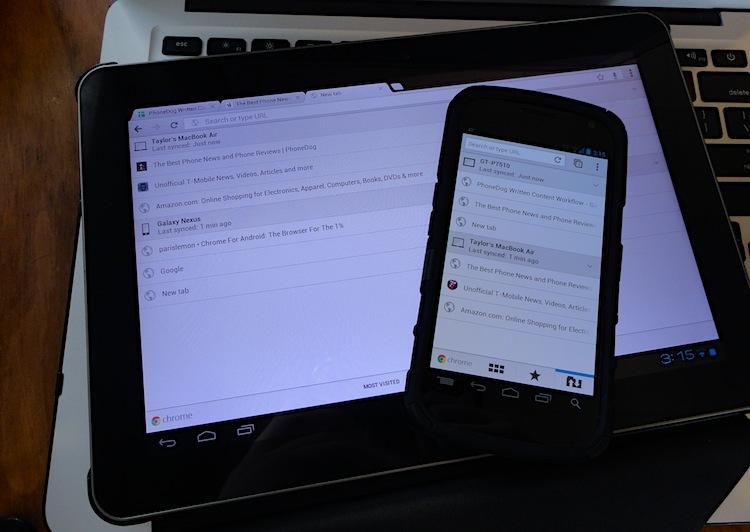
Earlier this week, I wrote about how I would switch entirely to a tablet it it were possible. However, it's not possible for me, and I've had to discover new ways tablets can be useful in day to day use. They're perfect for reading news, playing games, browsing the Web and a plethora of individual, lightweight duties. They allow you to do most of the work you would normally do from a desktop or laptop with a little extra comfort to boot.
While the Galaxy Tab 10.1 doesn't suit my every need or allow me to leave the MacBook at home, I still try my best to make it more and more functional – through apps, software modifications and literally anything I can get my hands on. I purchased a couple of the applications from Adobe's Touch Apps suite so I can better edit pictures on the fly. I bought a Microsoft Bluetooth keyboard a while back and remapped some keys for quick access of certain system functions. I've also replaced TouchWiz with an unofficial Alpha build of CyanogenMod 9 to squeeze some extra performance boosts and a few extended capabilities out of the software.
Still, in many ways, tablets fall short of what is possible with a computer, no matter the number of tweaks and mods you apply. (The only way to really get the functionality of a desktop out of a modern tablet is to load Linux on it, which is more trouble than most people would ever want to go through. After all, there is a reason they bought an Android tablet or iPad instead of a Windows tab.)
Yesterday, however, Google took a pretty significant step – possibly even a leap – forward. They released a beta version of the Chrome for Android application, which introduces a webOS-like (card-like) tab system, incognito mode, bookmark sync with other devices, autocomplete options and more.
I've been using Chrome for Android since it was released yesterday. Albeit in beta with a few quirks, like jumpy scrolling and pinch zooming, it's a very solid browser with some killer, irreplaceable features. The endgame here (at least we hope) is that Chrome will replace the all too generic stock browser on Android, ingeniously titled Browser. When the key features of both of these two applications are brought into one, Google is going to have some serious bragging rights.
The only drawback worth mentioning is the fact that Chrome for Android will not be receiving Flash support from Adobe ... ever. Recently, Adobe announced that they would be abandoning development in Flash Player support for mobile browsers in favor of HTML5. That move is reflected directly in Chrome for Android.
As a proof of concept, I tried to compose this entire article on my tablet, start to finish. Needless to say, it didn't work and my "proof" completely failed. It didn't want to play well with a few different aspects of our back-end editor, and my Bluetooth keyboard wasn't playing nicely with CM9. However, there were some things that definitely worked a lot better than the stock Android browser.
So what is it that has turned Chrome for Android into my Android browser of choice in less than a day?
Sync. Hands down.
You may recall when Google introduced their service called Chrome to Phone back in August of 2010. Essentially, Chrome to Phone would allow you to send Web pages from your desktop version of Chrome to an Android phone with the Chrome to Phone application installed. A very similar feature has been incorporated in Chrome for Android, allowing you to sync currently open tabs across all of your Chrome equipped devices. For example, in the picture above, I have three tabs open on my MacBook Air: PhoneDog, TmoNews and Amazon. On the Galaxy Nexus, parislemon (MG Seigler's personal blog), Google and a blank tab are open. And on the Galaxy Tab there is an open Google spreadsheet, along with PhoneDog and a blank tab. Say I leave my MacBook at home and Chrome is left open. I can see and open the last tabs I had open on my MacBook from my Galaxy Tab or Nexus simply by opening a new tab and clicking the "Other devices" tab.
On top of that, Google as also introduced a Chrome to Mobile beta. Much like Chrome to Phone, the Chrome to Mobile beta is simply an extension that you install on your computer, and it allows you to push live Web pages to your mobile device. However, unlike Chrome to Phone, Chrome to Mobile does not require you to install a separate app -- it's built into the Chrome for Android app. (Lots of "Chrome." I know, sorry.)

Another plus is the ability to preload pages. When you perform a Google search, the top suggestions will begin to load before you ever click the link, much like the desktop version of Chrome. Of course, if it did this all the time, it would quickly eat through a tiered data plan, so you can toggle it to work in a way that suits you best: always, never or only on Wi-Fi.
All things considered, Chrome for Android Beta is still a little rough around the edges. After all, it is a beta. For me, though, the benefits far outweigh the few glitches I've come across. Nothing quite compares to a completely unified experience between computer, phone and tablet. And Chrome for Android is the first step toward a seamless experience.
Just like that, I'm even more closely tied to Android. I just can't wait for extenstions to start making their way to Android. (Here's to hoping they do.)
Have any of you tried Chrome for Android yet? What do you think? Have you tested out Chrome to Mobile Beta? Bookmark sync? Tell us what you think below!