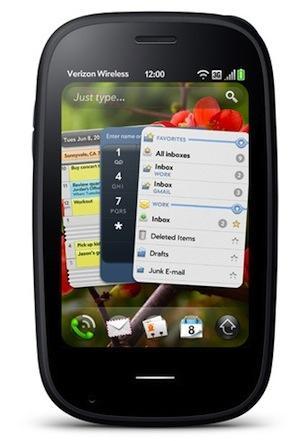
In this technological age we live in, a picture is worth more than a thousand words.
When I originally purchased and set up my Palm Pre Plus, I turned off all of the location services options. My initial persuasion was to save battery life, although I may have had passing thoughts of “Big Brother” as well. The more I downloaded and began to rely upon applications, many of which utilized GPS, I found myself leaning toward activating the location features. As I would later learn, enabling such location-identifying services can translate into creating “geo-tags,” which are embedded geographical identification information that can be added to such things as photographs, videos and SMS messages. This identifying information generally includes latitude and longitude coordinates, but can be even more extensive. While a geo-tag may seem less significant when these photographs, videos and other items are kept personal, this information becomes available to the world the moment the media is uploaded to the internet and shared.
So take, for instance, the all too common act of taking a picture with my Pre Plus and uploading it to Facebook. The cute picture of my daughter “driving” my car in our driveway, which is now also my profile picture. The picture of me sitting in my husband’s work helicopter. The picture of a friend’s new engagement ring.
If these photos were geo-tagged, they would offer anyone on the internet with an interest, information such as where I live, where my husband works and where my friend lives and the location of that beautiful diamond ring.
With just a little research on a particular photo or a group of photos in conjunction with other information provided on social media sites or the World Wide Web, and someone could actually track down more than where you live and work, but also your daily patterns such as when you leave your home and office, when your home is vacant and things of value in your home.
Prior to learning about geo-tagging and its relevance to my world, I thought I had a grasp on balancing social media and the privacy of my family. Whether it’s the product of growing up in a big city or being a military wife, I have always steered away from the social media apps centered around “checking in” and have taken precaution not to advertise the fact that our family may be away on vacation, leaving an empty home, or my husband is deployed, leaving myself and my daughter all too alone. Despite the above precautions, geo-tagging has meant that to the extent geo-tags were activated on my Pre Plus, I was actually giving away information just as private to anyone with a little internet savvy.
Regardless of whether geo-tagging is something that makes you wary or piques your interest, it’s a good idea to know what it means and how to adjust your location services. On webOS, simply go to the Launcher, swipe through to the third page, click on Location Services, and then turn on or off the Auto Locate and/or Geotag Photos features. In good news, since webOS has two different options here, you can use the Auto Locate feature for applications that request such information while still turning off the Geotag Photos feature, if that’s your prerogative.
What are your thoughts on geo-tagging and location services?