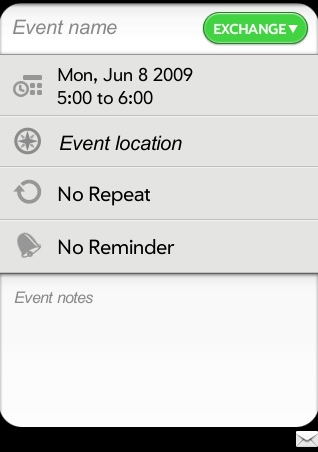
Admission: It has taken me utterly too long to realize the full potential of my Palm Pre Plus and the beauty that is the calendar app.
Giving my less than technology-savvy self a little slack, it wasn’t entirely my fault that the calendar app had been left unused and unloved for the last several months. Every time I tried to open the calendar, it would take several minutes and sometimes even longer for appointments to load. If an app cannot be opened and operable in a few seconds, my attention-span wanes, frustration sets in and the app is rendered useless. Why I never thought to check my preferences previously is beyond me. As it turns out, Palm’s Synergy feature had the app pulling appointments from several calendars, including those of my co-workers. Who knew? So once I figured this out and turned off the superfluous calendars, the calendar app loaded in mere seconds and actually became functional.
Now that I have had some time to use my Pre Plus’ calendar, I cannot believe I ever lived without it. No more checking multiple calendar sources and date planners to see what’s on my daily agenda. No more worrying about the possibility of missing something, double booking myself or getting the time wrong because of the time zone change between my physical location and office. My work and personal calendars are now completely synced in one convenient, easy to recall place, packed with alarm reminders and time zone adjustments.
To give a brief overview of Palm’s calendar, the app defaults to a convenient day view upon opening, displaying the current day’s appointments color-coded by calendar source. You can easily swipe through the days and transition to week or month views using the icons on the bottom of the screen. Overlapping appointments are handled with ease and completely visible and understandable. Palm’s Synergy continually syncs your smartphone with new and updated calendar appointments entered elsewhere, depending on your preference settings. Existing appointments can even be edited or deleted directly on your Palm by simply touching them. New appointments can also be entered by touching a free space on the calendar or using the drop-down menu. You can then select which calendar to file the new appointment under and include event details such as time, length and location and schedule additional features like frequency and an alarm reminder.
What a transformation this app has had on my daily life! Goodbye cute and shiny but entirely way too cumbersome day planner. Now it’s just me and my Pre Plus, saving the environment and achieving unmatched efficiency and organization, one day at a time.