
After months of beta testing, Android 11 is finally ready for public consumption.
Google is launching the Android 11 update today, rolling out to the Pixel 2 and 2 XL, Pixel 3 and 3 XL, Pixel 3a and 3a XL, Pixel 4 and 4 XL, and Pixel 4a. But it's not just Pixel phones that are being updated to Android 11, as Google says that select models from OnePlus, Xiaomi, Oppo, and Realme are starting to get Android 11 today, too.
The update to Android 11 brings with it lots of new features. Conversations from your various chat apps are getting a dedicated space in the notification shade so that it's easier for you to keep up with all your chats, and bubbles will help you respond to messages without having to jump back and forth between apps.
Android 11 finally brings built-in screen recording, too, and it makes controlling your smart home devices easier by giving you controls for things like smart bulbs, locks, and more when you long-press your phone's power button.
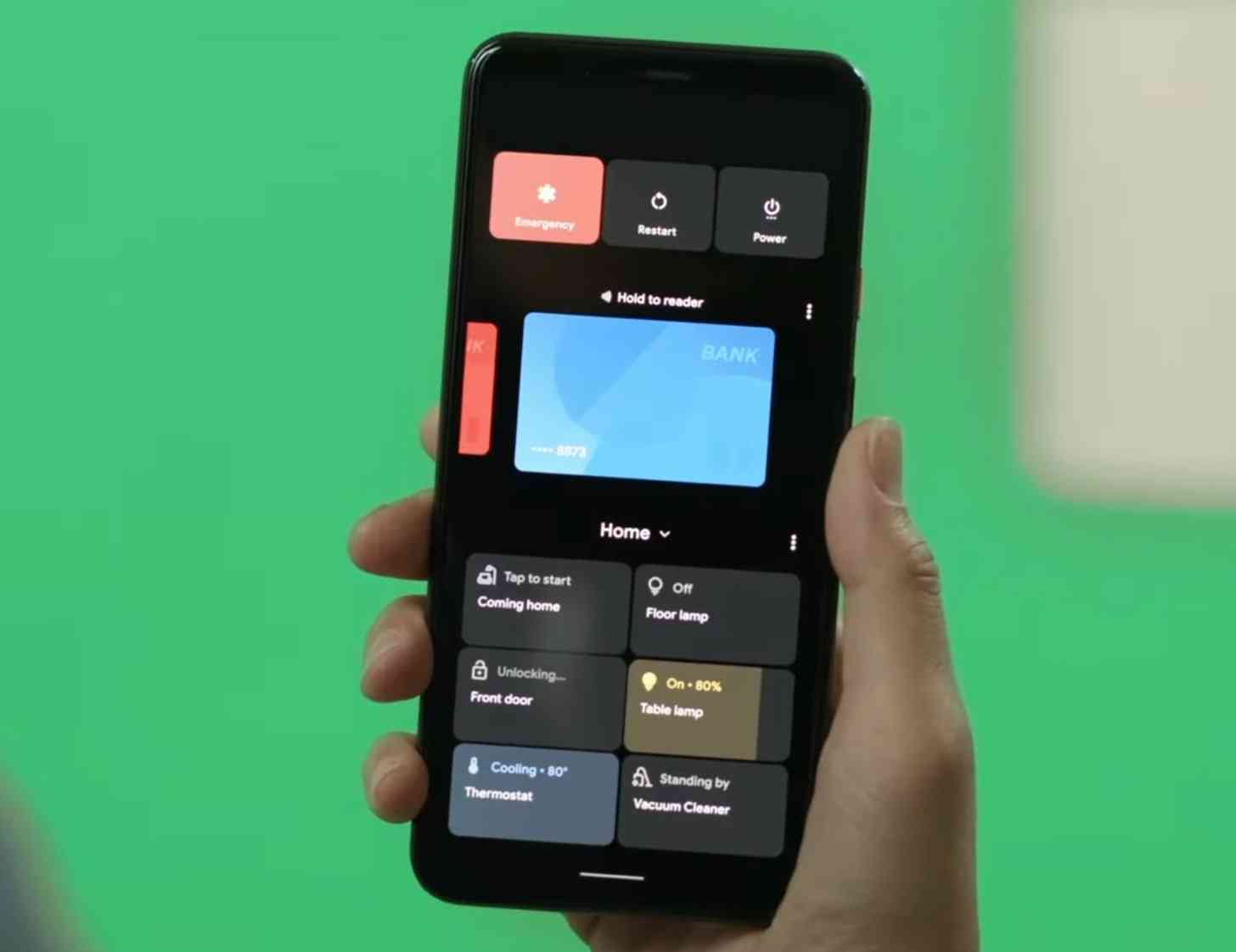
Privacy is a major focus of Android 11. The update brings one-time permissions so that you can grant an app single-use access to things like the microphone, camera, and location, meaning the app will have to ask for permission to those features every time.
Android 11 will now auto-reset permissions for apps that you haven't used in a while to prevent it from accessing your data without your knowledge, and Google is also adding more Google Play system update modules. That means that you can get more privacy and security updates through Google Play just like you update your normal apps rather than having to wait for a full-on OS update.
Android Auto works wirelessly for all phones running Android 11, making it easier to use your in-car features, and media controls have been redesigned to make it faster to switch the device your media is playing on.
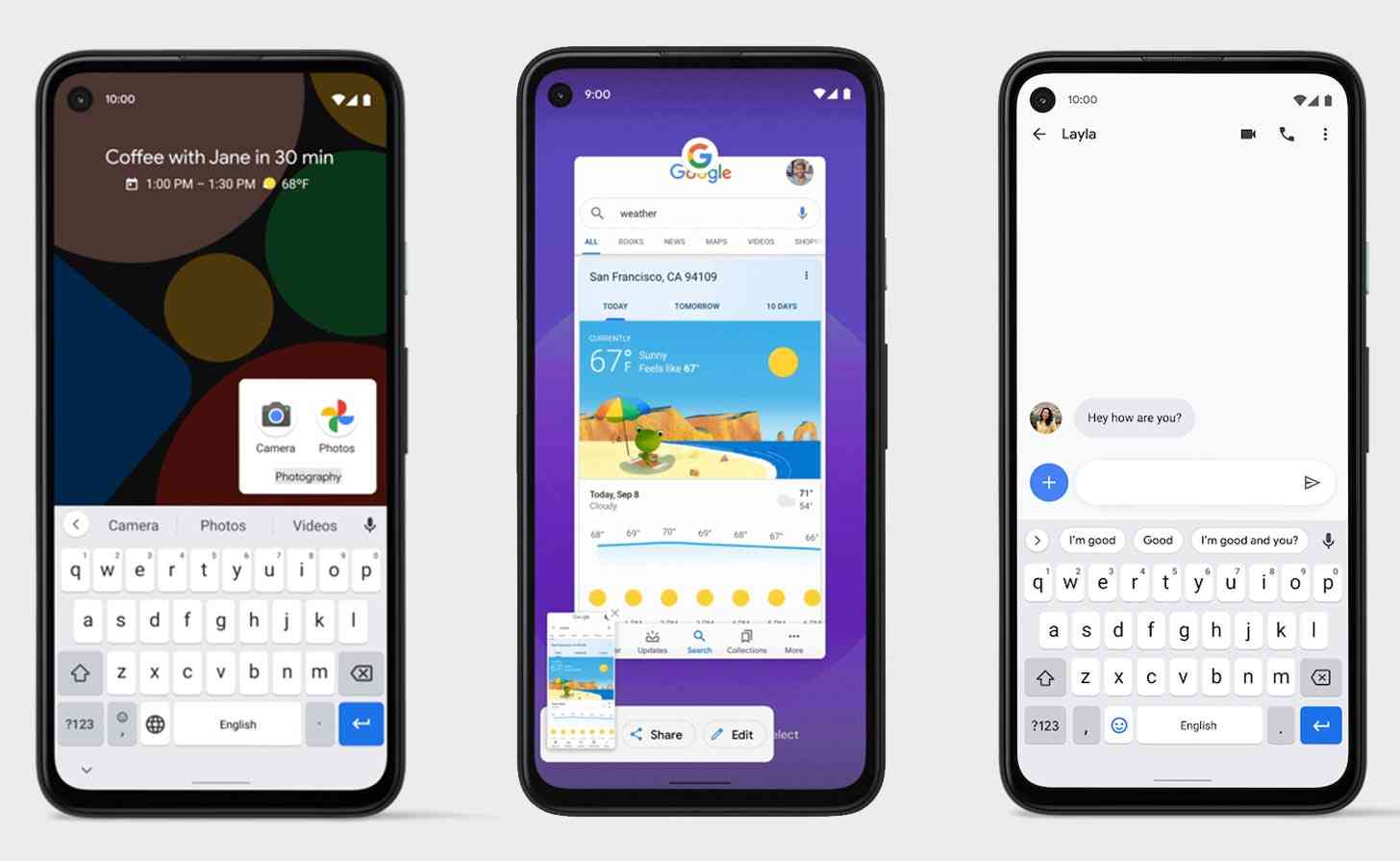
Google has baked some special features just for Pixel phones into the Android 11 update, too. Smart Reply will give you helpful suggestions to make chatting faster if you're using Gboard in English, and new overview actions will make it easier to take a screenshot as well as select text and images.
Your Pixel can also learn your daily routines and suggest apps that it thinks you'll need throughout the day in your home screen dock, making it faster for you to jump into them. For example, it might suggest Google Maps ahead of your daily commute or your music app in the evening to help you relax. Pixel can help you organize the apps on your home screen, too, with intelligent suggestions for folder names.