
Apple announced a lot of new features for iOS 14 yesterday, but because its keynote presentation could only be so long, there are some features that didn't really get much focus. Now that iOS 14 is available in beta, those features are being discovered by testers.
One such new feature is a new Accessibility option that allows you to double tap or triple tap the back of your iPhone to perform actions. As spotted by MacRumors, there are lots of different actions you can assign to the double and triple taps, including accessing the Control Center or Notification Center, taking a screenshot, activating Siri, and muting the phone.
If you're running the iOS 14 beta, you can find this feature yourself by going into the Settings app and selecting Accessibility > Touch > Back Tap.
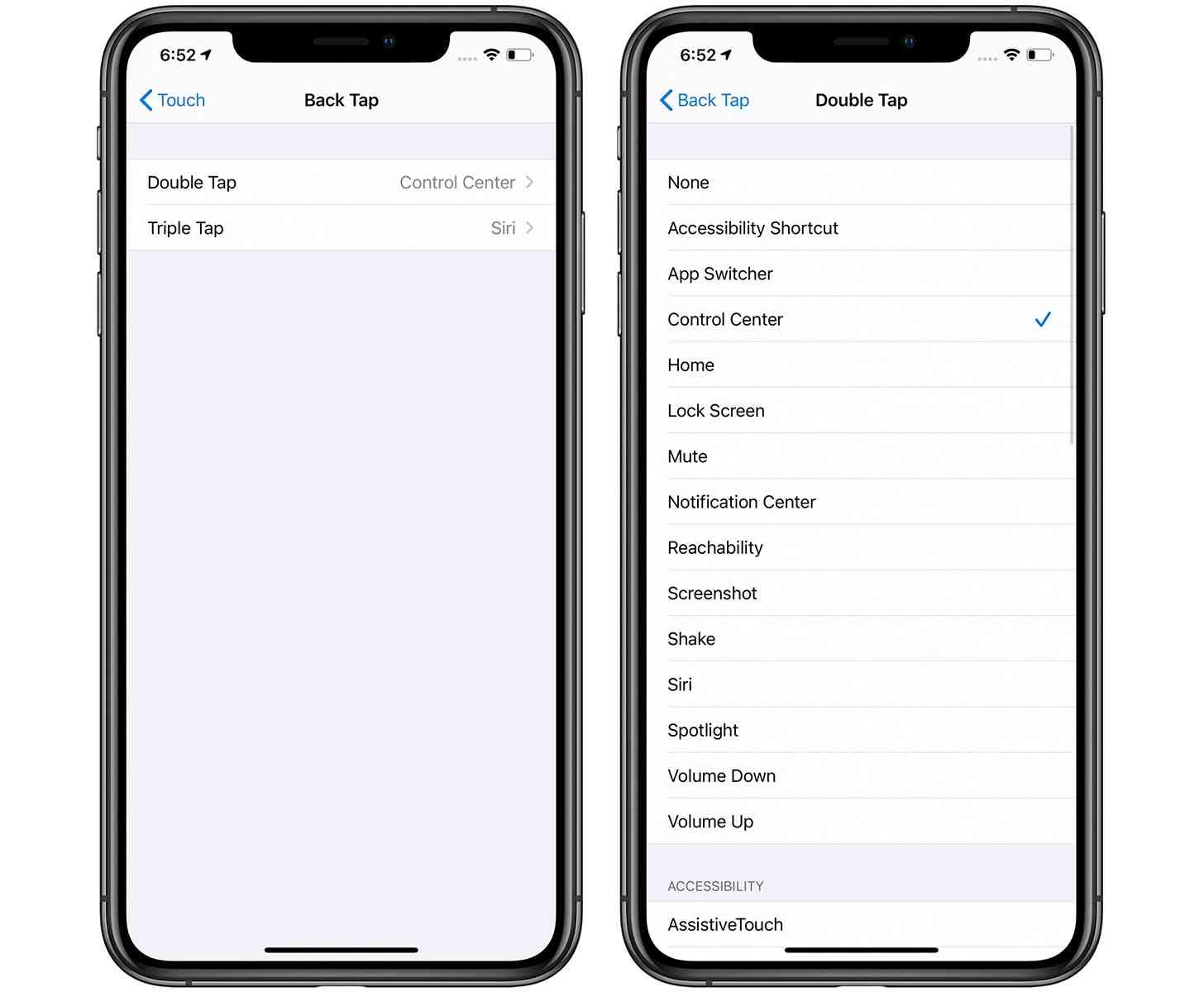
The feature is said to be working pretty well in the first iOS 14 beta, letting you double tap or triple tap in any spot on the iPhone's backside to activate your selected action.
This double and triple tap gesture seems like a great shortcut for activating commonly used actions on your iPhone, and so hopefully it makes the cut into the final iOS 14 release. It could especially be useful for owners of larger iPhone models like the 11 Pro Max and XS Max, letting them access Control Center and Notification Center without having to stretch their fingers to the top of their display.