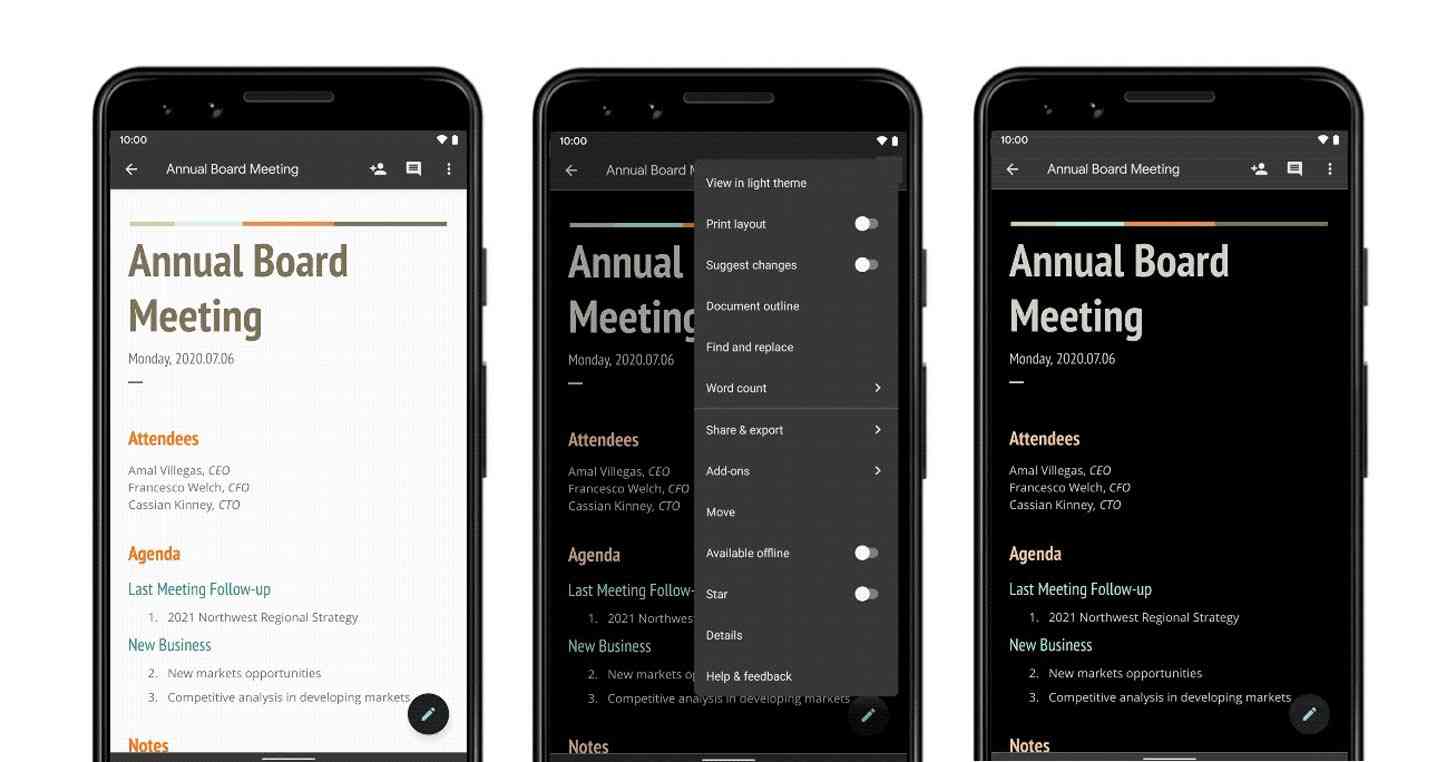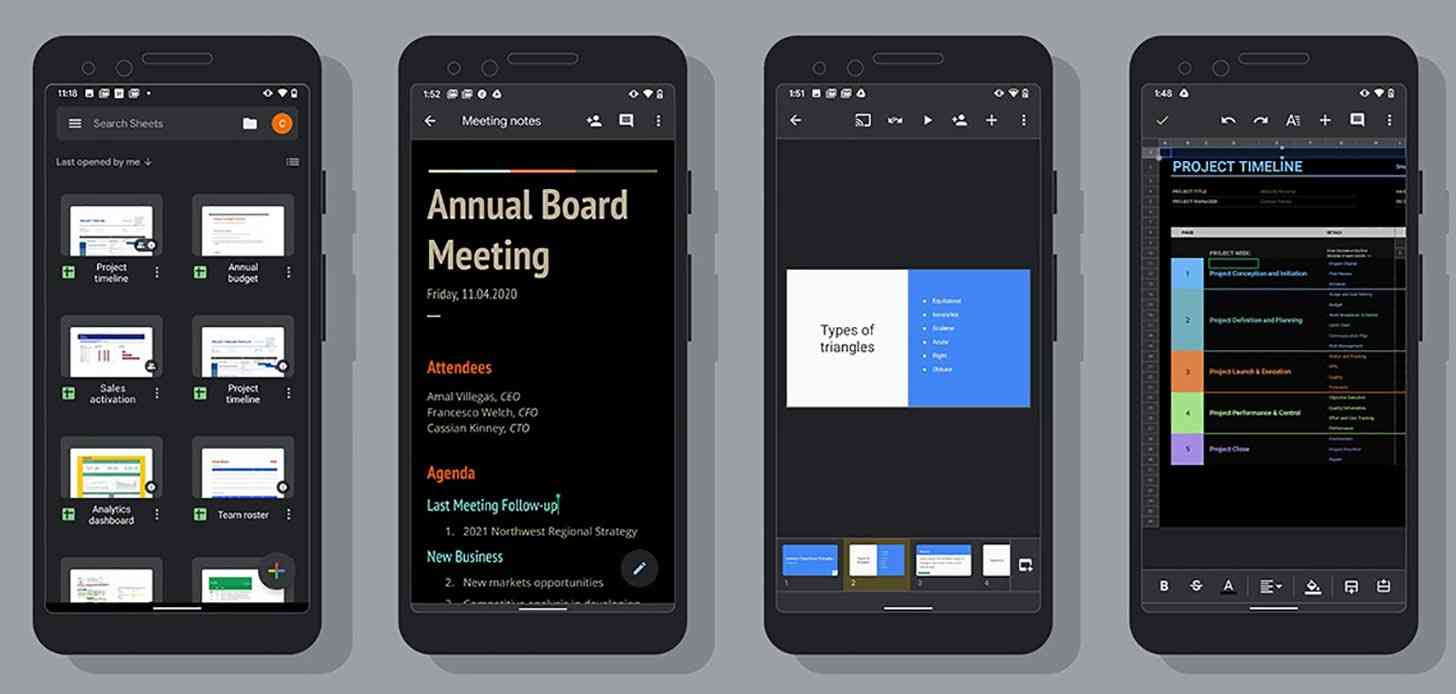
Google has been working to bring dark mode to its Android apps for more than a year now, and today another group of apps has gone dark.
Google Docs, Sheets, and Slides on Android are getting dark mode support today. With it, you can have these apps automatically activate dark mode when your Android system activates it, or you can manually turn dark mode on or off in the apps yourself.
"Dark theme will intelligently adjust the product interface and user-generated content in ways that can make it more usable in low-light environments and save battery life," explains Google.
To enable dark mode in Google Docs, Sheets, and Slides, go to Menu > Settings > Theme > Dark in each app. You can also preview what your current document or sheet will look like in a light theme by going to More > "View in light theme".
Do you use dark mode in the apps that support it?