
iOS 14 has been officially introduced by Apple today, and it brings with it some major changes to the home screen.
First up, Apple is adding support for widgets on the home screen with iOS 14. These widgets can be resized and placed on your Today View or anywhere on your home screen. You can just move the widget around and your app icons will make way for the widget.
Another major new feature coming with iOS 14 is picture-in-picture. Just like you'd expect, this feature lets you begin watching a video in one app and then leave the app to perform other actions while still watching your video. You can move your video window around the screen and resize it by pinching to zoom. You can also slide the video to the side of your screen to hide it if you need your full screen and the audio will continue playing.

Siri is getting a big update with iOS 14 as well. Apple is redesigning its digital assistant, making so that when you call Siri up you'll see a small Siri icon at the bottom of your screen rather than getting booted to a full-screen Siri display. And for many functions like checking the weather or adding to your to-do list, you'll get your answer in a notification window at the top of your display.
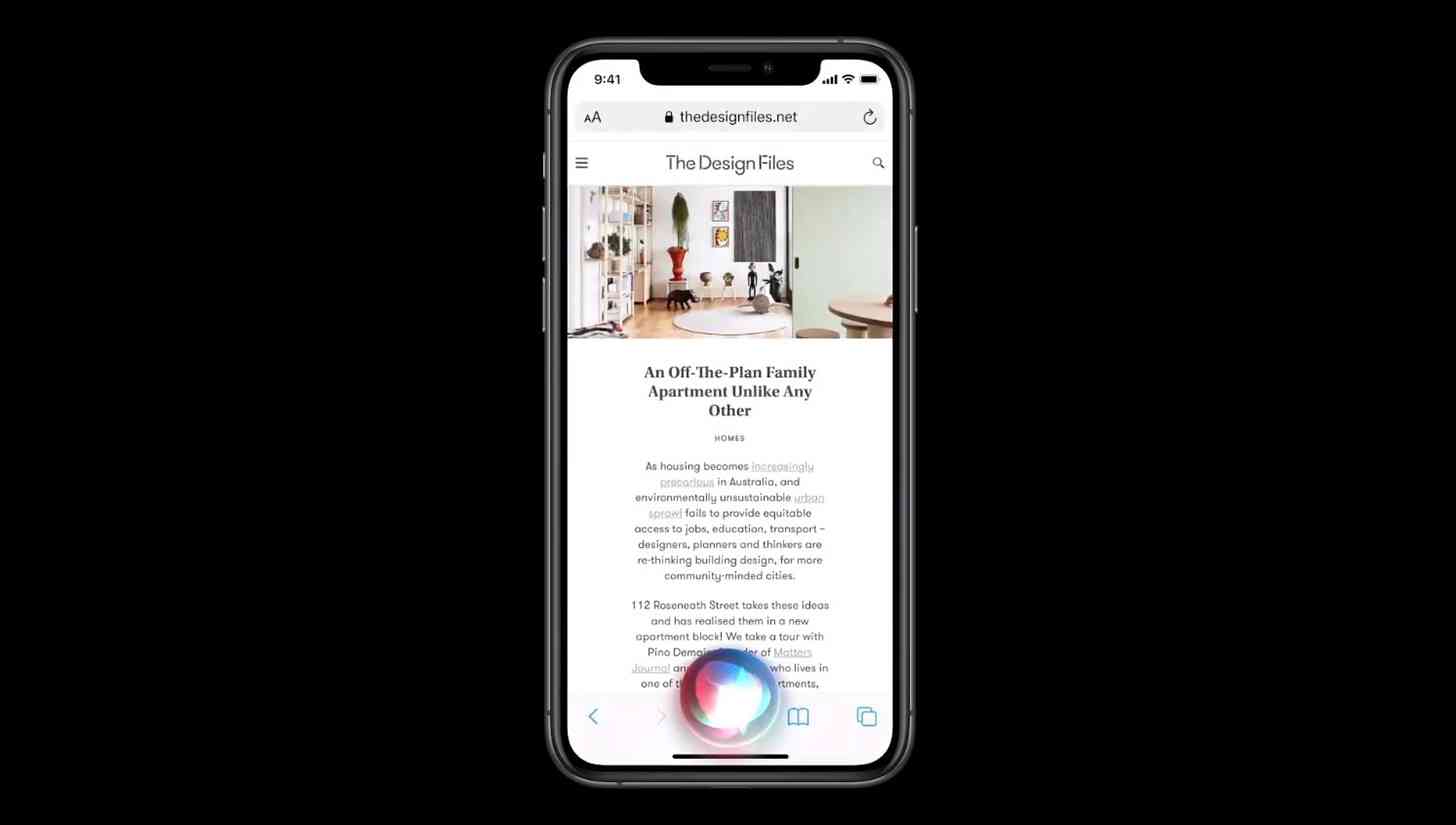
Several other Apple apps are getting smaller but still meaningful updates in iOS 14. Messages is getting group chat improvements like threaded messages and the ability to mention someone else, and you can also pin important message threads to the top of your Messages app. Memoji is getting better, too, including more than 20 new hairstyle and headwear options.
Apple Maps is gaining cycling directions with iOS 14, complete with info about elevations. Cycling directions will be available in New York City, Los Angeles, San Francisco, Shanghai, and Beijing to start and will expand to more cities. Also coming to Apple Maps is EV Routing, which can track your car's current charge and automatically add charging stations to your route, knowing which stations are compatible with your car.
CarPlay is getting a couple new goodies as well, including new wallpaper options. Apple is also enabling the ability to use your iPhone as a car key, letting you unlock and lock your car as well as start it up over NFC. This feature will be available first on the 2021 BMW 5 Series.
There's a new app coming with iOS 14, too. Translate can help you translate conversations and it works completely offline so you don't need to have a data connection to perform translations.
App Clip is another new feature of iOS 14. With it, you can quickly access a specific part of an app that you need to do something, even if you don't actually have that full app installed. For example, you could use App Clip to unlock a scooter without having to have that app installed. Apple Pay support is included in App Clip so you don't have to fiddle with entering your credit card info.
iOS 14 is available in beta to developers starting today and a public beta will roll out in July. Apple says iOS 14 will launch to the public this fall to the iPhone 6s and later.
