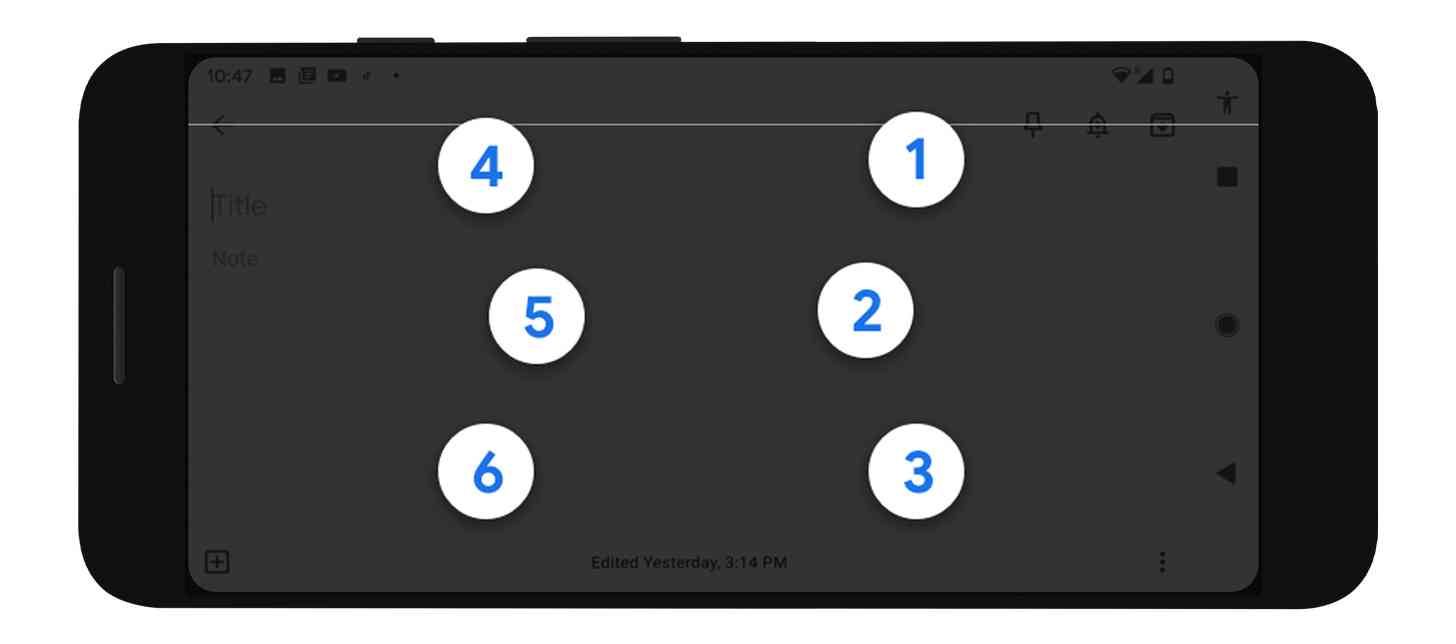
It can be difficult and time-consuming to type using an external braille display on your smartphone, and so Google has made a new braille keyboard for Android.
TalkBack is a virtual braille keyboard that's being integrated directly into Android. With it, people who need to use a braille keyboard can quickly type on their phone without an external device.
The virtual braille keyboard uses a six-key layout, with each key representing one of six braille dots. When tapped, each of these dots can make any letter or symbol. To type an "A", you'd press dot 1 and to type "B", you'd press dots 1 and 2 together.
Google's TalkBack keyboard also allows you to delete letters and words, add lines, and submit text. Plus, it can be used anywhere that you'd normally enter text on your Android phone.
To use it, you just need to turn on TalkBack in the Accessibility section of the Settings app and then follow these instructions. Once it's set up, use three fingers to swipe up on your screen.
The TalkBack braille keyboard is now rolling out to Android devices on 5.0 Lollipop and later. It supports braille grade 1 and grade 2 and will be available in English to start.