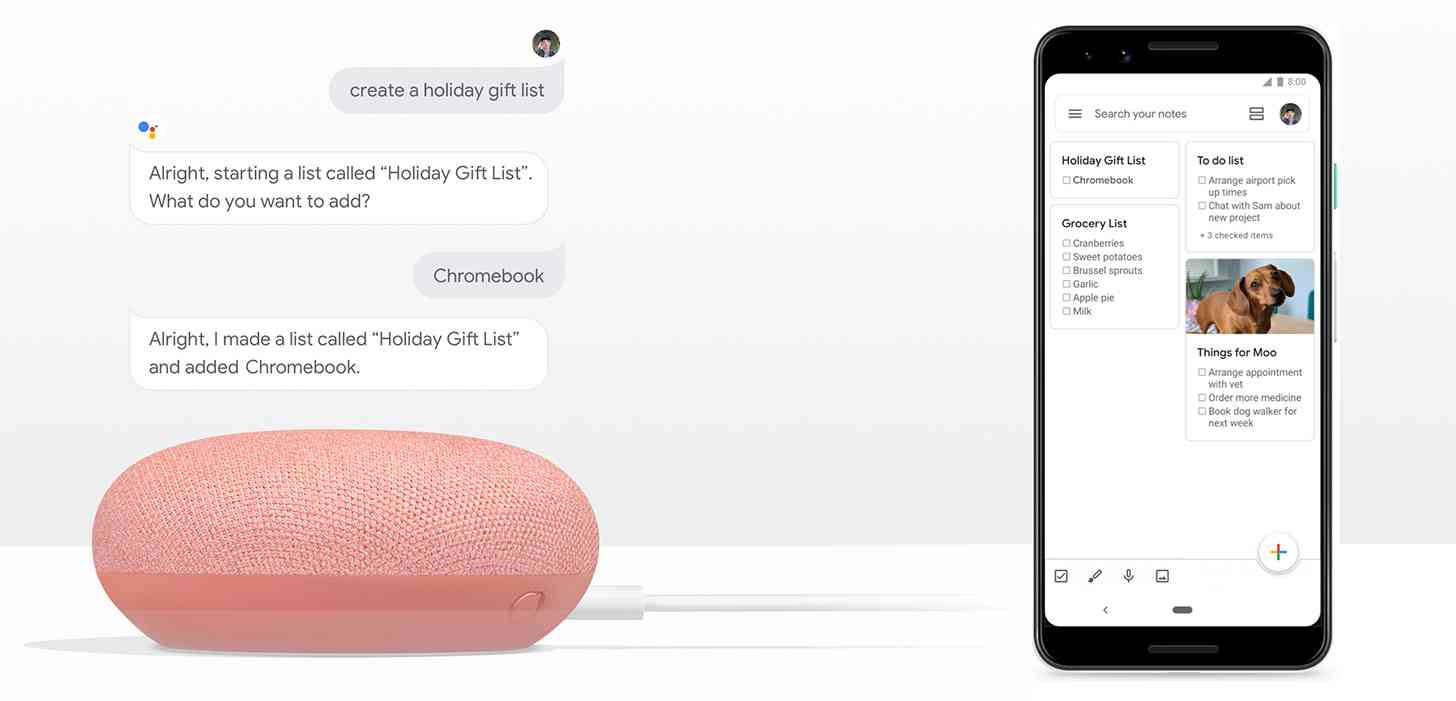
Google Assistant is adding another new feature to its arsenal.
Starting today, you can use the Google Assistant to create and manage your notes and lists. This feature supports lists with Google Keep, Any.do, AnyList and Bring!, and it works across Assistant-enabled phones and smart speakers. Lists are supported on smart displays, too.
For example, you can say something like "Hey Google, create a holiday list", "Hey Google, add cheese to my grocery list", or "Hey Google, take a note" to begin using this new feature.
To get started you'll need to connect the Google Assistant with the app you use to create notes or lists. Just go into the "Services" tab of the Google Assistant settings and choose your service in the "Notes and Lists" section.
Once you've connected your service of choice with Google Assistant, the notes and lists you create with the Assistant will appear in your provider. You can also ask the Google Assistant for the notes and lists that were created before you connected the Assistant with your provider, but these won't be visible in the provider's app.