
After gaining a speed limit indicator, Google Maps now wants to tell you just how fast you're actually going.
Google Maps is now getting a speedometer feature. When enabled, it'll show up next to the speed limit in your app so that you can easily tell if you're near or over the limit, and you'll now be alerted when you're speeding. The feature doesn't appear to work with Android Auto yet, though.
To enable the speedometer in Google Maps, go into the app's Navigation Settings and flip the "Speedometer" toggle.
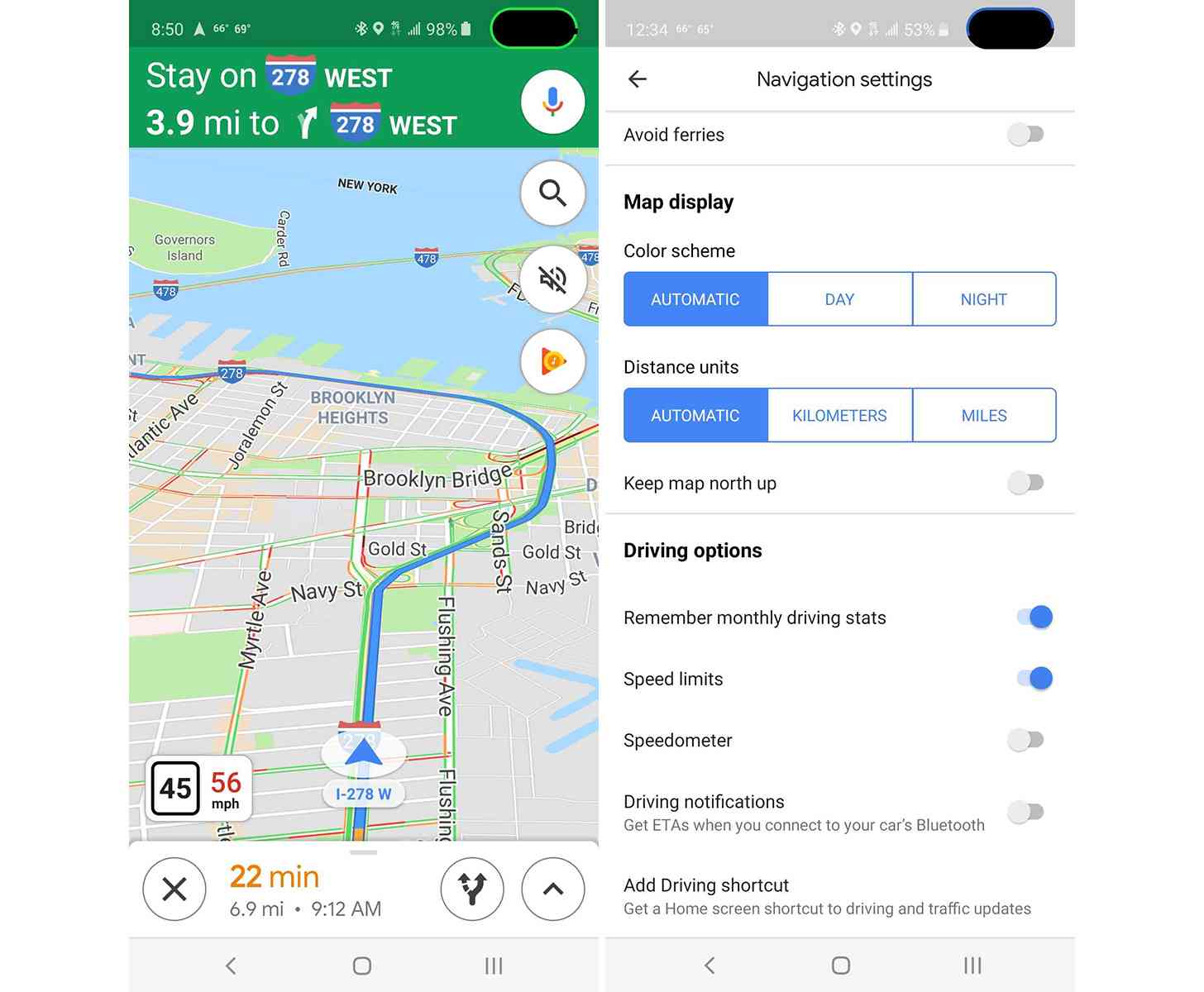
Google Maps' speedometer is showing up for Android users in Argentina, Australia, Belgium, Brazil, Canada, Czech Republic, Portugal, Sweden, the U.K., and the U.S. Google hasn't officially announced the feature or its rollout, but it appears to be slowly rolling out, so keep an eye out for it if you don't have it already.
A speedometer isn't quite as handy as a speed limit display since you've already got a speedometer in your car, but this Google Maps feature could still be useful since it gives you just one place to look when you're navigating rather than you looking at your map for directions and then at your gauges for your speed. And hey, if you don't like the speedometer, it's easy to toggle off.