At the tail-end of last week, hidden Android Q features like a desktop mode and lock screen clock customization had been discovered. Now that folks have had more time to dig in to the Q beta, more hidden goodies have been found.
First up, Google has buried some iPhone XS-style navigation gestures into Android Q. Enabling these gestures requires you to modify the Pixel Launcher APK to expose a "Developer Options" section of the Settings app, explains XDA-Developers, and flipping on the QuickStep setting will allow you to start using these hidden gestures that Google is testing.
Once enabled, you can do things like swipe left on the navigation bar to switch to the app you just left or swipe right on the "pill" to get a more seamless animation transition when swapping between apps. Swiping up on the pill will send you back home with a new animation, while swiping up and holding on the pill will bring you to the Recent Apps overview. You can also swipe up on the navigation bar while on the launcher to show the app drawer or swipe down anywhere on the home page to bring down the notification panel.
You can see these new navigation gestures in action in the video at the top of this post.
Navigation gestures aren't entirely new to Android, as Google included some in Android Pie and other Android device makers have added their own gestures to the OS as well. With Q, it looks like Google is giving navigation gestures another try. One thing worth mentioning is that Android Q and its feature are still very early, so it's unclear what Q's gestures will look like (if they're included at all) when the final Q release arrives in Q3 this year.
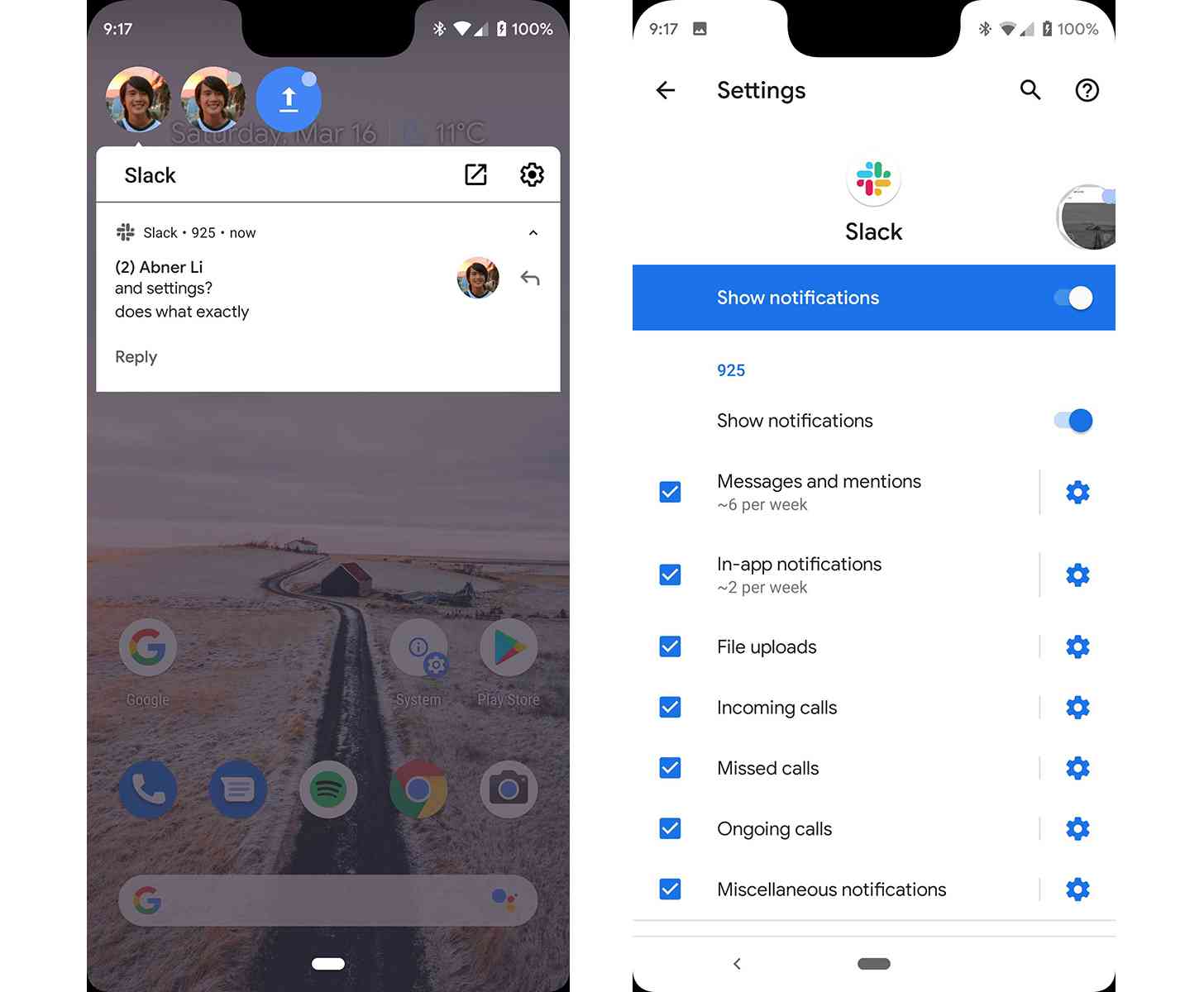
Another notable feature found hidden in Android Q are Facebook Messenger-style "chat head" bubbles for all notifications. This is another feature that you'll have to do a bit of work to enable, as 9to5Google says you'll need to perform some ADB commands to get them, but once you do you'll get a new way to use notifications from apps.
Once enabled, your notifications will be viewed as small bubbles along with a toolbar that gives you the app name, a button to open the app, a shortcut to jump to settings, and the ability to interact with the notification and reply to messages. You can drag these bubbles around the display, either as a single bubble or as a group, and pulling them down to the bottom of the screen will dismiss the bubble and remove the icon from your status bar.
Just like the iPhone-style navigation gestures, these chat head-like bubble notifications is an early experiment by Google. As the Android Q betas progress and we get closer to the public rollout in Q3, we should learn more about these features and whether or not they make the cut to the final release.
What's your favorite Android Q feature so far?