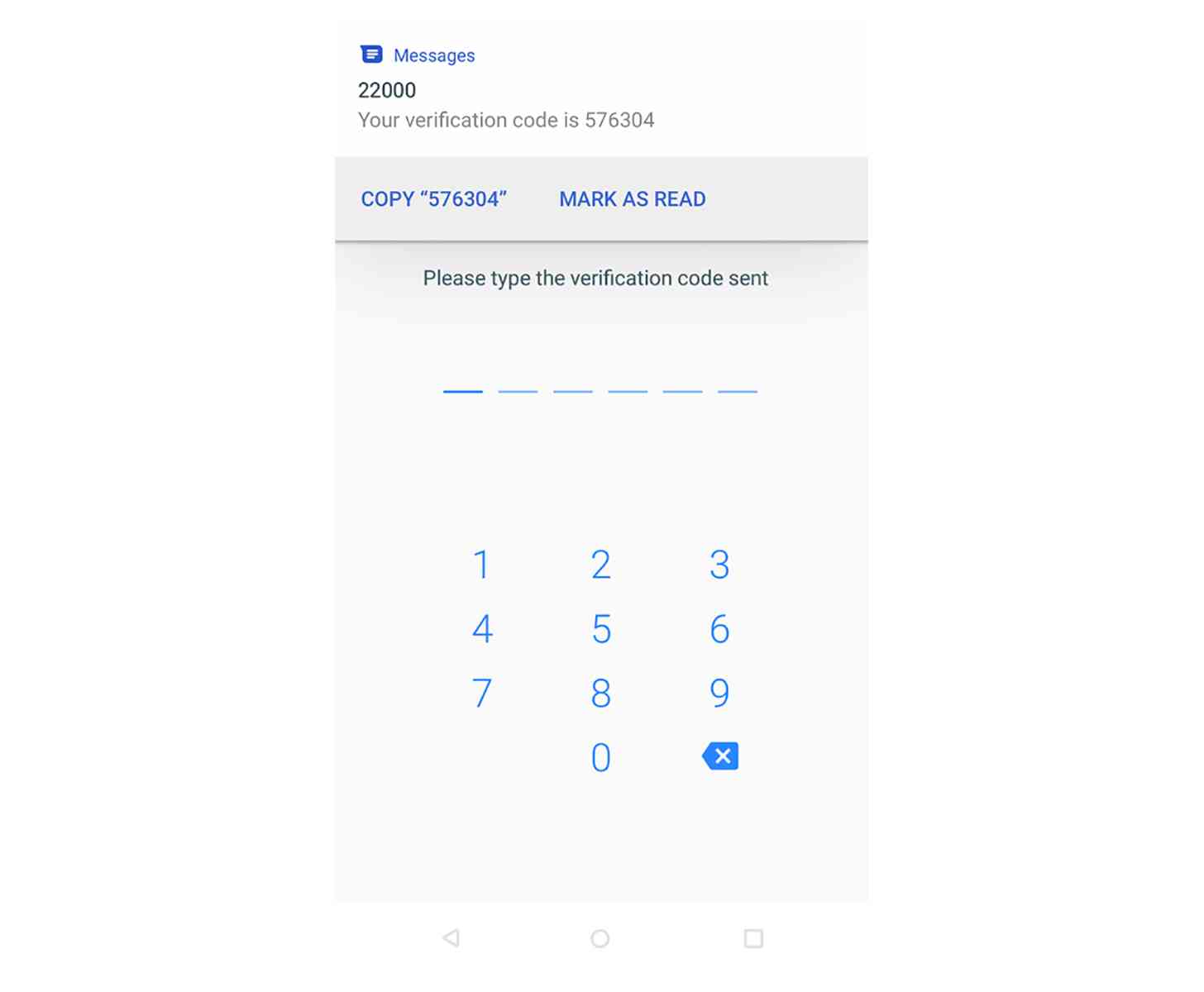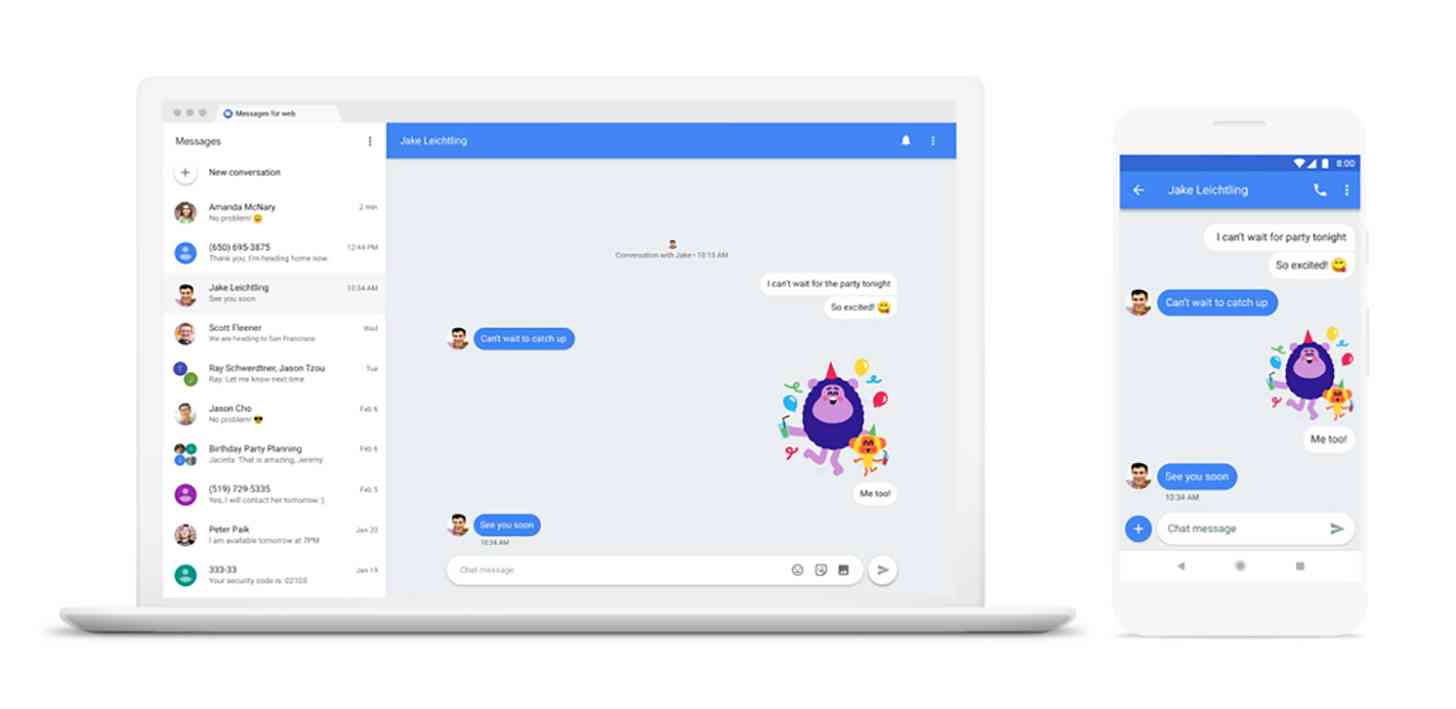
Remember earlier this year when it sounded like Google was prepping a web version of Android Messages? Well, it turns out that that's happening.
Google today rolled out Messages for web, letting you send and receive texts from your computer. Just select "Messages for web" in the menu of the Messages app on your phone to get going.
Support for Messages on the web is a big deal for Google's messaging app. Now users can access their texts on their computer, which could lead to them using the app more and relying on it as their messaging app of choice. Plus, it's super convenient to be able to read and responds to texts on your computer using your keyboard rather than having to constantly pick up and put down your phone.
The good news for Android Messages users is that the web client isn't the only new feature coming to Google's messaging app. Google is also making it so that you can tap the + button on the left side of the compose bar to search for GIFs.
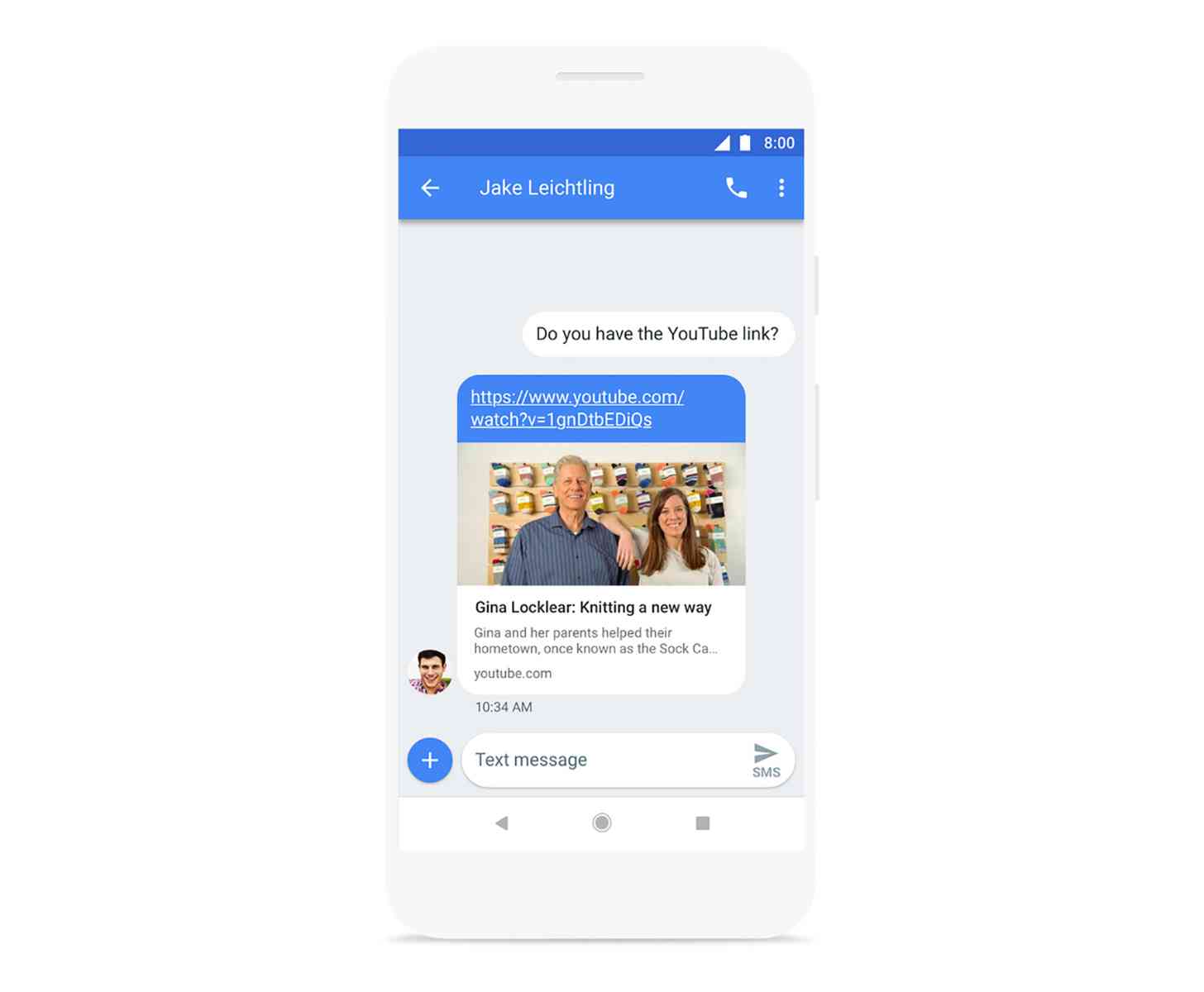
Smart Reply is being added to Android Messages for English users, too, letting you quickly respond to a text with a tap. Inline link previews will let you get an idea of what's on a link that you've been sent before you tap on it, and Google is adding a quick copy button for one-time passwords sent to you in Messages, too.
Messages on the web is rolling out now, says Google, and the rest of the new features will be deployed over the next week.