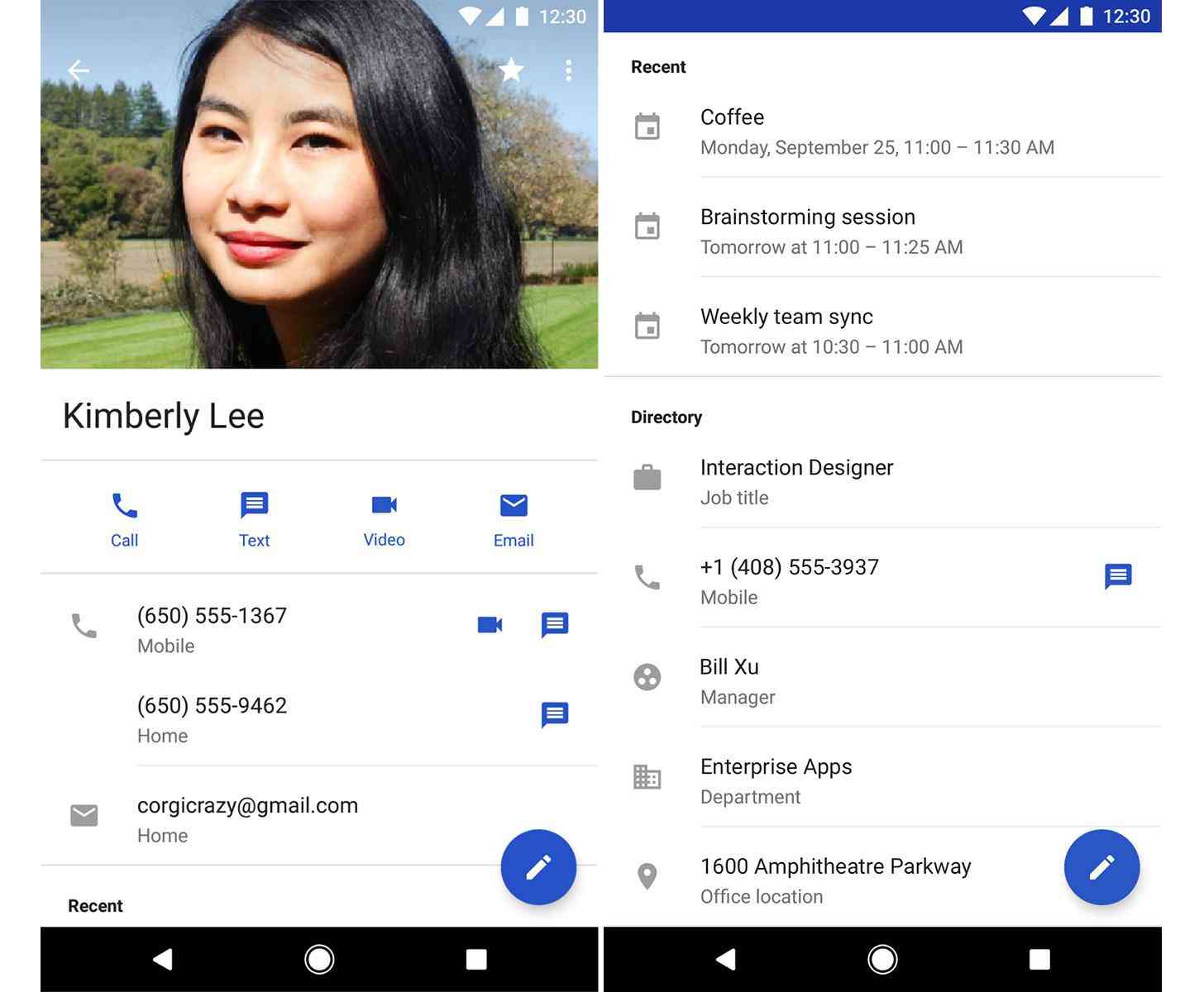
Google today updated its Contacts app for Android.
The updated Google Contacts app includes some changes to the look of the app. Large contact photos are now included, and Google has also added action buttons under the photo to make it easier to call, text, video call, or email a person. There will also be a button for directions if your contact has an address attached.
Directory cards will now show things like a contact’s job title, work phone number, manager name, and office location, too.
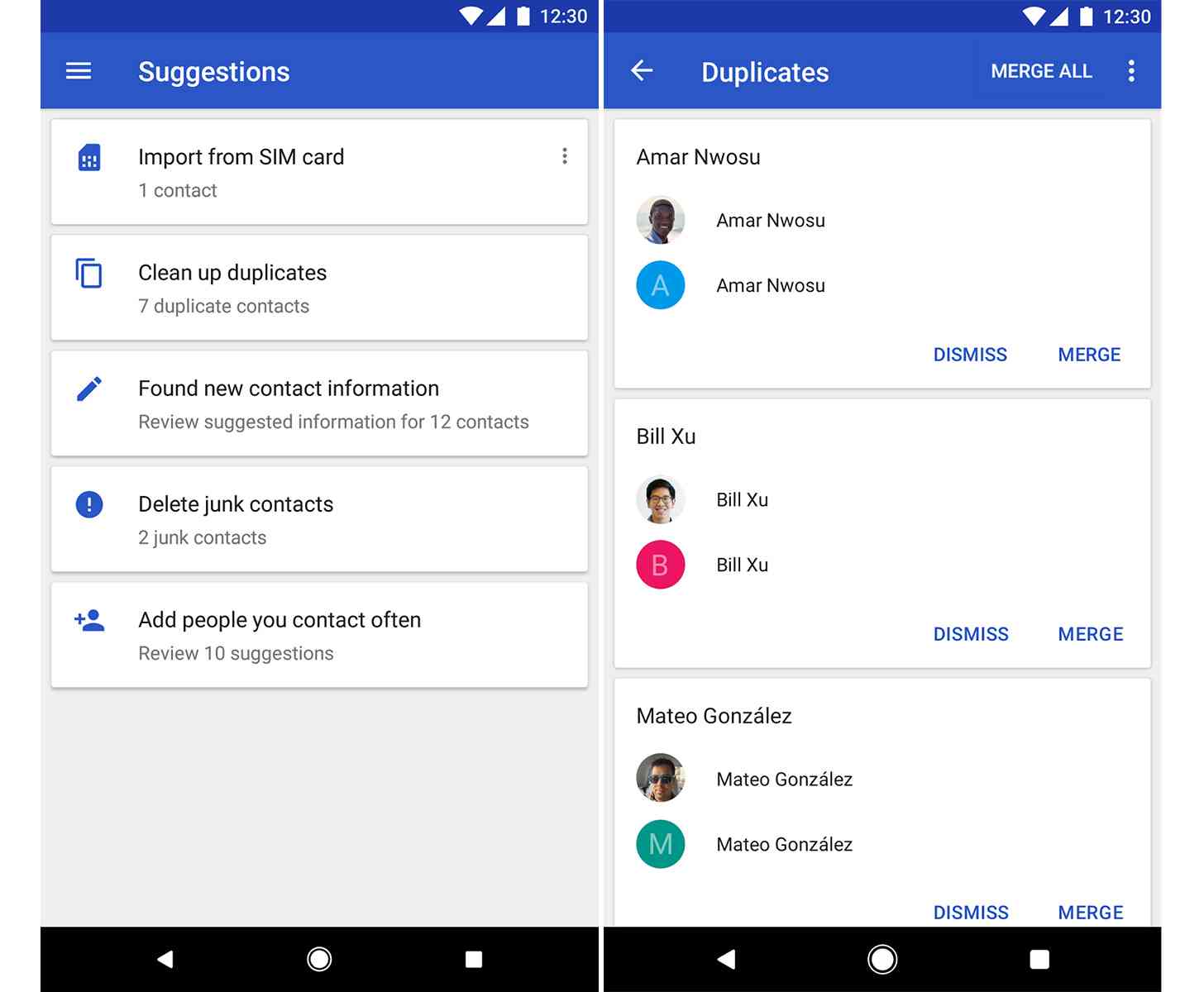
With this update, Google Contacts can suggest contacts that you frequently communicate with across Google products. These suggestions will appear under the “Add people you contact often” summary card.
The Google Contacts app also makes it easy to merge all of your duplicate contacts thanks to a “MERGE ALL” button that’s been added to the duplicates suggestion view.
Finally, you can customize the “Contacts” view to show only the labels that you want. This is done by going to the “Customize view” item in the main list screen. Google explains that this option used to be available for the “All contacts” list view, but that you can now use it with individual accounts, too.