
Google Maps is now rolling out a nifty new feature.
When you’re searching for directions in Google Maps, the app will now show you a graph to display what traffic will be like on your trip. With this feature, you can get an idea of how busy traffic will be on your trip and then decide when you should head out the door.
To access this feature, you’ll first need to enter the destination that you want to go to. You’ll then tap “Route Info” at the bottom of the screen when Google Maps is previewing your route and you’ll see the new traffic graph.
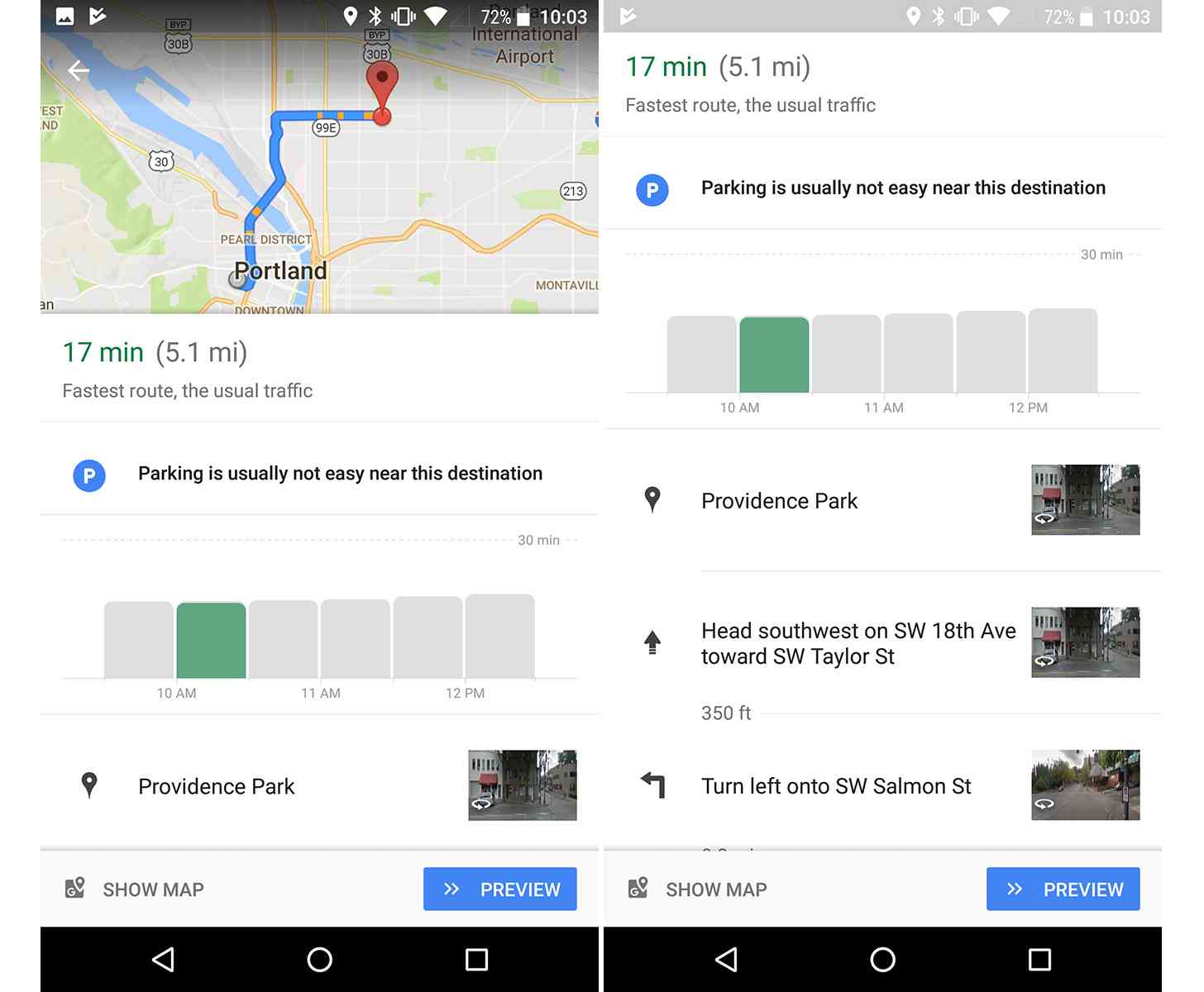
This feature is now rolling out on Android, but it’s not showing up for me on iOS quite yet.
This is a nice new feature that’ll help when you’re planning to go somewhere. Now when you’re getting ready to leave, you can check Google Maps and view the traffic graph, and you may decide to wait a bit before leaving because you see that traffic is usually lower a bit later in the day.