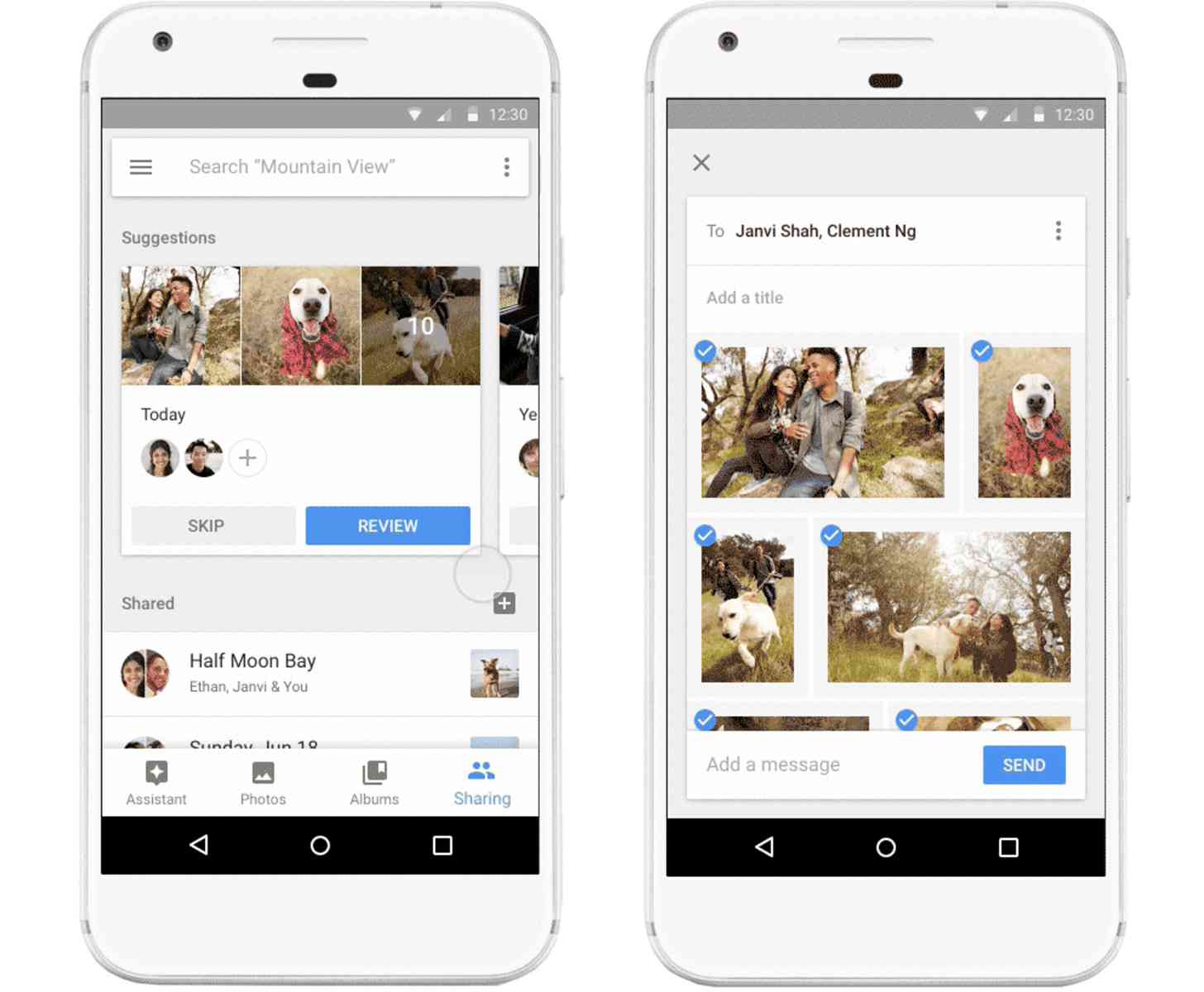
Heads up, Google Photos users, because some new features are now coming your way.
Google is now rolling out Suggested Sharing and Shared Libraries features in Google Photos. First up, the Sharing tab will show images that’ve been shared with you and that you’ve shared with others. There will also be suggestions of images that Google Photos thinks you may want to share with people.
Google explains that Photos recognizes meaningful events, selects what it thinks are the best photos that you took, and then suggests who might want to see the photos. You can review and add or delete images before sharing. Also, your friends and family that use Google Photos can add their photos to your shared album, and you’ll get a notification when images are added.
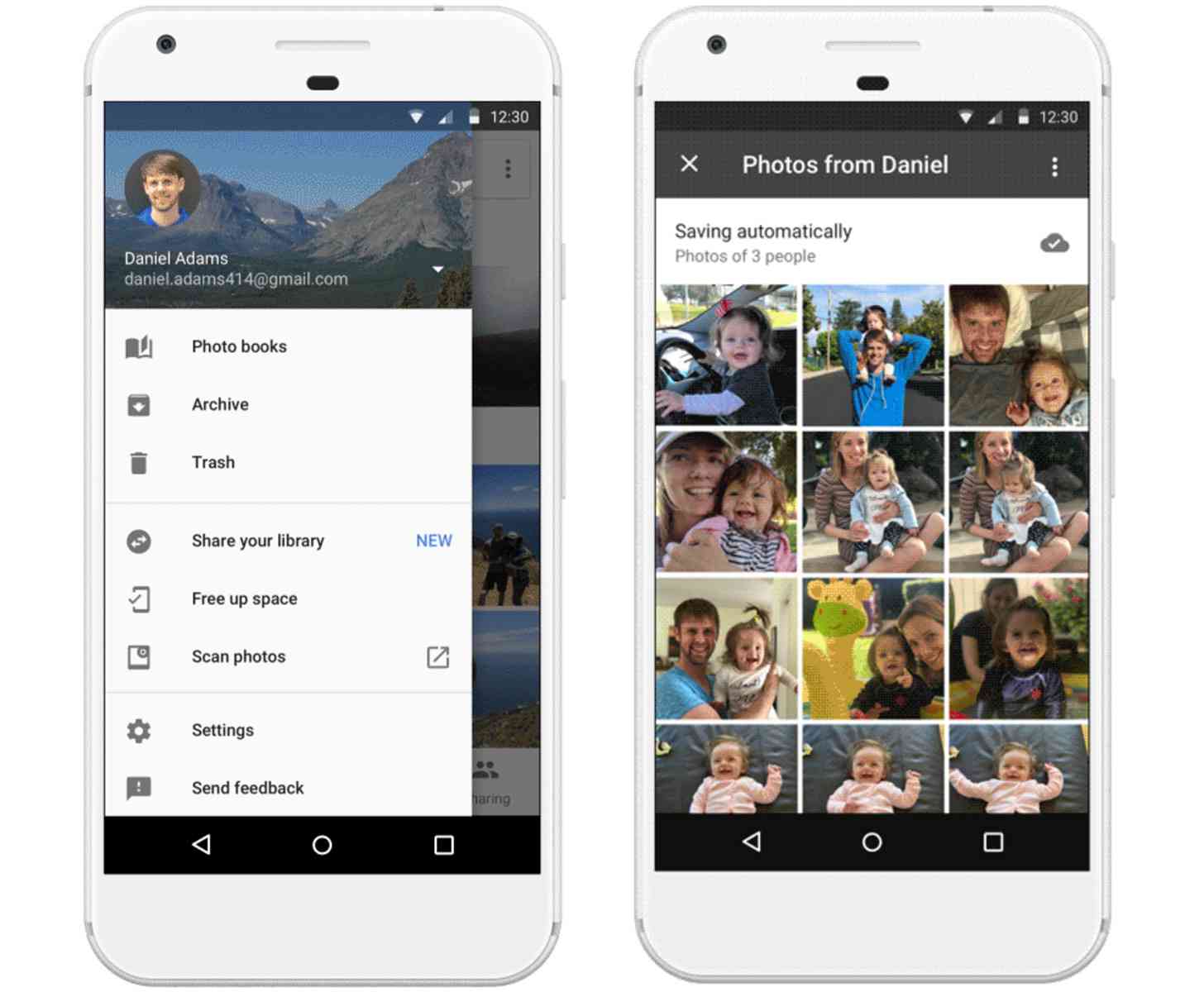
Also rolling out today is Shared Libraries. To access this feature, open the slide-out menu in Google Photos and tap “Share your library”. You can then share your entire photo library with someone, just certain images, or photos starting from a certain date.
Once you’ve shared your photo library with someone, they’ll automatically receive a notification and be able to see new images that you take. The recipient can also automatically save all of your new shared photos or choose just to save photos of certain people.
Suggested Sharing and Shared Libraries are now rolling out on Android, iOS, and the web.