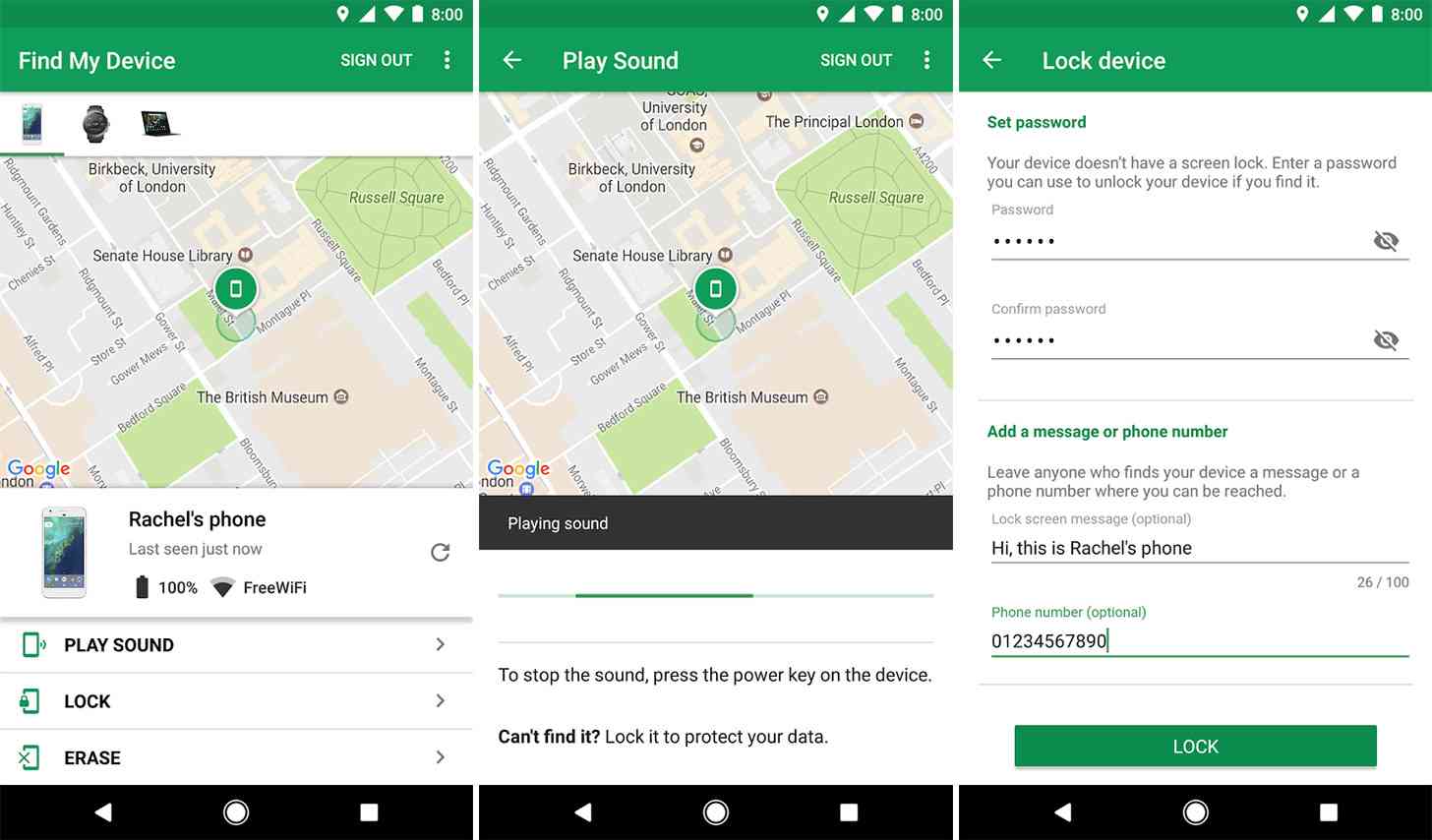
Minutes before Google I/O 2017 begins, Google has released a notable update to one of its Android apps.
The Android Device Manager app has been renamed Find My Device. This update includes a new name as well as a new icon and user interface that are both much more in line with Material Design. One new touch is that there’s now a row of your devices at the top of your screen rather than in a drop-down menu.
Find My Device still lets you locate a lost phone, watch, or tablet, and you can also make the lost device play a sound to help you locate it or display a message to instruct the person that found it to return it to you. If you’re having problems finding the your lost device, the Find My Device app will let you remotely lock or wipe it.
Overall this looks like a nice update to the old Android Device Manager app. It’s much more in line with Google’s current Android design language, and the row of Android devices can make it a bit quicker for you to select the device you’re looking for compared to a drop-down menu.
You can get the new Find My Device app at the Play Store link below.