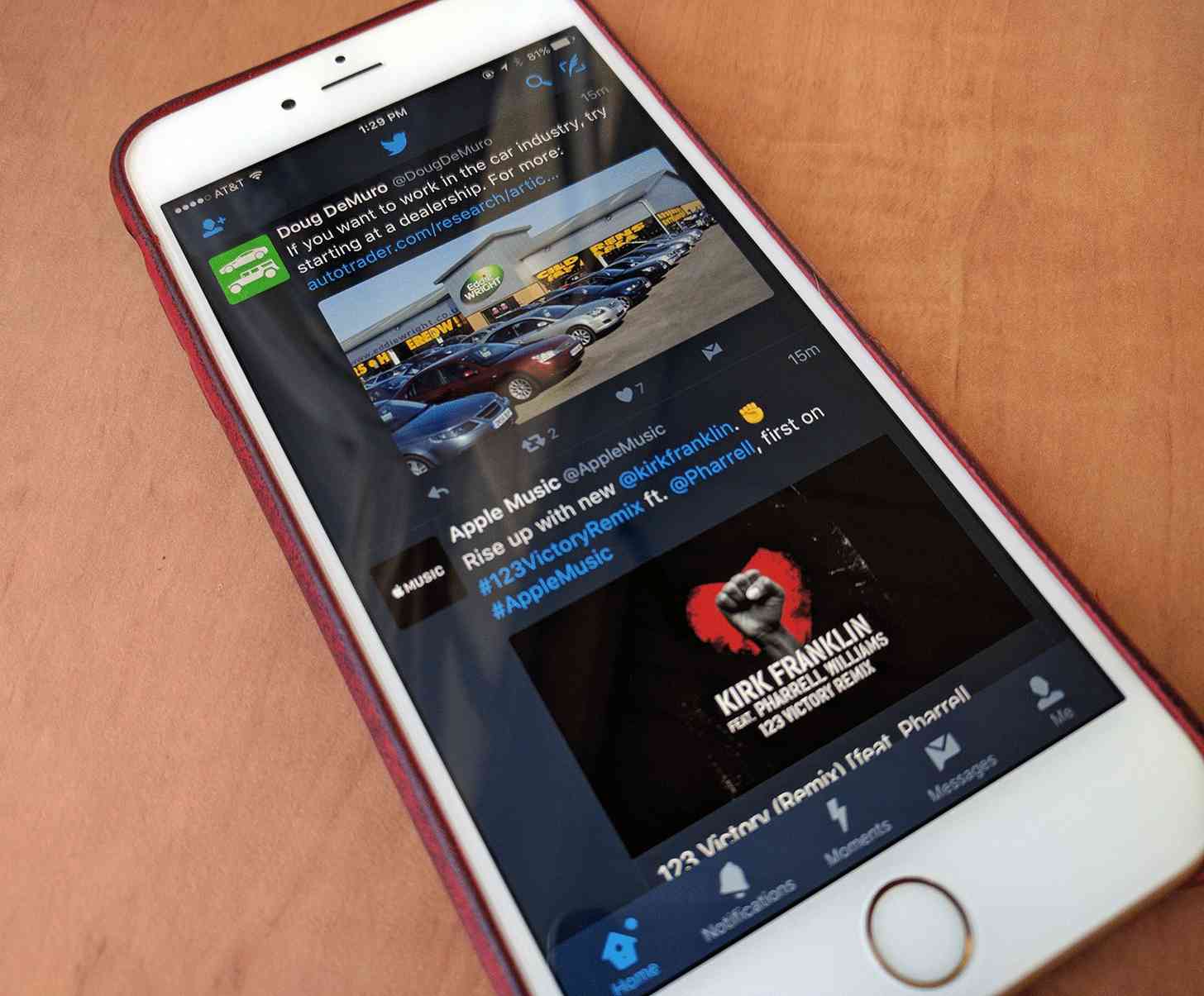
Twitter today began rolling out a new feature that aims to make it easier for you to follow people.
Twitter users now have a QR code that other users can scan to follow them. On the Twitter for iPhone app, you access your QR code by going to your profile, tapping the gear icon, then selecting QR Code. Android users can get to their QR code by accessing the slide-out menu on the left side of the screen.

Twitter’s new feature also includes a QR code scanner so that you can scan the codes of other users. Simply tap the “QR scanner” button below your code to access it.
The goal of the giving Twitter users a QR code is to make it super simple to follow others. For example, a business could place their QR code on their site or print it out and put it in their window so that their patrons can easily follow them rather than having to manually enter a username.