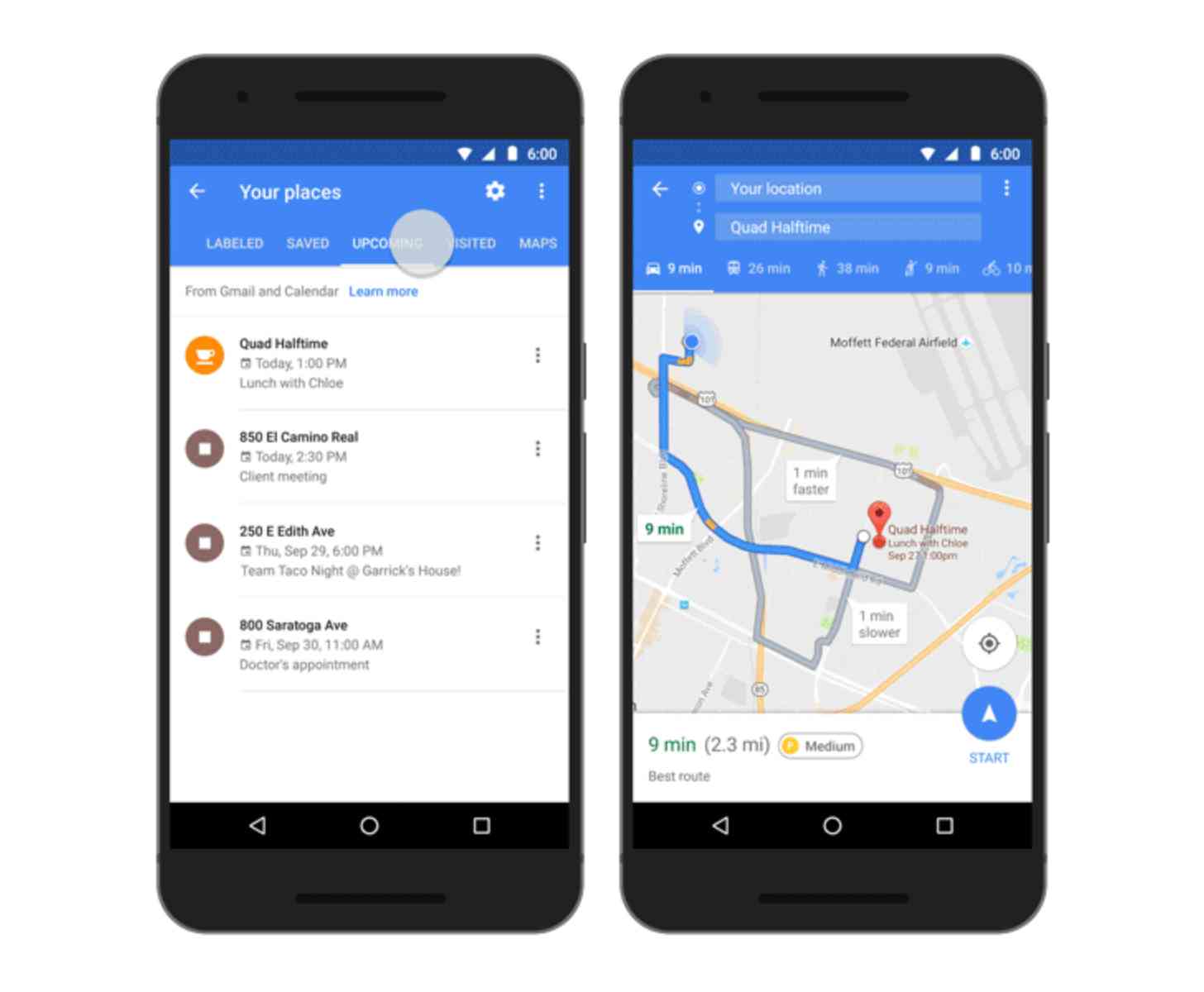
Google Maps is getting a lot of love lately. After being updated with a blue dot direction beam and new voice commands, Google is now giving Maps some Google Calendar integration.
Starting today, Google Maps users on Android will see their Google Calendar events in Google Maps. With this feature, you can open the sidebar menu in Google Maps, tap “Your Places,” then tap “Upcoming.” You’ll then see the locations of your upcoming events as well as the names and times of the events.
To ensure that this feature works for you, you’ll need to enter an address in the “Where” section when you’re creating a Google Calendar event.
This is a pretty nifty feature for Google Maps and Google Calendar users. With it, you can quickly get directions to your next meeting without having to jump between Google Calendar and Google Maps to get the name of your destination and then enter it into Maps.
To get this new feature, you’ll need to be on the latest version of Google Maps for Android.