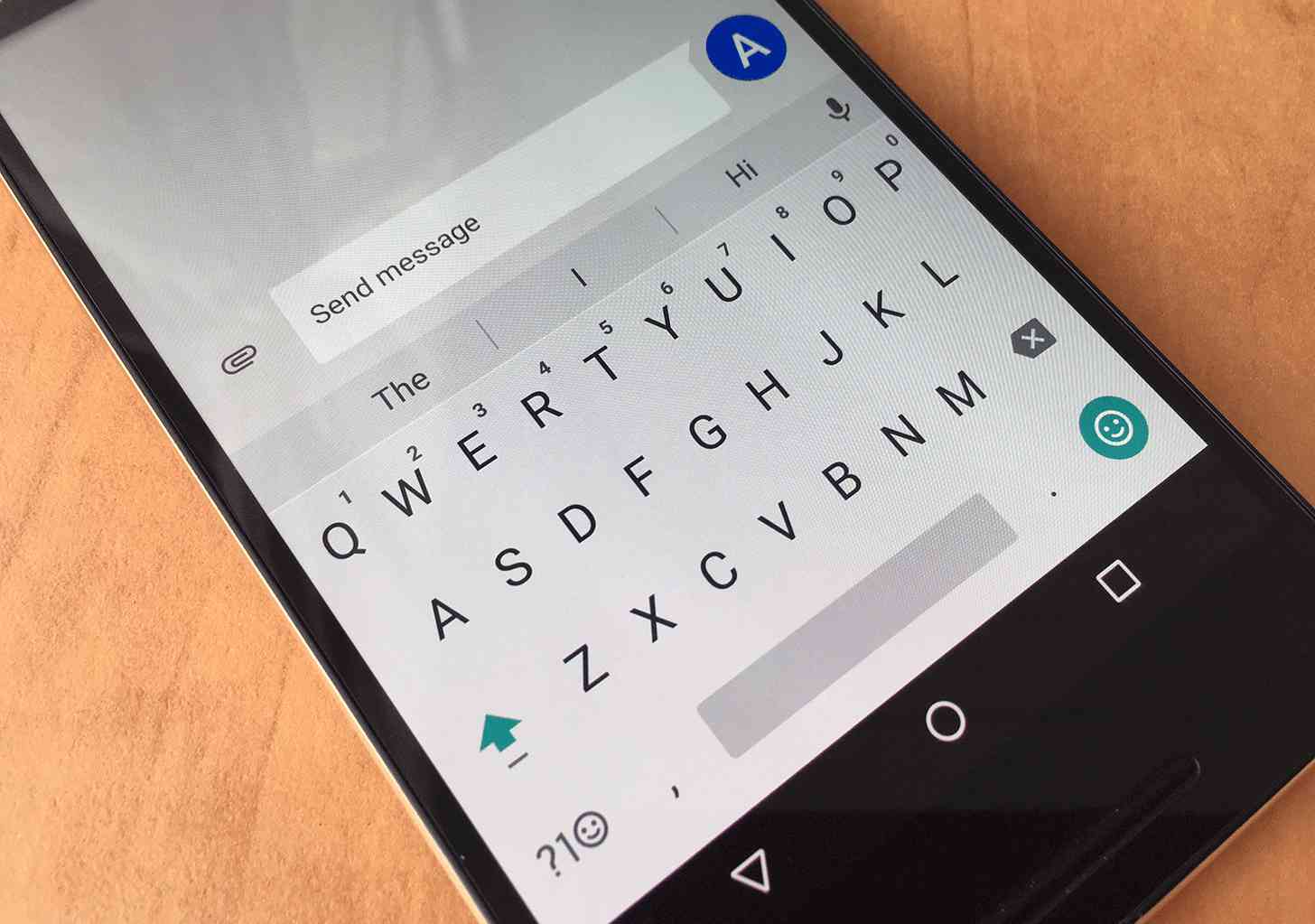
There are a lot of new goodies coming in Android N, like quick replies from notifications and multi-window functionality. Now that the Android N Developer Preview 3 is hitting devices, even more new Android N features are being discovered.
Android N Developer Preview 3 comes with a new version of Google Keyboard — version 5.1, specifically — which includes a new themes feature. The current Google Keyboard currently offers Material Light and Material Dark theme options as well as the ability to add key borders, but Google Keyboard takes things much farther.
With Google Keyboard 5.1, there are 13 different solid color themes to choose from, including gray, black, red, green, blue, purple, and more. If you’d prefer a unique look, you can set a custom image as your Google Keyboard background. You’ll be able to scale and drag your image as well as set your desired level of transparency for a black overlay. Finally, you can decide whether or not you want key borders.

Google Keyboard certainly isn’t the first Android keyboard to offer theming options, but it’s nice to see Google expanding its theming options with version 5.1. Lots of folks feel that Google Keyboard is the best ‘board on Android, and with version 5.1, Google Keyboard will get even better by offering those users a theming options like the ones that users of other keyboards have been enjoying for a while now.
Google Keyboard 5.1 also greatly expands the emoji available on Android, offering more human-like emoji, new emoji from Unicode 9.0 (like the avocado), and more.
Google Keyboard 5.1 comes preloaded with Android N Developer Preview 3, but the APK file has been made available for folks on previous versions of Android, too. Folks on pre-N versions of Android will only get themes, but hey, that’s still something new to play with. If you want to try, you can get Google Keyboard 5.1 from APK Mirror.