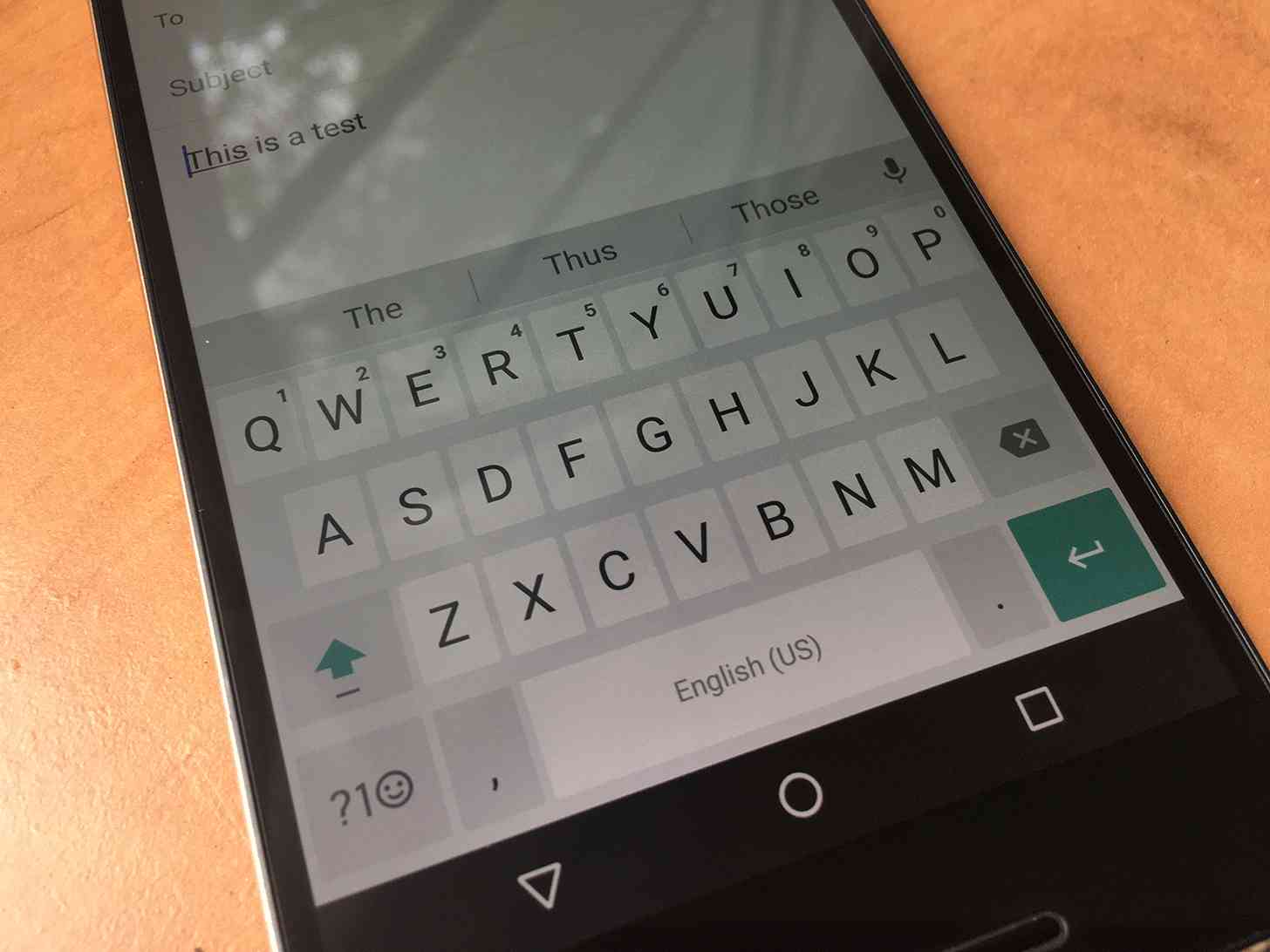
There’s a new Google Keyboard update rolling out now, and not only is there a lot for current users to get excited about, but anyone using a different keyboard on their Android device may want to give Google Keyboard another look.
First up, the new Google Keyboard offers a one-handed mode that makes it easier to type on phones with large displays, which we’re seeing a lot of lately. You can enable this feature in Google Keyboard’s Preferences or by pressing and holding on the comma key. When enabled, you can have the keyboard sit on either the left or right side of the screen. When in one-handed mode, you can swap the side that the keyboard is on or switch it back to full size.
Also included in this update is the ability to change Google Keyboard’s height. There are five heights to choose from, ranging from Short to Normal to Tall. You can see examples of those three sizes in the screenshots below.

Google has also added a pair off new gestures to Google Keyboard. The new delete gesture will let you delete one word or several words at once by sliding left on the backspace key. Meanwhile, sliding left and right on the space key will let you move your cursor around your text.
This new Google Keyboard includes two options for non-letter keys. The first offers a row of emoji responses at the top followed by a number row below it and then two rows of symbols. In this mode, you can tap the “1234” button to get a numpad-style layout with larger numbers and some symbols on its side.
Finally, Google will now let you add borders to the keys on Google Keyboard. Just jump into its Preferences and enable “Show key border.” You can see an example of the key borders in the middle screenshot above.

So yeah, this is a huge update for Google Keyboard. Not only does it greatly improve the keyboard’s usability thanks to the addition of one-handed mode and the new gestures, but it also gives you more ways to customize Google Keyboard’s look thanks to the adjustable height feature and the ability to turn on key borders. While Google Keyboard may not have quite the same customizability as some other third-party keyboards on Android, today’s update reinforces Google Keyboard as an option that looks and works well, and it’s definitely worth a try if Google Keyboard isn’t currently your keyboard of choice.
Google Keyboard is available from the Play Store at the link below.