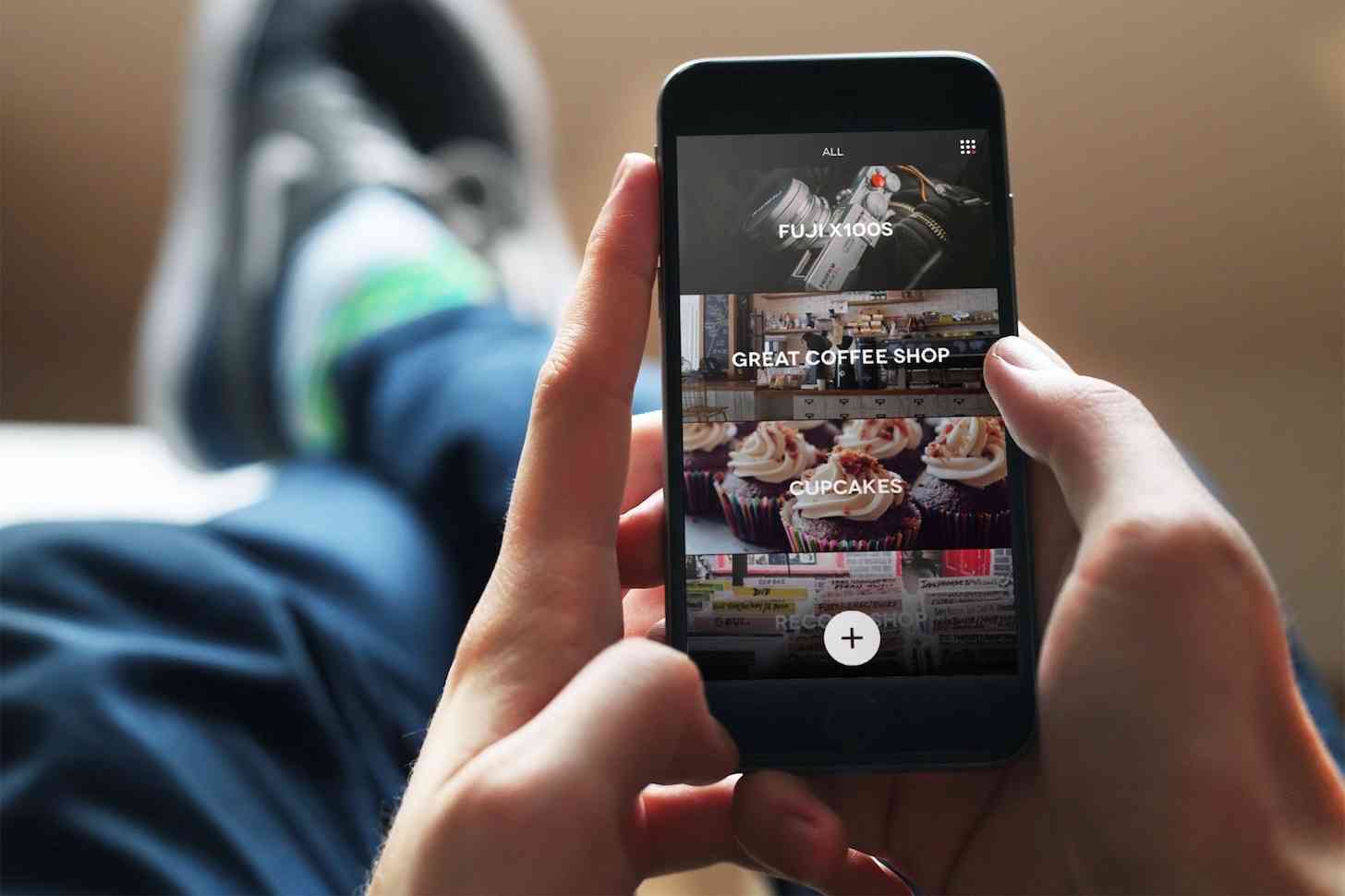
The devices in our pockets carry some of the best cameras on the market — and by far the most popular ones for everyday use. Because of this, it’s easy to whip out your iPhone and snap a quick photo to give you a visual reminder to refer back to in future.
The issue with this is that the photos, screenshots and saved images I want to use to jog my memory often get lost in the many hundreds of others photos in my Camera Roll and thus the object is defeated.
NINE, from Ideas Made Digital, is a list-making app for iPhone that leverages your device’s image capturing capabilities to create a visual to-do, reminder or shopping list. In this way, the app's aim is to become your depository for all of the things visual that you want to remember.

NINE makes it easy to capture visual reminders. You can take a photo right in the app or import an image taken previously. For getting set up with NINE and trying to fit it into my workflow, I found the latter useful as I could hunt down some previous photos and get organized. Each photo added has a subtle filter applied which is meant to improve clarity (I find it adds a nice consistent visual style to images) and for each entry, the photo’s geolocation is included for referring back to later.
Organization is key in NINE — so much so it is right there in the name. You can use a combination of nine (get it?) tags to order your images: Do, Go, Buy, Listen, Watch, Read, Note, Love, and Make — you can add up to three categories per entry. Album art for a newly-released record could be tagged with Listen, a recipe tagged with Buy and Make, or images saved from the web of a vacation destination tagged with Love and Go, as examples. This organization differentiates NINE from a traditional to-do app and is great for visual thinkers.
Searching through your saved items is simple. You can view entries based on tags or view all, or you can search via entry title. If you select an individual item, you can see more details including its name, full image and location. From this screen you can edit its name or tags, mark as completed/delete or you can share it using the iOS share sheet. In the list view, you see a preview of the image along with the entry title to spark your memory and I have found just flicking through my lists is a quick way to remind myself of something I'd documented for later.
As well as its key differentiator, the eponymous categories are also NINE’s biggest restriction — you can’t make your own tags. While this restriction — which is intentional — removes much of the stress of categorization (we all know creating, managing and assigning tags is never pleasant), it can also make it difficult to make NINE work for you — if the tags don’t fit your workflow and way of operating, the app just won’t suit you.

NINE excels in the UI department. The interface is dark in its palette and its bouncy animations are fluid and make browsing your entries enjoyable. The whole app is minimal and puts emphasis on the photo-based entries, each with a subtle filter applied to look unified.
If you’re a visual thinker and find yourself trawling through your Camera Roll to find those things you snapped to remember, NINE is most certainly worth checking out. It’s a highly polished app and, if you are a fan of its method of categorization, could make it much simpler and easier to make sure you have access to your photo reminders.
Check out NINE on the App Store where it is available to download for $0.99.