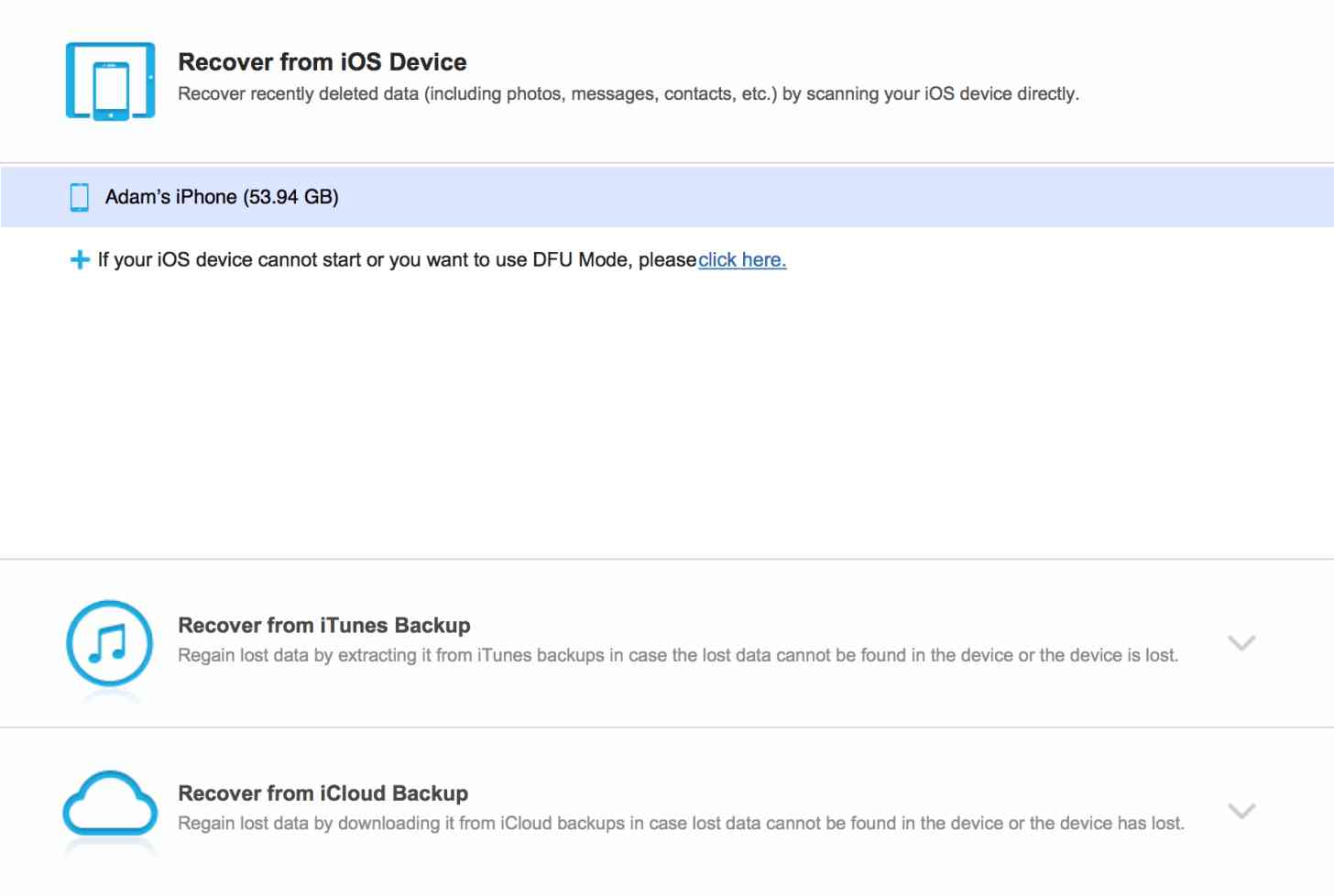
With the devices in our pockets increasingly becoming the digital hubs for our personal lives, it gets more and more important to ensure we look after all of the important data that we keep on our smartphones. From photos to messages to contacts to notes, there’s a lot of precious content on my phone.
For iPhone users, it’s easier than ever to backup all of that stuff with iCloud — Apple’s automatic cloud backup and storage solution. But iCloud isn’t a foolproof solution. Say, for example, you accidentally delete some photos or a message thread and wish you hadn’t or if one day your iOS device won’t boot. How do you get to the data you want and get it back?
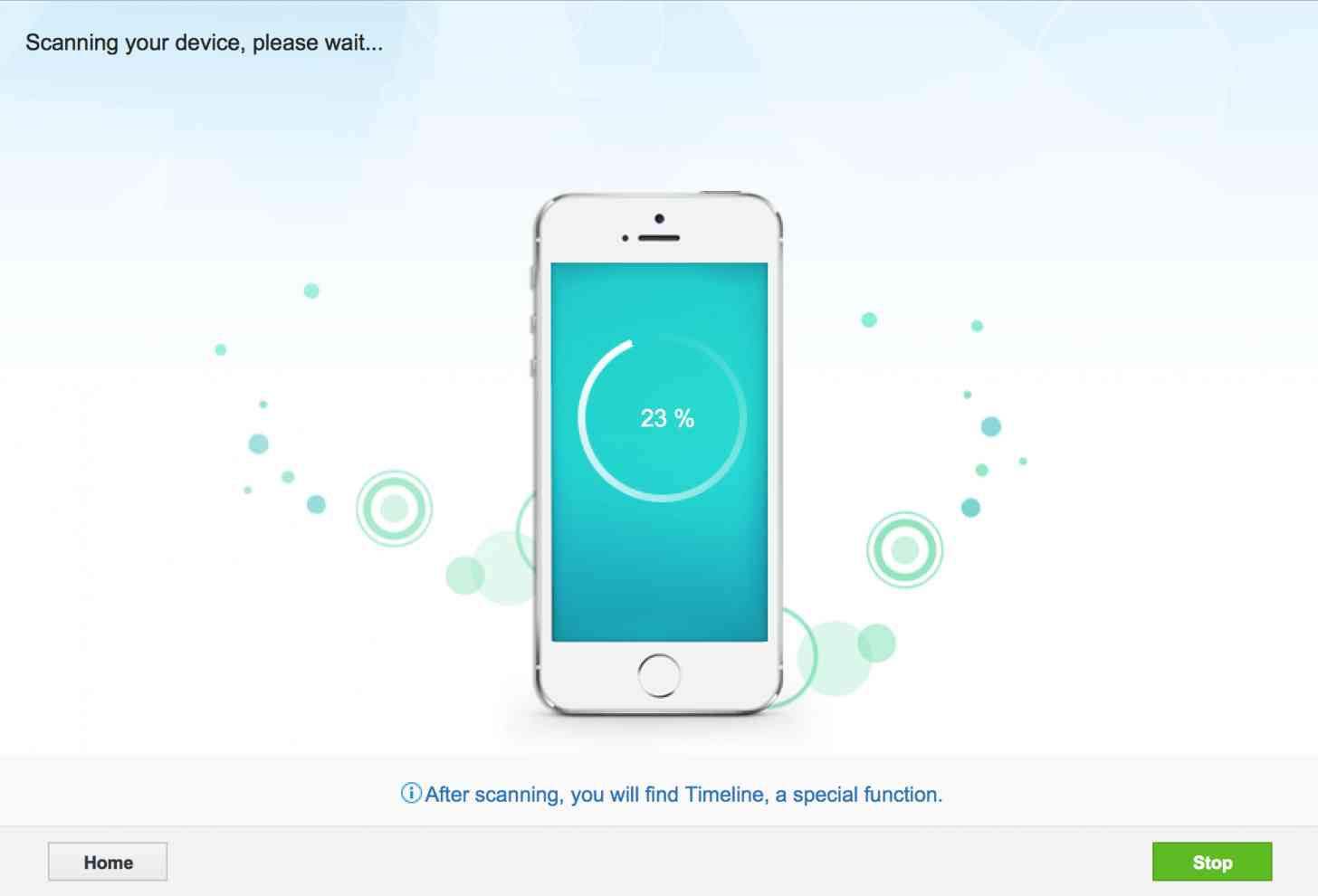
Enter MobiSaver from EaseUS. I tested out the Mac version (although it is also available for Windows, too) which enables you to connect your iPhone or iPad to your via the Lightning cable (whether your iOS device boots or not), scan it and see all of the data on your device. This data — deleted or not — includes photos, videos, contacts, calendars, notes, reminders, messages, call history, Safari bookmarks and even WhatsApp messages and attachments. Devices supported include iPhones from the 3GS to the current 6 and 6 Plus, all iPads, as well as iPod touch 4th- and 5th-generations.
The user interface of EaseUS MobiSaver is easy enough to understand — it’s a fairly traditional, wizard-like UI that guides you through the process. One neat aspect of MobiSaver is its ability to scan and retrieve data from backups as well as the device directly. You can simply select an iTunes or iCloud backup and follow the same process. The iTunes app itself can’t be open while MobiSaver is running, understandably, to avoid your device backing up and ruining your chances of finding data in an older backup!
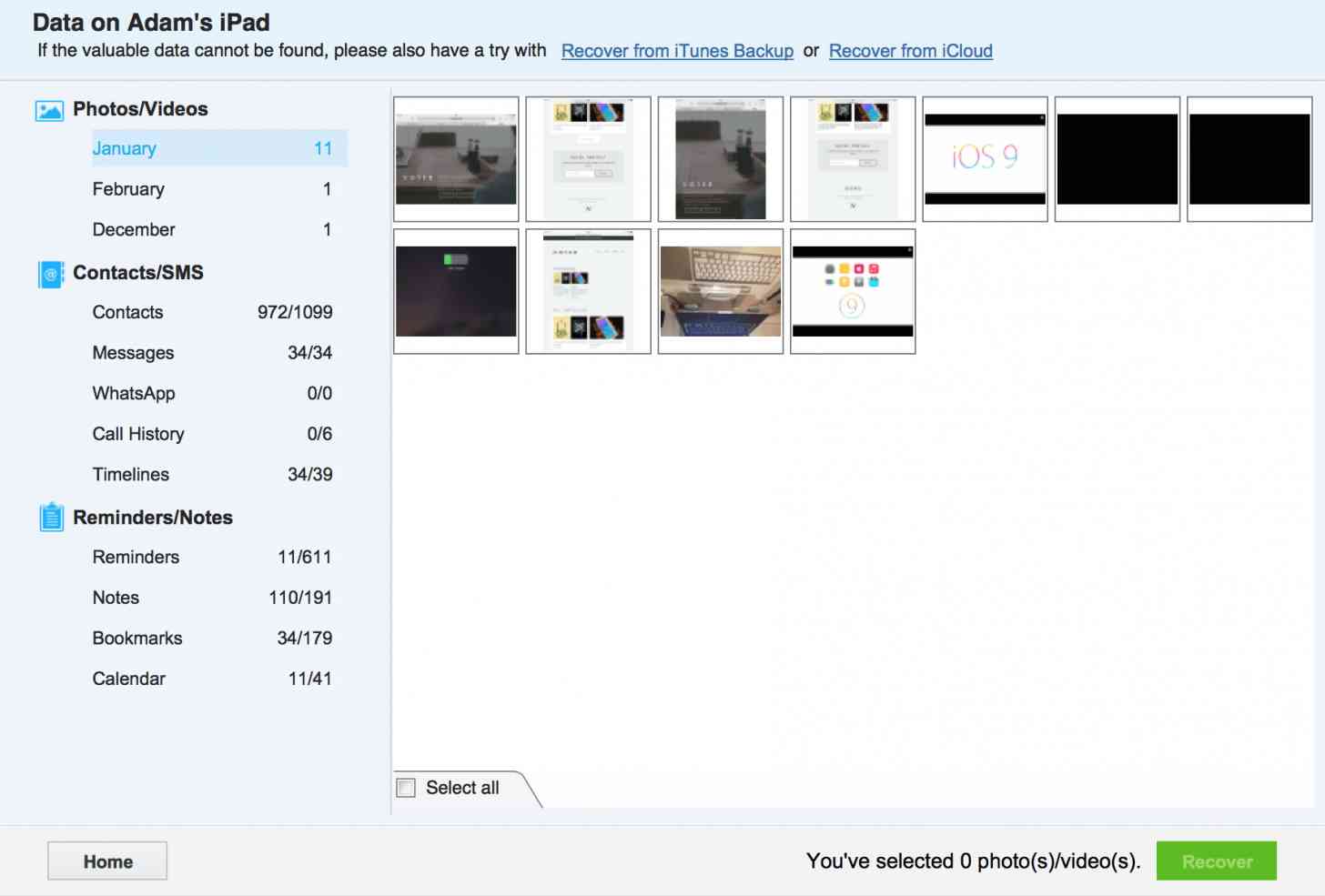
Once scanned, you can preview your data, filter by all or only deleted items, find the content you’re after and retrieve it. If you’ve accidentally deleted something or you’re missing some data after jailbreaking, this could be a life saver.
However, there are some problems with MobiSaver. Firstly in the scanning and analyzing of devices or backups — it just takes so long! For my iPhone, with its ~54GB of data, my device was scanned within about 5 minutes. Great, I thought, until then it began analyzing the data it had scanned. Hours later (I stopped timing it, left, had dinner and came back), it was done analyzing — far too long. From my testing, this seems to lie in the amount of photos on a device. For my iPad, which has just ~11GB of data (very little of which is take up by photos), scanning and analyzing was done in less than 10 minutes. Your mileage may vary, but be prepared to wait around for your device or backup to be scanned!

There are also some problems with the data MobiSaver presents back to you. Firstly, you can’t restore it back to your iPhone or iPad — instead you must select a folder on your Mac in which to save recovered data. This is fine for photos or videos which are in understandable file formats and can be added back to your devices easily, for Contacts which are saved as cross-platform CSV files, or for Notes saved as TXT files. However, for Messages threads or your call history, these are retrieved as HTML files and there’s relatively little use in saving these files to your computer. This is a shame, really, as other similar software tools can restore the saved media back to the device itself. Secondly, a lot of the data shown to you in the preview is hard to parse with random strings of characters that make little to no sense, as shown below. This isn’t major — you can ignore this stuff — but it makes finding the items you want to see a bit more difficult.
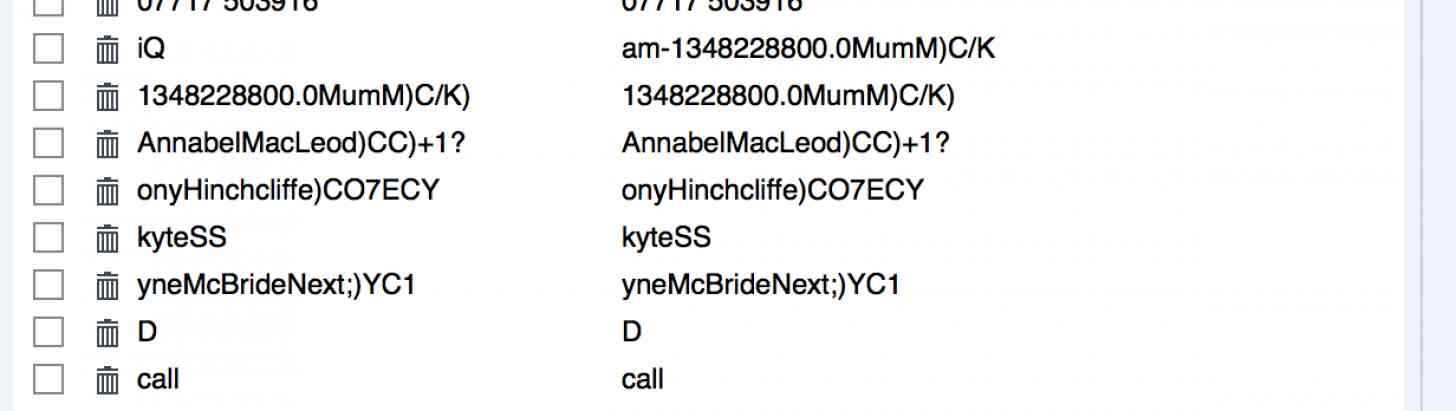
You can download MobiSaver for Mac for free and try it out — scanning your devices or backups can be done for free (this way you can test it and see if it can find the data your want to get back!). If you want to restore any data, you’ll have to buy a license which will set you back $79.95 — expensive, but can you put a price on your precious memories being retrieved?
The Wrap-up
The Good: Easy to use. Find data directly from your iPhone or iPad (even if it doesn’t boot) as well as iTunes and iCloud backups. Preview and selectively save items to your computer. Free to download and try.
The Bad: Slow to scan and analyze, especially devices with larger capacities. Can’t restore data back to your device directly. Hard to parse the scrambled data that fills some of the menus. Expensive license cost.
The Verdict: EaseUS’s MobiSaver could be a useful utility for you if you need to try and save some data from your iPhone or iPad. I’d recommend it more if you want to find lost photos, videos, notes, contacts or bookmarks as these files are still of use on your Mac. MobiSaver would be much more useful if it could directly restore data to your device, but if it saves your skin and finds that one item you desperately want back — it could be worth the $79.95 asking price. Besides, it’s free to try out and see for yourself.
Check out EaseUS MobiSaver online and download it for Mac for free to give it a spin. If you like it, you can buy a license from the company's site too.