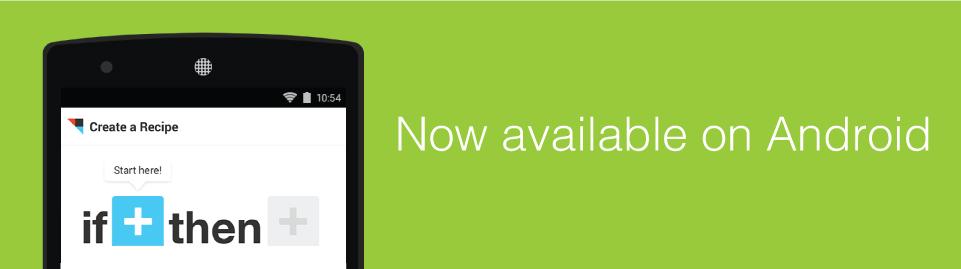
Love automation? If you’re nodding your head and you’ve got an Android phone in your pocket, then today is a good day for you. That’s because IFTTT, also known as If This Then That, is launching an official Android app.
For the uninitiated, IFTTT allows users to create “recipes” that will automatically perform one action when another action triggers it. For example, you can create a recipe that will save an image to Dropbox when you post it to Instagram.
The IFTTT Android app provides access to your existing recipes and also allows you to create new ones that can involve your phone or tablet in the automation fun. The app can track several different phone functions to be used as triggers, including when you connect to Wi-Fi, when you’re in a particular geographical area, when you make phone calls, when send or receive text messages and when you capture a photo. Meanwhile, actions that can be performed include muting your device’s sound, setting its volume, changing its wallpaper, sending a notification and shooting out a text message.
IFTTT launched on iOS back in July 2013, and while it’s kind of a bummer that the app took this long to arrive on Android, what matters is that it’s finally hitting the Play Store’s virtual shelves today. The fact that the app gives you access to your existing recipes is a nice touch, but I’m betting that the release of this Android app will bring several new users to the service as well.
IFTTT isn’t live in the Play Store quite yet, but when it does launch, you’ll be able to find it right here.
How many of you already use IFTTT? If you do, what are some of your favorite recipes?
UPDATE: The IFTTT app for Android is officially live in the Play Store. You can grab it at the link below.
Via Android Central, Google Play: IFTTT