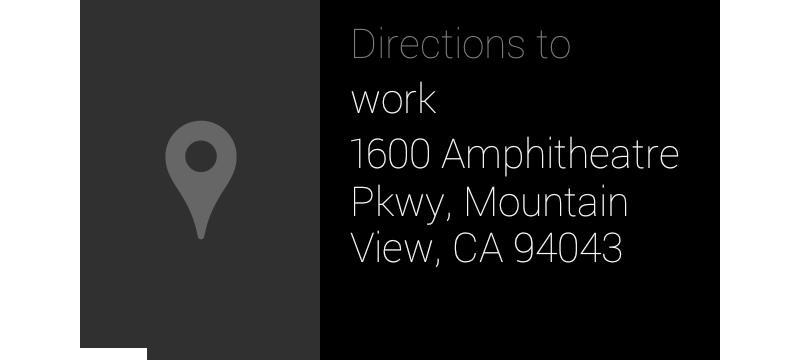
New month, new Google Glass update. Today Google announced on its official Glass Google+ page that the XE11 update is, much like a Thanksgiving turkey, stuffed with goodies and ready for consumption.
The first new feature found inside the XE11 update is the ability to easily get directions to home or work. Glass wearers need only enter their home or work address into Google Maps or Google Now and then, when on the Glass home screen, say something like "OK Glass, get directions to home."
Another goodie that's packed inside of XE11 is personalized calendar search. Google Calendar users with Gmail and private search enabled can now check their schedule directly from their eyewear by saying things like "OK Glass, Google my agenda" or "OK Glass, Google what am I doing next week?"
Rounding out the XE11 changelog is a new, simpler Glass setup experience, a new Screencast shortcut that's available in the notification drawer of a user's connected Android device and a new way to activate a Google search on Glass. Google says that many users were accidentally triggering searches on Glass by long-pressing on the device's touchpad, so the company disabled that search method. Now Glass users can initiate a search by triple tapping the touchpad while the display is off or by uttering the phrase "OK Glass, Google..."
This XE11 update looks to be focused on making it easier for a Glass Explorer to navigate their life, both when it comes to finding a way home and making it to scheduled meetings. New features like the ones included with XE11 would be good any time, but they're especially nice during the holiday season when folks will be traveling, shopping and generally enduring the stress that comes this time of year. If you've got some Glass of your own and could use some help keeping your life in order, keep an eye out for the XE11 update to hit your eyewear in the coming days.