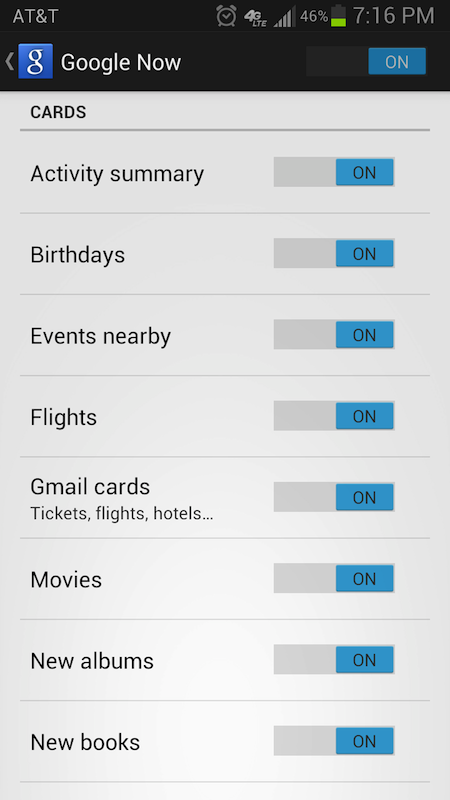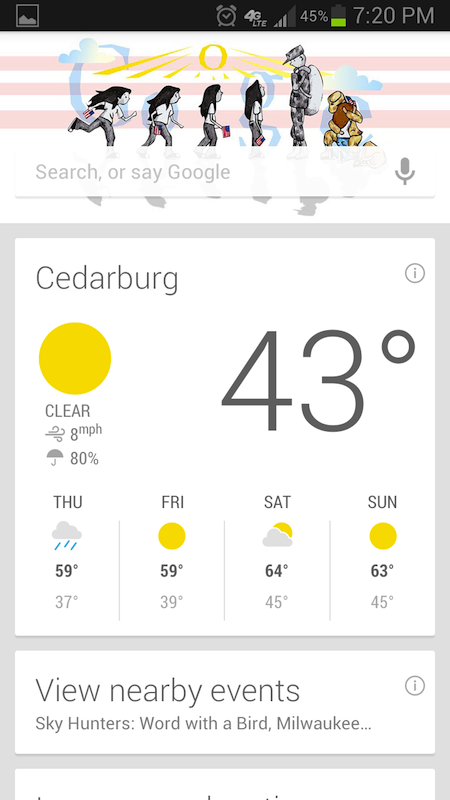
The mission of Google Now is clear: to make our complicated lives easier. We should be able to get the information we need, when we need it. If you haven't played around with Google Now, you may have some questions on what the application is or how to get this free service set up properly and get the most you can out of your daily life. Let's take a closer look at Google Now in this PhoneDog 101.
Google Now is a simple, innovative, and effective tool that comes built in for Android devices running Jelly Bean, and is available for download through the Apple App Store for all current Apple iOS products. Note that iOS will limit the application's integration with the operating system in comparison to Android devices. This means voice commands like "set a reminder" or "call James" will still be done through Siri or by using your own calendar.
To launch Google Now, hold your home or menu button (depending on your device) or tap the Google search widget. iPhone users will simply tap on the Google search app. Then, swipe up from the bottom of the Google search app. If you haven't used Google Now until this point you will see a welcome page offering examples of Google Now cards. You can browse through these by tapping on the cards to give you more information on each card's function, and browse through the page to give you a better feel of what to expect from Google Now. Tap through the rest of the welcome prompts to get started.
Letting Google get to know you is the next critical step for users looking to get the most out of Google Now. Tap on the settings key while in Google Now to bring up all settings and preferences. From this page you can edit your Google Now cards, notifications, personal interests ,and your privacy settings.
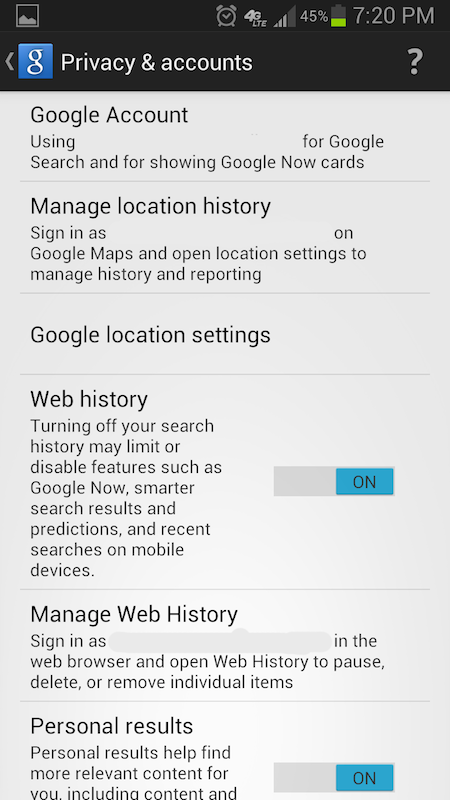
Go ahead and tap on the "Privacy & accounts" setting. To get the most out of Google Now it needs to know as much as possible about you. Make sure your "Web history" and "Personal results" settings are turned on so that Google Now can make smarter predictions and allow for search results that are suited more for your tastes.
Now that your web history is enabled, Google can start to better understand what you're looking for in your searches , and it can make even more personalized suggestions. The rule here becomes, the more you search the better it understands you. But if you want Google to know more about you right off the bat, you also have the option to edit the "My stuff" setting. Here you can input personal preferences like your favorite sports team, stocks, reminders, and location information for work or home.
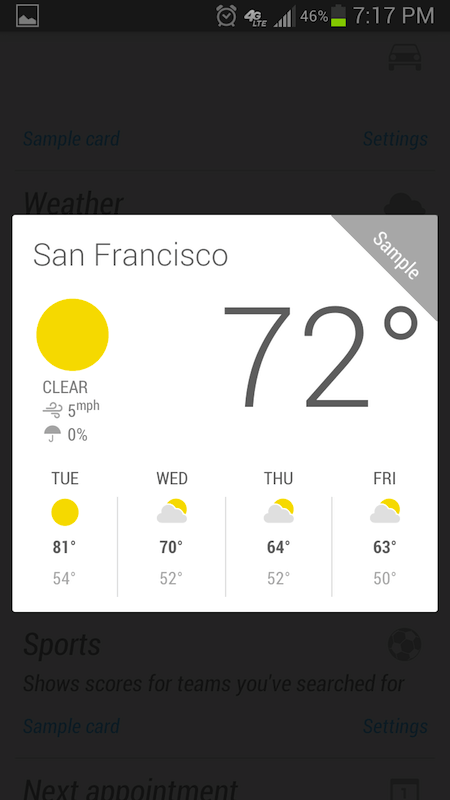
Once all preferences are hashed out and Google Now has begun understanding your daily habits, you can start to reap the benefits of the service. A common example of this would be a reminder that will not only notify you that you need to leave for work soon due to the information found on your calendar, but that you may need to leave a bit earlier since traffic is heavy. Another would be a confirmation you received in your Gmail account about your next flight is automatically recognized by Google Now and displayed on a card complete with your flight schedule and gate information. You will notice that your cards found in Google Now are not just updated once a day, but anytime any of the information for that particular card has changed or needs to be updated.
When it comes to searching itself, Google Now allows users to utilize an even more impressive search experience. The application recognizes voice search on a higher level than before and can even detect and provide information on music tracks by simply pressing the microphone icon and allowing it to listen.
With these tips you will be well on your way to easier days. Over time Google Now will provide more and more information and become more useful to your personal life. Remember to utilize Google and all of their services like calendar, Gmail, Google Music, and Google+ to get the most out of Google Now.