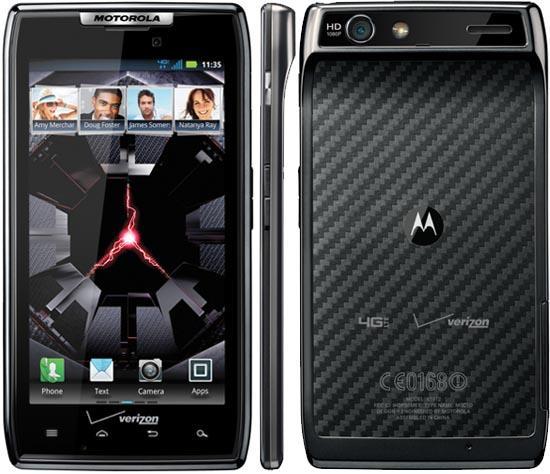
That’s right; I’ll go ahead and admit it. Today is a battery day, apparently. Because earlier this morning we talked about how the HTC Rezound’s battery may not be powerful enough to actually let you enjoy the things you buy that particular phone for, and right now we’re going to talk about the Motorola DROID RAZR’s battery. No, we aren’t going to talk about how the battery life is (at least not in the way that you’re thinking), and we’re not going to talk about why it may or may not be good enough. No, we’re actually going to talk more about the phone. To be even more specific, we’re going to talk about the battery cover, and the fact that you can’t remove that battery on your own.
Perhaps I should rephrase that. Sure, with some hard work and determination I’m sure you could probably get the back cover off of the Motorola DROID RAZR, and you may even be able to replace the battery, if you were able to find one. This, I imagine, wouldn’t be that hard. But, that’s with hard work and determination, and you’d have to open up your phone in ways that Motorola, the manufacturer, never intended you to do so. With that in mind, it may not be something that every person out there would want to do, even if they know that “pulling the battery” is something of a common occurrence when it comes to Android-powered phones.
If you own an Android phone, then you know what I’m talking about. If you don’t own an Android phone but know someone who does, then you may have heard about them pulling the battery, or even seen them do it. It’s normal. It may look odd to those of you who own an iPhone, or even a phone that doesn’t necessarily clamp down on you so much that you don’t need to pull the battery, but it’s what some Android owners have to deal with. (I put some in there, but I’m pretty confident in saying it’s the majority. At least, the majority of people I talk to every day.) And, more often than not, if you talk to customer support with an Android-related question, they’re going to tell you to pull the battery.
But! With the Motorola DROID RAZR, you can’t do that. Now, this has me seriously worried. Not because I really, really like pulling the battery out of my phone a lot; and not because I think it’s a design choice that Motorola messed up on. Nope, none of those reasons. I’m actually worried about it because of the reasons I addressed above: pulling the battery out of the phone is a serious and legitimate strategy to making your phone work better when it starts messing up on you. If it starts messing up on you.
I’m curious as to why Motorola decided to go this route. I mean, it seems impossible to me that they haven’t seen, or even experienced, people pulling the battery from their Android phone over the years that they’ve been manufacturing the devices. Honestly, it makes no sense to me. If they chose to go this route due to aesthetics, and the need to make the phone look like one piece, then I can say that I don’t agree with the design choice. Or, maybe it’s because Motorola is confident in their phone. Maybe the Motorola DROID RAZR marks some kind of icon of confidence for the company, that they believe wholeheartedly that they not only have a great piece of hardware, but that they’ve managed to marry the software with it so perfectly, that no one is going to have a problem with their phone.
Yeah, it could be the latter, and I think that may be the case. But, the truth is, I don’t really see that panning out. If you’re a fan of Android, then you’ve probably used a high-end device running Google’s mobile operating system at least once before, and you probably used it for a period of time long enough to have some kind of issues pop up. When that happened, you more than likely pulled the battery. And, also more than likely, the reset fixed whatever problem you were having. What happens when your RAZR starts acting up? You just hope and pray that turning it off with the power button will work? I guess so.
And, before I close this out, let me just add that this “pulling the battery” fix isn’t just for Android phones. No, the same goes for BlackBerry devices, and I’ve had to do it with webOS-based devices, too. Resetting the phone in this fashion isn’t a new trick – it’s just a trick that’s a common practice with Android, and I find it scary that any manufacturer would want to take that ability away from the customer.