Why do people buy smartphones over simple messaging phones? The answer is, to stay connected in a more grandiose fashion. We all feel the need to be connected to the rest of the world almost seamlessly for the majority of every single day. This isn't a choice for many people, but one thing is for sure - we all stay connected, and probably too much.
Along with that feeling of complete, never-ending (except when the battery meter turns red) connection to the rest of the world comes the growing urge to document our lives on the Internet, as if people care. We love to stay in touch with our friends through social media sites such as Facebook and Twitter, and we love to share our most interesting moments with the online world, whether it be through a picture of a leaf on a shoe or a quote from a conversation we weren't supposed to be listening to.
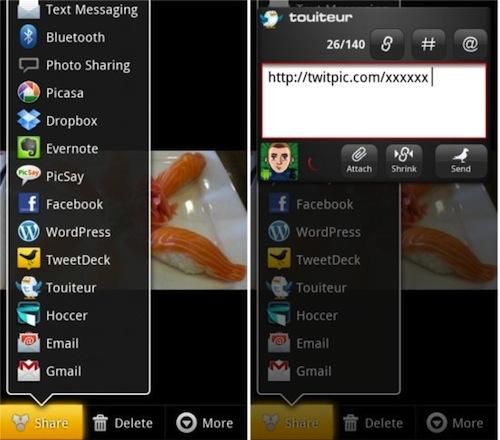
Every few hours or so, I find myself taking a picture of whatever it is I'm doing and uploading it to both Twitter and Facebook, especially if I'm eating sushi (I love all the jealousy comments those yield). Sharing photos is decent on my BlackBerry 9800, and without having a camera on my iPad, it's doable, but not intuitive (thank God for DropBox). Out of all of the devices I've ever used, Android powered devices have been setup to be the most simple and natural when sharing your pictures and practically anything else with your friends. Once you take a picture or if you want to share a picture that is already in your gallery, simply navigate to said picture, tap on the screen to bring up the menu, and tap “Share.” What you will see next is a list chocked-full of networks and services to send your pictures to. Preloaded, you will see services like Picasa, Facebook, Bluetooth, Text Messaging, Email, and Gmail. The more applications you install that offer picture and file sharing, the more options you will see in this menu.
The beauty of it is not only the simplicity of it, but the fact that the applications launch when you selects which service to upload to. For instance, if you want to upload to Facebook, when you select it as your service from the “Share” menu, a Facebook pop-up window will appear giving you the option to insert a caption prior to uploading. If you choose Touiteur, you can tweet along with the photo you're uploading. It's quick, easy, and I like all of the different options available at the same location.
In my opinion, this is the best implementation I have yet seen when it comes with sharing photos with different networks through a mobile phone. There are only two things I would change about it if I could. The list needs to be scrollable, two or three columns wide, or have the option to hide some of the services. Who would have guessed that you could have so many services to send pictures to? I understand why this wasn't necessary to begin with, but depending on how many applications I have installed, sometimes I can't see some of my share options. The other fix I would make is being able to select multiple places to share the picture with in one fell swoop rather than having to share with multiple services/people individually.
The above picture is one of the most random pictures I have uploaded. I mostly share pictures of food, devices, and places/people. What do you find yourself sharing with others? How do you like Android's execution of photo sharing?