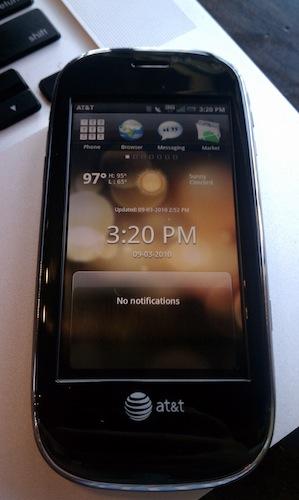
After working with the Dell Aero for two days, the thought that keeps entering my head is "Wow, they actually released this?" Needless to say, it's not a good thought to have.
First of all, the Aero has an incredibly cheap feel to it. The device is made entirely out of plastic, and save for the chrome around the edges, it's exceptionally bland. The physical buttons on the sides are too loose, and wobble at the slightest hint of movement. The Aero ships with a 2 GB microSD card, AC adapter module, USB cable, headset, and a miniUSB to 3.5mm adapter. At 3.67 ounces, it's lightweight and easy to carry around on a daily basis, but there's too much plastic around the display.
Between the choice of a miniUSB charging port and the lack of a 3.5mm headphone jack, it's as if Dell designers thought they were designing a mid-range smartphone for 2006. Outside of that, the overall design isn't intuitive in the slightest. There are no physical or haptic buttons below the display. Instead, you're forced to use the menu for most of your navigation, and rely on a poorly placed back button on the left spine of the device for non-native applications.
The software is equally frustrating. Dell's skin is the first software overlay that does everything in its power to eliminate the Android experience, and not only that - it takes the Gmail app with it. Yep, the dedicated Gmail app is missing, leaving the Mail app to handle all e-mail accounts. It's laggy, bland, and implemented poorly. Beyond that, the idea of purchasing a new device with Android 1.5 versus a more efficient, newer version of Android is unfathomable to me.
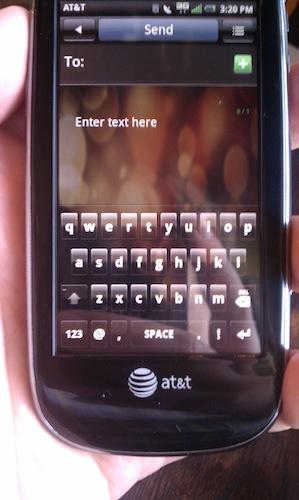
Dell opted to use a custom on-screen QWERTY in lieu of the stock Android one, and it's frustrating, to say the least. The keys are too small and narrow, and there's a bit of a lag, making it hard to type consistently. The landscape keyboard offers a better experience, though the lag persists. Thankfully, the auto-correction worked overtime to eliminate most of the mistakes.

Aero offers a 5.0-megapixel camera with LED flash and autofocus, and image quality is decent. Among the editing options, you have the ability to adjust the image size, color tone, sharpness, sequence, white balance, and contrast. You can also turn on geo tagging and grid view.
I've spent two days testing the Aero in the Charlotte area, and call quality has been decent. I've made a few test calls, and while I've found the earpiece to be slightly muffled, callers reported decent quality on their end. Speakerphone is reasonably loud, and I paired a Bluetooth headset to the phone and used it without a problem.
The Aero ships with a 1,000 mAh battery, which is far too small for an Android device. I unplugged the phone with a full charge at 8:30 AM today, and with moderate use like calling, text messaging, browsing the web, and downloading apps, I sit at 45 percent. I'll have more official battery numbers in the review, but as an early thought, I can't see people making it through the day.

I can see the device appealing to first-time smartphone buyers based on the low price point, but even then, there are better options out there. With a full retail price of $299, I would recommend the Palm Pre Plus (also $299 sans contract) long before I would recommend the Dell Aero. I look at high-quality mid-range devices like the HTC DROID Eris, myTouch 3G Slide, and Aria, and struggle to see the Aero making headway in the crowded field. Besides the fact that the build quality is questionable and the software completely destroys the Android experience, it doesn't have the look and feel of a smartphone. There are no haptic or physical buttons on the front of the device, the phone is laggy, and the menu is reminiscent of a featurephone.
Stay tuned for more coverage!