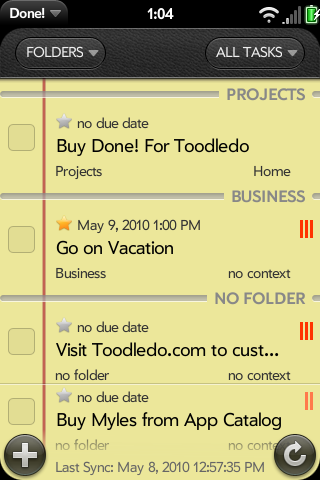
One of my goals over the last few years has been to cut down on my use and storage of paper. To the extent possible, I have eliminated receiving, sending and maintaining paper mail, bills and other important documents both at home and work. One area where paper has persisted, unfortunately, is the various checklists that I use on a regular basis. Lists for work, lists for paying bills, lists for groceries, lists for trip packing and so on. Being a Type A personality, nothing manages (and likely enables) my need for control and perfectionism better than making and adhering to lists.
Since getting my Palm Pre Plus, I have found myself relying on it more and more, almost to the point where it has become another appendage. So why not see if it could bring together my love of lists and paperless ambitions? I have to admit, I was initially hesitant as I unsuccessfully tried this endeavor ten years ago with my original Palm Pilot. The combination of effort required to enter each list item and the aesthetic of looking at that dull screen ultimately rendered my Palm Pilot more as a vehicle for Dope Wars and less of a mode of organization. The failure to regularly sync my Palm Pilot with my computer and subsequent loss of data on more that one occasion also thwarted my efforts.
So after some thought on how to utilize my Pre Plus to end my reliance on paper lists, I knew that any chance of success required a powerful app that not only had the same feel and satisfaction as a paper list, but also provided safety from loss and possible oversights. I spent some time reviewing the App Catalog, and Done! by Tiger Country Software was what ultimately stood out. This app is easy on the eyes, making it comfortable to use, as well as packed with a number of features and customization options for a truly tailored experience.
What specifically makes Done! such a great choice? For starters, Done! overcomes my two biggest hurdles by offering little fear of data loss and extreme ease in data input. Since Done! is actually the app for the free online task manager, Toodledo, your Done! and Toodledo accounts are one in the same and continuously synced on your own customized schedule. Also, using Toodledo on my home computer in combination with Done! on my Pre Plus to front-load the bulk of my list creation significantly cut down the time, tediousness and effort required.
Even if you want to rely entirely on Done! without the use of Toodledo, this app is easy to use and offers all of the same features. To add a new task or list item, simply tap the plus sign in the bottom left corner of the screen and you will be offered all of the same creation and feature options as Toodledo. Among the many features offered, Done! allows you to prioritize, tag, repeat and folder tasks with due dates and times. Editing an item is as easy as tapping on it and completing an item just requires a tap in the open check box. A favorite feature of mine is that Done! integrates with your webOS notifications so that you can have pop-up notifications of upcoming tasks on a timing schedule that you create. With notifications, my upcoming tasks come to me rather than having to remember to and then actually open the app.
Done! is a great app for a list-aholic like myself, with even more great features than what I have touched upon. And while it isn’t free, it is surely worth every penny of the $3.23 purchase price. Done! has a great look and feel, it keeps me organized for the long term with its repeat feature and it provides notifications so that I don’t even have to rely on my memory to open and review the app for upcoming tasks. All in all, Done! is a powerful app with a lot to offer and is even proving to be good for the environment.