
After months of ho-hum device launches and minor revisions here and there, the wireless market has exploded with new phones. In the span of a few weeks, carrier flagships like the EVO 4G, iPhone 4, DROID X, and Galaxy S line have saturated the market, and a slew of mid-range devices have launched (to less fanfare, of course). Available at Sprint for $99 (after a $100 mail-in rebate), the Samsung Intercept falls in the mid-range category, but offers a few features that make it worthy of consideration.
The Samsung Intercept ships in a mid-size box with the phone, battery, AC adapter, USB cable, 2 GB microSD card (in phone), microSD card adapter, and instruction manuals. It feels thin and light in the hand, which is a departure from the bulky design of the Samsung Moment. The Intercept offers a 3.0-inch WQVGA display with 240 x 400 pixels and 16 million colors. It's a decent display and works well in day-to-day tasks, but after working with AMOLED and Apple's Retina Display, there's a noticeable difference.
The Intercept offers a full QWERTY keyboard, and the keys are very tactile and easy to use. Within a day, I was messaging with ease. The overall layout of the keyboard is a bit funky and centered to the left due to the arrow navigation keys. As with other keyboards on the market, my only frustration is that Samsung opted to place the "Z-M" keyboard row with the space bar. On the topic of buttons, I've been experiencing some issues with the four haptic buttons below the touchscreen. I'm not sure if it's my review unit or an issue in general, but the buttons below the screen (menu, home, back, search) don't always register my gestures. They seem to be exceptionally buggy, particularly the home button. During my testing, there were several occasions where I had to press the buttons 2-3 times before they would register correctly. Needless to say, it's very frustrating.

With a 3.2-megapixel camera, the Intercept's pictures aren't that impressive when compared to the 5.0 and 8.0-megapixel options out there. Picture quality was decent given the right amount of light, but since there's no flash, pictures taken at night are likely to come out grainy. Editing options include scene mode, white balance, color effect, metering, picture size, picture quality, and focus mode. The Intercept also offers a video camera, and it works well for the occasional recording.
I've tested signal strength in Charlotte, and have had no problems making or receiving calls. Call quality has been strong on my end, and my three test calls went through without a hitch. Callers told me that I sounded clear and was easy to understand. I tested the speakerphone in a coffee shop, and though noise was present (the grinders were operating as we were chatting), they were able to understand the conversation. I paired one of my Bluetooth headsets to the Intercept, and callers were pleased with the audio quality.
The Intercept offers EVDO Rev. 0 data, a downgrade from the Rev. A found on the Moment. Internet speeds were moderately fast, though I noticed a bit of a slowdown when compared to Rev. A-capable handsets. The mobile CNN homepage loaded in about 15 seconds, and PhoneDog.com loaded in about 40 seconds. I'm still working with battery life, but in a day of moderate use that included calling, text messaging, use of Google Voice, browsing the web, downloading just under 10 apps, and synchronization of e-mail accounts, I went from 51 percent battery life to 30 percent. Given Android's notorious reputation when it comes to battery life, dropping 21 percent in just over eight hours isn't bad at all.
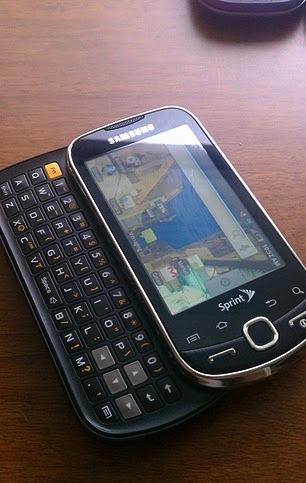
The Samsung Intercept is a nice mid-range Android device, and works well in most aspects. Spec for spec, the Intercept comes in below the Moment in a few categories (screen and slower data speed, to name a few), but the revised design and thinner form factor are a breath of fresh air. It goes up against other mid-range Android devices like the LG Ally, HTC myTouch 3G Slide, and HTC Aria, so the deciding factor is going to be (1) the form factor that you prefer, and (2) the software interface you prefer. For that reason, it's important to try out each and every one of these devices prior to making a decision, because the user experience is markedly different.