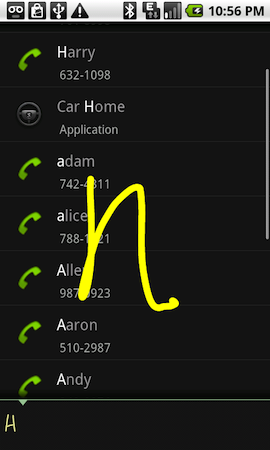
If double thumbing the keyboard on your touchscreen Android phone is becoming to tedious a way to do a search, don't worry - Google Labs has cooked up a special treat just for you. Google Gesture Search is a new way to search for your stuff, by using your finger to draw out the letters you would otherwise be typing. Here's how Google exlains it:
"Gesture Search lets you quickly find a contact, a bookmark, an application, or a music track from hundreds or thousands of items by drawing alphabet gestures on the touchscreen. Gesture Search continuously updates search results as you add each letter and improves search quality by learning from your search history."
Google Gesture Search is available for download on the Android Market, however, it is only compatible with Android 2.0 and above (read: DROID and Nexus One, for now). If you're still not following exactly how it works, the Official Google Mobile Blog can help. Here's a scenario in which Gesture Search might be helpful to you:
"Say you want to call your friend Anne. Just open Gesture Search and draw letter "A", and Gesture Search returns a list of items that have words starting with "A". If your handwriting isn't all that neat, that's okay. If the "A" you draw looks a bit like an "H", as seen in the bottom left corner of the screenshot, "H" results will be brought up as well. If needed, you can also erase a query by crossing it horizontally: left to right erases the entire query, and right to left removes the last letter or space in the query. Now you can either scroll down the list to find Anne or write more letters to refine the search."
I'll say it's an interesting concept, and pretty cool when you see it in action. However, I'm not 100% sure it's the easiest way to do a search, especially considering how few of us know how to do anything other than type these days. Hit the link below to see a video of Gesture search in action, and don't forget to leave your comments!
Via TechCrunch, Google Mobile Blog
Video: Google Gesture Search on Android