What's Good: Improvements in storage space, navigational input, hinge, and keyboard are all welcome changes; webOS continues to be a delight to use.
What's Bad: Battery life still horrible.
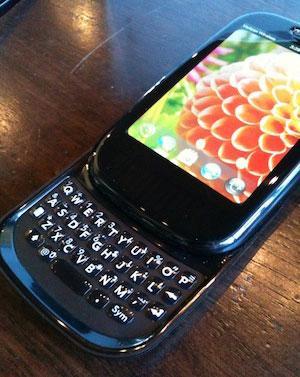
When Verizon Wireless launched a huge marketing push behind the Palm Pre Plus and Pixi Plus as the "smartphones designed for Mom," I was a bit befuddled. Sure, all wireless carriers have target demographics that they appeal to, but it shocked me that they were pushing a mid-range, well equipped smartphone to one demographic. The Palm Pre Plus is a serious contender in Big Red's smartphone lineup, and should be considered by anyone seeking a multitasking PDA. That being said, does the Palm Pre Plus offer marked improvements over the original device? We'll find out.
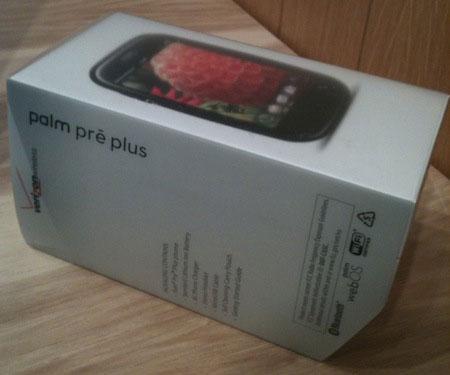
The Pre Plus' box is rather small, complete with a Verizon-branded plastic sleeve. Upon first glance, it's clear that the packaging resembles something that Apple would launch. Sporting a minimalist design and a "made in California" add-in, the box contains the phone, battery, charger, USB cable (which actually doubles as the charging cord), a basic pair of headphones, a carrying pouch, and instruction manuals. A known issue with the original Pre, Palm told us that the hinge on the Pre Plus had been reinforced. While my original Pre had a noticeable amount of "wiggle," I can vouch that there's no such thing happening on the Pre Plus. Even after a few days of use, the hinge doesn't move from side to side, and the hinge slides into place with a quick "snap." The Pre Plus ships with 16 GB of internal storage - a boost from the Pre's 8 GB - and it's a welcome improvement.

When the original Pre was launched, company executives were quick to note that the device was designed like a smoothed river rock - and with the Pre Plus' navigational improvements (more on that later), it continues the trend. Much like the box, the Pre Plus sports a relatively minimalist exterior. The top of the device contains the power button, headphone jack, and vibrate switch, whereas the left and right sides contain the sound toggle and the charging port, respectively. The microphone can be found on the bottom left hand corner of the device.

The navigational gesture area on the Pre Plus has been replaced with the input option that is found on the Pixi. I maintain my opinion that the Palm Pixi's navigational gesture area is far better than the original Pre. Each time I would access something on the Pixi, it responded the first time. With the Pre, I found that unless you rolled your finger over the "pearl" ball perfectly each time, it wouldn't respond. Not the case with the Pixi, or with the Pre Plus. It's nice to see this implemented on the device, and I'm happy to report that navigation is incredibly smooth.

Synergy is where the webOS-powered devices have a distinct advantage over the iPhone. The Pre Plus offers an innovative built-in search option that allows the user to type in a search query. From there, the Pre automatically searches programs and contacts. If nothing matches the text, the device offers the ability to search via Google, Google Maps, Wikipedia, or Twitter. At the moment, the Pre Plus' only searching options are programs and contacts, though more are said to be in the works as future OS updates are launched.
Menus are clean and well organized. In the bottom right hand corner, tally marks indicate which menu page the user is on (much like the "circles" found in Android and the iPhone OS). A flick to the left or right changes the menu page. By default, commonly used applications such as messaging and memos can be found on the first tab; secondary applications such as Palm's App Catalog and the YouTube shortcut can be found on the second tab; and system settings are located on the third tab. Downloaded apps default to the first menu, but can be moved to the tab of your choosing.
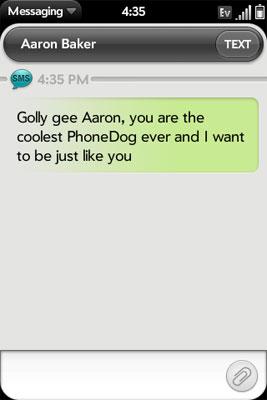
Like the other webOS devices, messaging is one of the many places where the Palm Pre Plus shines. Not only does it support threaded messaging, but it also integrates IM clients into the program. Just like it sounds, "Conversations" lists the messages sent/received, and buddy lists can be seen by clicking the "Buddies" button in the top right hand corner. Palm did a great job in the integration of messaging mediums; if a friend and I are messaging via Google Talk, and they suddenly log off, I can quickly switch to SMS, all while staying in the message thread. For organizational purposes, it's a fantastic tool.
Continuing Palm's trend of "cloud computing," the address book will synchronize with your Google account. When adding new contacts, the user has the option of saving to the phone or synchronizing with the Google account. A nice feature to have, as the concept of lost contacts are a thing of the past. Contacts can also be integrated with other "profiles," meaning you can link a contact's AIM or GTalk account, LinkedIn profile, and more to their address card. Much like a Mac, a green dot appears beside the contact when they're available online.
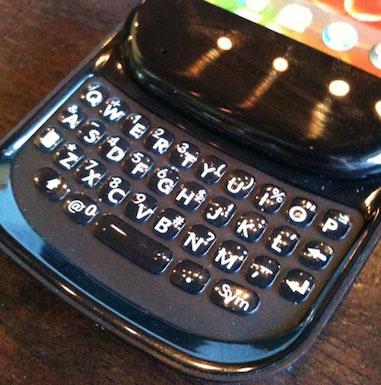
The keyboard on the Pre Plus is a marked improvement over the original device. Gone are the sticky keyboard keys that the Pre is known for, being replaced by a keyboard that closely resembles the Pixi. It's not as tactile, but it's noticeably different - and better, in my opinion. The Pre Plus also forgoes the orange accents found on the original Pre, opting instead for an all-white layout. In my testing, I was able to pound out e-mails and text messages relatively quickly. The keys aren't the largest on the market, but I found myself growing accustomed to them after a few days. For those that e-mail or text message on a regular basis, testing the keyboard in-store is crucial.
The device was tested in the Charlotte area, and call quality was very good. Callers were able to hear me well, and call quality was clear on my end. Additionally, when visiting a known Verizon trouble spot in the Charlotte metropolitan area, I found calls to sound reasonably clear, with no major dropouts. When testing the speakerphone in a noisy coffee shop (particularly that day), I was able to hear my callers without a problem. Though they said that they could hear the background noise, it didn't prevent us from having a conversation. I successfully paired my Plantronics Voyager Pro Bluetooth headset to the device without a problem, and callers were unable to tell that I was using a headset.
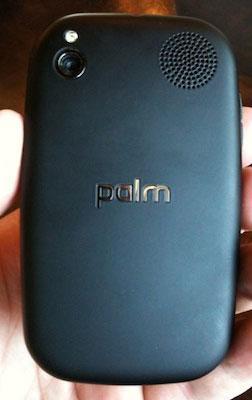
Estimated talk time is 5.5 hours of talk time, and just under 14 days of standby time. Like the original device, the battery life on the Pre Plus is less than desirable. With moderate to heavy use including calling, text messaging, instant messaging (real battery killer here), browsing the internet, and use of Google Maps, I had to charge the device halfway throughout the day. While I understand that smartphones are going to experience less on-time than other devices on the market, the inability to make it through one full day is unacceptable. It has improved ever-so-slightly through various OS updates, and while it may continue to improve, I don't see it reaching a level where I would be comfortable not having an alternate charging solution nearby. As such, I would recommend a microUSB car charger for anyone purchasing this device. Be sure to charge it whenever you're not using it.

The Palm Pre Plus offers 3G (EVDO) connectivity on Verizon Wireless, so browsing speeds were very fast. The full CNN webpage loaded in about 19 seconds, and the PhoneDog homepage loaded in 27 seconds. Other data-intensive tasks such as Google Maps, Palm's App Catalog, Google Talk (through messaging), the Amazon MP3 store, and VZ Navigator worked well. Though CDMA doesn't allow for simultaneous voice and data connections, you can turn on the Pre Plus' Wi-Fi, and utilize data while on the phone. Wi-Fi (like Mobile Hotspot and instant messaging) is a battery killer, so be sure to be near an outlet when using it. Like the Palm Pixi Plus, the Pre Plus offers Palm's Mobile Hotspot option. Through the feature, users can use the device like a Mi-Fi unit. The service costs $40 per month through Verizon Wireless, and while that may seem like a steep cost in addition to the traditional data plan ($30), it is cheaper than purchasing a data card separately ($59.99/month). While I was unable to test it on the Pre Plus, I did test it on the Pixi Plus, and had no problems connecting to Verizon's 3G (EVDO) service.

The Pre, and to a greater extent, webOS, was a revolutionary step forward for Palm. Fast forward six months, and the Palm Pre is on the nation's largest wireless carrier with increased storage, a better navigational input option, improved keyboard, Mobile Hotspot feature, and a Touchstone-capable back included. In other words, it's everything that the Palm Pre should have been. On a positive note, the changes in the Palm Pre Plus tells me that Palm is listening to the frustrations of its client base. It's a great improvement to the Pre lineup, but the improvements in the Pre Plus don't justify existing Pre users making a jump to Verizon. For those that are in the market for a smartphone, the Pre Plus is a good device that's worthy of consideration. Just make sure you're aware of the poor battery life, and purchase a car charger at the point of sale.