What's Good: Thin form factor is incredibly appealing. The Pixi holds a slight battery advantage to the Pre, and the keyboard is a bit more tactile.
What's Bad: The Pixi's screen real estate is smaller, and the lag is greater than the Pre's.
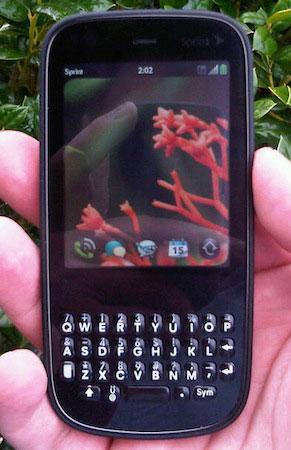
Six months ago, Palm launched the Pre, the first device running webOS. Offering the manufacturer's revolutionary webOS, it has been touted in several publications as the best user interface available on the market. The Pixi entered the retail scene on November 15th, becoming the manufacturer's second webOS device. Though less powerful than the Pre on many fronts, it was clear that the device was intended for a specific demographic. The challenge lies in price. With the Pre available for under $100 at several online outlets, and the Pixi's price hovering between $25 and $100, deciding between the two can be tough.
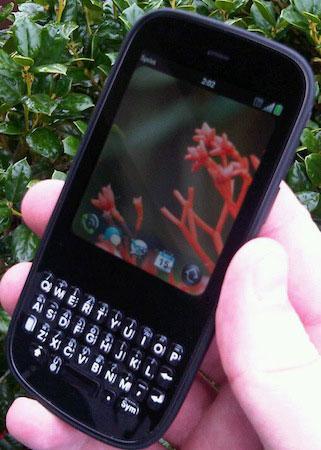
Much like the Palm Pre, the Pixi's packaging is small, offering the device, battery, USB cord, AC adapter, and manuals. Coming in at 4.37 inches by 2.17 inches wide by 0.43 inch thick, the Pixi weighs 3.26 ounces, making it lighter and thinner than the iPhone. The 2.6-inch resistive LCD display houses 262,000 colors and 320 x 400 pixels. One of the most notable design differences between the Pre and the Pixi is the removal of the pearl back button - in its place is a touch surface. In my testing, I found the Pixi's touch surface to be far more responsive. The Pixi is marketed toward the fashion-oriented individual, and as a result, custom battery covers can be purchased from Palm.

In regards to exterior buttons, the Palm Pixi is incredibly bare. The top of the device contains the 3.5mm headphone jack and the power button, while the volume rocker and microUSB charging port is on the right side of the device. The front of the device contains the QWERTY keyboard and the touch surface. The camera and speakers can be found on the back of the device. The Pixi ships with an AC adapter, a USB cable, and instruction manuals. Thanks to the lack of moving parts, the Pixi seems to be the more durable option between the two webOS devices on the market.
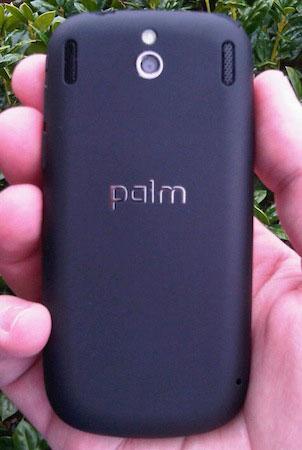
The Palm Pixi runs webOS 1.3.2, and is the second device to feature Palm's innovative new operating system. The key benefit for me centers around is the Synergy element. From the exterior design to the functionality of webOS, the device takes the smoothed aspect of the iPhone UI and develops it into something that's incredibly easy to use, and highly productive to boot. Thanks to webOS' "cards" function, I can keep my messaging, Twitter, and e-mail applications open without trouble. The whole thing is simple and effective. The Pixi offers a useful built-in search option as well. From the home screen, the user can type a search query, and the phone automatically searches programs and contacts. If nothing matches, the user can search via Google, Google Maps, Wikipedia, or Twitter.
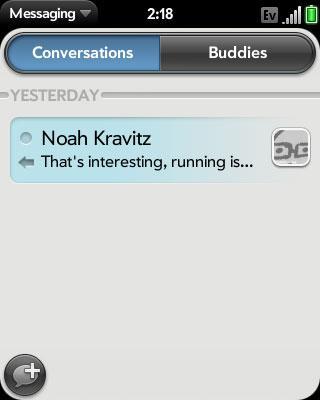
The Pixi supports threaded messaging, but it also integrates AIM, Google Talk, and Yahoo! Messenger into the program. Just like it sounds, "Conversations" lists the messages sent and received, and buddy lists can be seen by clicking the "Buddies" button in the top right hand corner. The Pixi continues the trend of integrating the messaging mediums across the board. If a friend and I are messaging via Google Talk, and they suddenly log off, I can quickly switch to SMS, all while staying in the message thread. The Pixi and webOS also offer a great deal of Gmail connectivity out of the box.

The Palm Pixi includes the App Catalog to download applications to the device, though it is still in beta mode. Those that remember the launch of webOS will be pleased to know that the catalog has expanded greatly since the introduction of the Palm Pre, though it still falls behind its competitors. Additionally, despite having a meager 2.0-megapixel camera, picture quality was surprisingly decent. Though the device lacks a flash, pictures looked nice with the appropriate amount of light. There are no editing options, or a video camcorder.
The Pixi offers an 1150 mAh battery with an estimated talk time of 5 hours, and in my testing, battery life was short of regular smartphone expectations. Thanks to multitasking and 3G connectivity, the battery life declines very quickly. With moderate use encompassing text messaging, calling, e-mail, web browsing, and use of the App Catalog, I was able to make it about 11 hours before the device powered down. With little to no use, the device lasted just under two days. In side-to-side testing with the Palm Pre, the Pixi was the victor by approximately two hours. As with any fully featured smartphone, I expect my battery to last throughout the day, and it's a bit challenging to continuously worry about the battery dying throughout the day. As always, battery numbers will vary with the level of usage that they're subjected to between charging cycles, but the device should be fine for the average individual that's near an outlet. For those frequently away from the home or office, make sure to purchase a car charger, Touchstone, or an extended life battery.

Obviously, the primary purpose of a cell phone is to make calls, and the Pixi doesn't disappoint in this category. Though it lacks visual voicemail, the interface is very clean and works well. There are quick access buttons to voicemail and recent calls on the bottom of the screen. The device was tested in the Charlotte area, and call quality was fantastic. Callers were able to hear me well, and call quality was clear and trouble-free on my end. When I placed the device on my shoulder (thanks to carrying grocery bags), callers could hear me just fine. Additionally, when visiting a known Sprint dead area, I found calls to sound reasonably clear, with little to no fading. When testing the speakerphone in a loud coffee shop, I was able to hear my callers without a problem. On the other hand, they noticed the background noise, but were able to hear me. I successfully paired my Plantronics Voyager Pro Bluetooth headset to the device without a problem, and callers were pleased with the clarity.

The Pixi is an EVDO Rev. A device, meaning that speeds were very fast. The full CNN webpage loaded in about 19 seconds, and the PhoneDog homepage loaded in 32 seconds. Other data-intensive tasks such as the App Catalog, Sprint TV, and Sprint Navigation performed very well throughout the testing. The webOS browser is phenomenal, coming in second place to the iPhone in regards of overall usability. Users can view webpages in portrait or landscape orientation.

The Pixi is clearly marketed as the budget device in the webOS lineup, evident by the lack of Wi-Fi, a smaller screen, and a less powerful processor. That being said, it has distinct advantages over the Pre, such as size, lack of moving parts, a more tactile keyboard, and a lower price tag. Though I see a great deal of potential in the future of webOS, like anything else in the wireless industry, it will boil down to personal preference. If you're on the fence, my advice would be to visit a Sprint retail store and experiment with both devices.